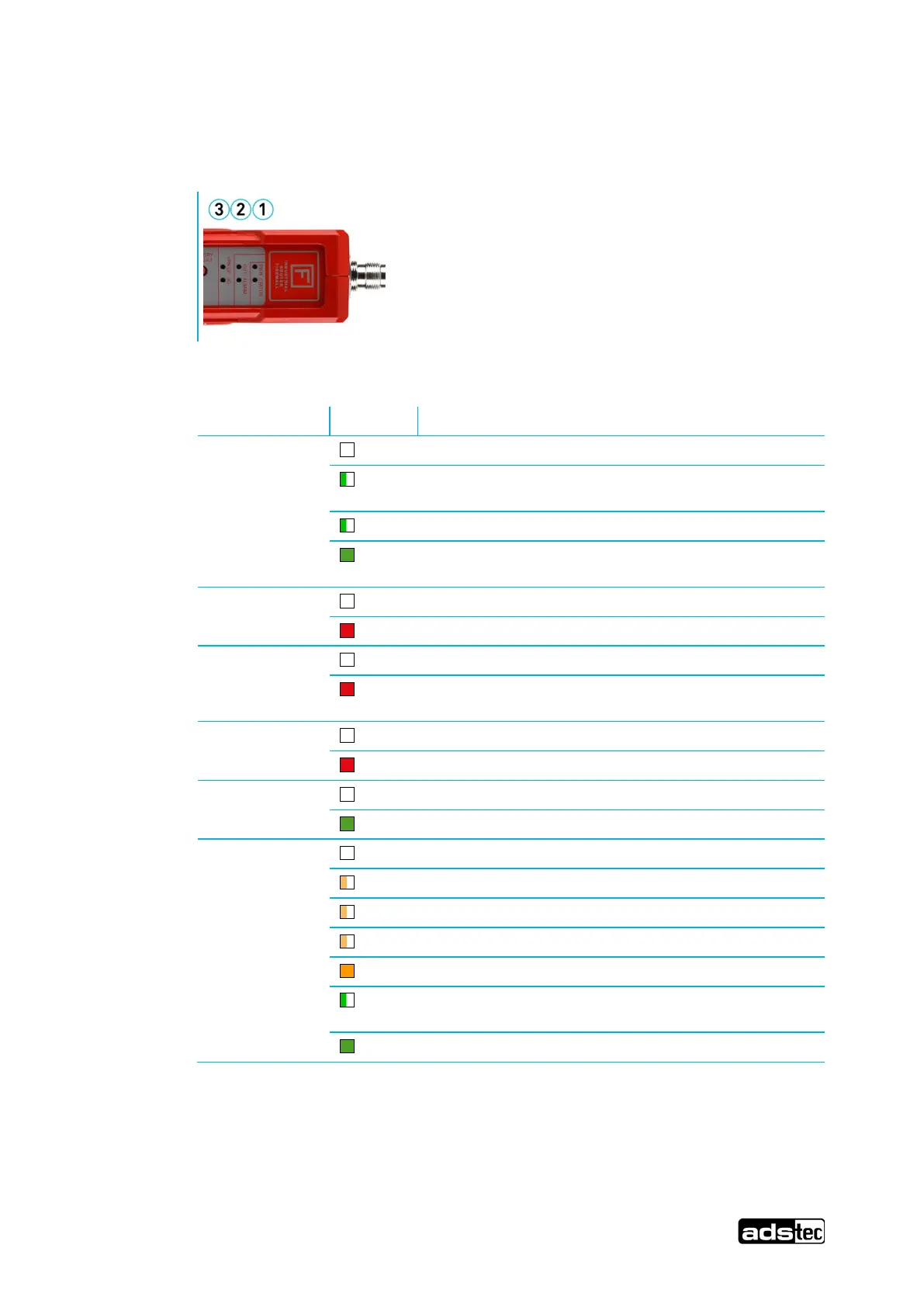IRF2000 series - standard Doc v2.7 26
© ads-tec Industrial IT GmbH • Heinrich-Hertz-Str. 1 • 72622 Nürtingen • Germany
6.1.1 Front LEDs
Fig. 6
Signal Action
PWR (1)
This device is not supplied with voltage
Indicates POWER ON, LED flashes slowly during
booting (1 Hz)
Firmware is being updated, flashes fast (5 Hz)
The device is supplied with voltage and is ready for
operation.
Status (1)
This device is not supplied with voltage
Error during the boot-up process / recovery image
CUT (2)
The CUT interface is not supplied with voltage
A CUT was triggered, LED illuminates and Link is
deactivated
Alarm (2)
No alarm was triggered
An alarm was triggered
VPN Up (3)
No VPN tunnel is active
The tunnel activated via VPN key is active.
3G / 4G (3)
No active mobile phone connection.
Network search (1 Hz)
Log-in declined (2 Hz)
Firmware update of the WWAN module (5 Hz)
Logged in, offline
Logged in, standby
(dial-on-demand)
Logged in, online