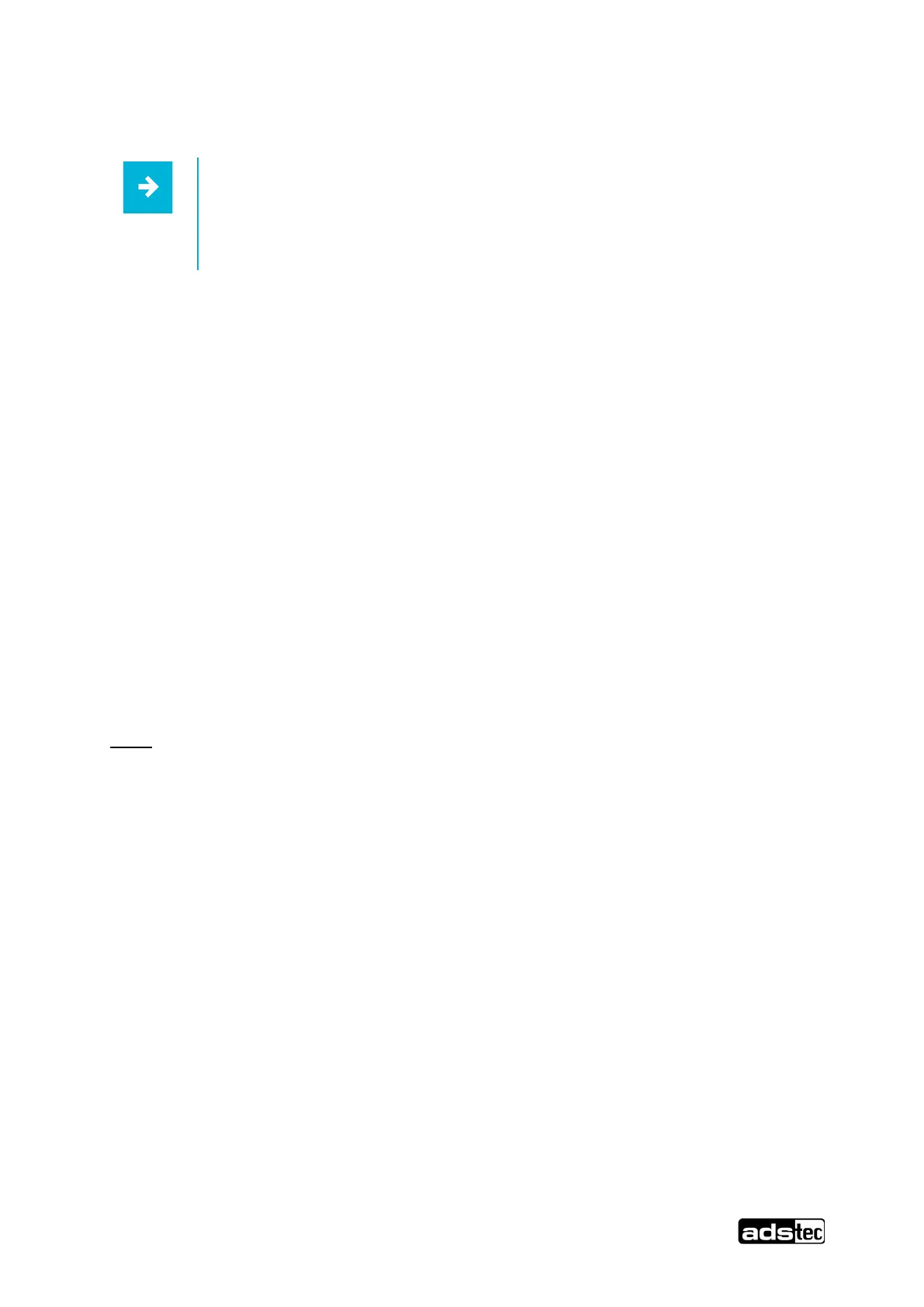IRF2000 series - standard Doc v2.7 37
© ads-tec Industrial IT GmbH • Heinrich-Hertz-Str. 1 • 72622 Nürtingen • Germany
7.3 Settings for use with Internet Explorer 8
If Internet Explorer 8 is used, issues with the web interface may occur. If you
experience any problems, the IP address of the device must be entered in the local
intranet list in order to display the web interface correctly.
Open Internet Explorer and navigate to the Security tab under the following path:
ToolsInternet optionsSecurity
Switch to the Local Intranet icon and click on Sites.
Then click on Advanced.
In the Add this website to the zone address line, enter the device IP address and confirm with Add.
Default IP address: http://192.168.0.254
The IP address now appears in the list under Websites.
7.4 Calling up the device web interface
To access and open the device web interface, start up your web browser. In the browser’s address bar,
enter the following IP address and then confirm with Enter:
http://192.168.0.254
Login
Once the IP address has been entered with success, the login prompt appears.
The default settings are to be entered in the login prompt.
The default configuration on delivery is:
User name: admin
Password: admin
Confirm your entries by clicking on OK.