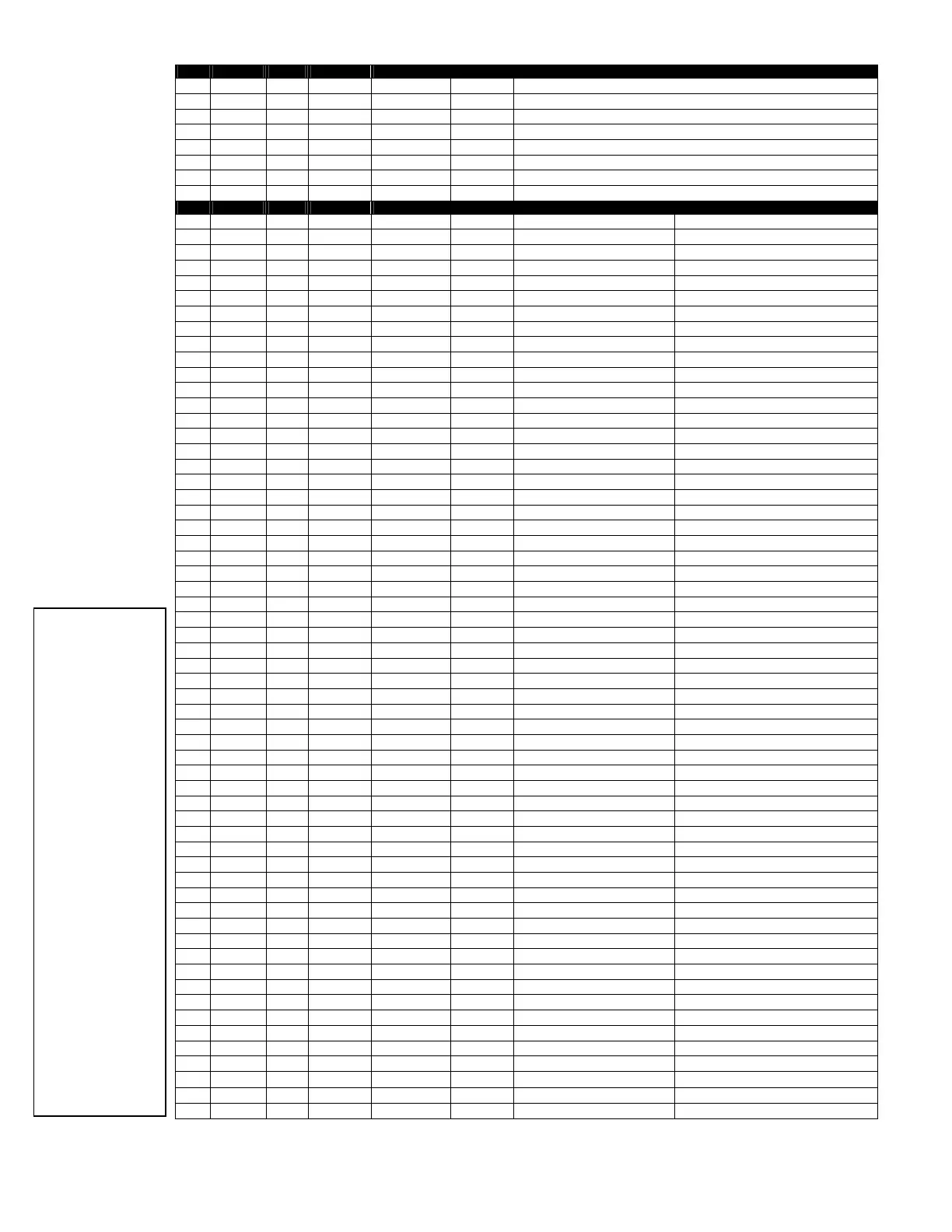– 11 –
*56 Zone Programming Worksheet
[default values shown in brackets]
Zone
Zn Type Part. Report Hardwire Type
Rsp. Time
Location
1
[01]
[1]
[EOL]
[3]
2
[01]
[1]
[EOL]
[1]
3
[10]
[1]
[EOL]
[1]
4
[10]
[1]
[EOL]
[1]
5
[10]
[1]
[EOL]
[1]
6
[01]
[1]
[EOL]
[1]
7
[01]
[1]
[EOL]
[1]
8
[01]
[1]
[EOL]
[1]
Zone
Zn Type Part. Report Input Type Loop Serial No. Location
9
10
11
12
13
14
15
16
17
18
19
20
21
22
23
24
25
26
27
28
29
30
31
32
33
34
35
36
37
38
39
40
41
42
43
44
45
46
47
48
49
[1]
[BR]
[1]
50
[1]
[BR]
[1]
51
[1]
[BR]
[1]
52
[1]
[BR]
[1]
53
[1]
[BR]
[1]
54
[1]
[BR]
[1]
55
[1]
[BR]
[1]
56
[1]
[BR]
[1]
57
[1]
[BR]
[1]
58
[1]
[BR]
[1]
59
[1]
[BR]
[1]
60
[1]
[BR]
[1]
61
[1]
[BR]
[1]
62
[1]
[BR]
[1]
63
[1]
[BR]
[1]
64
[1]
[BR]
[1]
95
[09]
N/A
N/A
N/A
touchpad [1] / [∗]
96
N/A
N/A
N/A touchpad [3] / [#]
99
[07]
N/A
N/A
N/A
touchpad [∗] / [#]
NOTES:
Zone Type: see chart on
page 12;
Report Code: enabled if
first digit is a non-zero
number.
Hardwire Type (zns 2-8):
0 = EOL
1 = NC
2 = NO
Input Type:
2 = AW (zones 9-48)
3 = RF (zones 9-48)
4 = UR (zones 9-48)
5 = BR (zones 49-64)
Response Time:
0 = 10msec
1 = 350msec
2 = 700msec
3 = 1.2 sec (can be used
to accommodate smoke
detectors that require
longer response time)
All zones, including duress
(zone 92), are enabled for
Contact ID® reporting.
Reserved Zones
91 =
addressable device
report enable/disable
default zone type =
[05].
92 =
Duress report
enable/disable