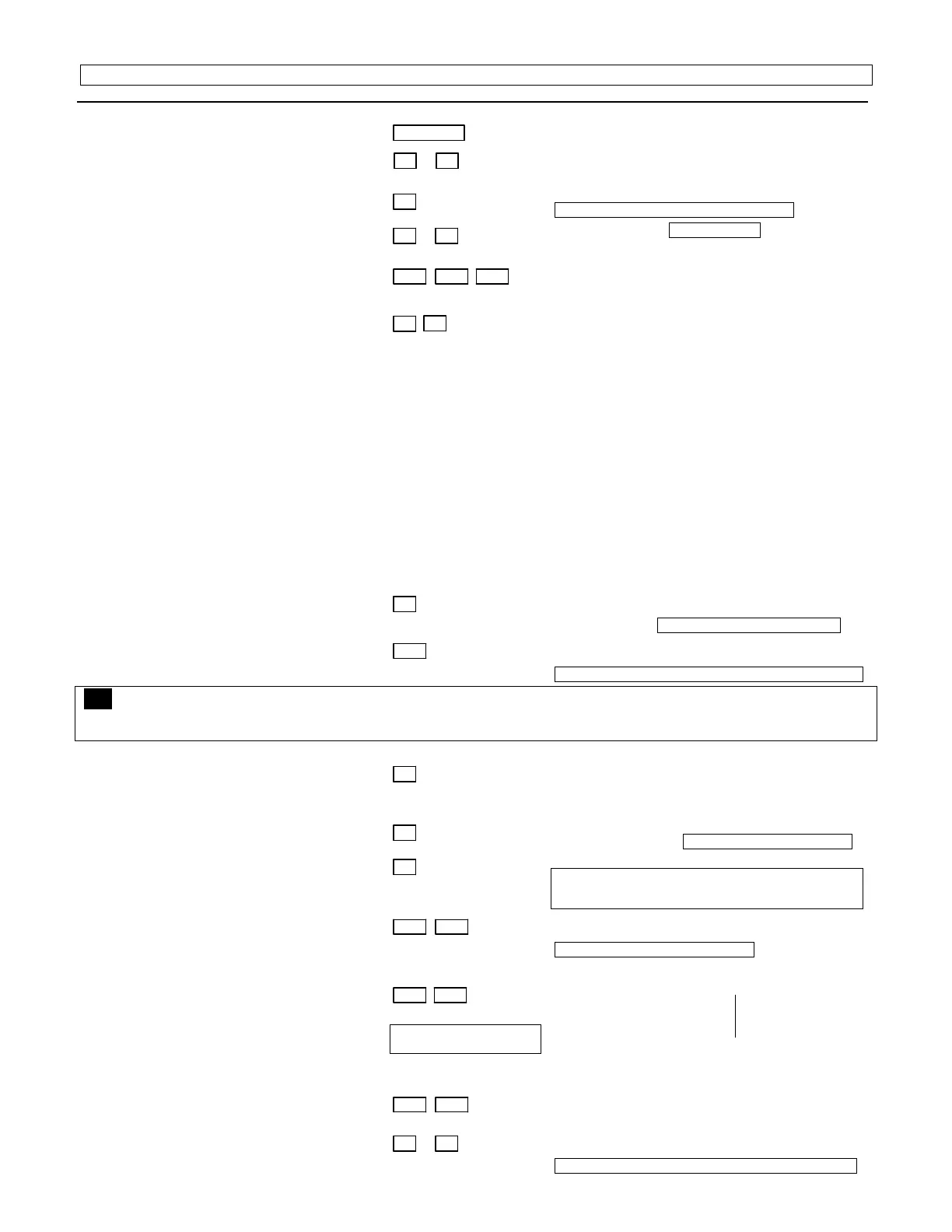– 4 –
PROGRAMMING FIELDS
• Entry of a number other than one specified will give unpredictable results. Values shown in brackets are factory defaults.
Field Function Data Entries Programmable Values
SYSTEM SETUP (
✱
20–
✱
29)
✱
20 INSTALLER CODE
| | | [6321]
4 digits, 0000–9999
(the factory default installer code should be changed)
✱
21 QUICK ARM ENABLE
[1,1]
Part. 1 Part.2
0 = no; 1 = yes
✱
22 RF JAM OPTION
[0]
0 = no RF Jam detection; 1 = send RF Jam report
UL: must be 1 if wireless devices are used
✱
23 QUICK (FORCED) BYPASS
[1,1]
Part. 1 Part. 2
0 = no quick bypass UL: must be “0”
1 = allow quick bypass (code + [6] + [#] )
✱
24 RF HOUSE ID CODE
| | |
Part. 1 Part. 2 Common
00 = disable all wireless touchpad usage
01–31 = using 5827, 5827BD or 5804BD touchpad
[00,00,00]
✱
26 CHIME BY ZONE / KP SOUND
ENABLES
[6,7]
1 2
For each entry, enter the sum of the desired options.
Example Entry 1: for Chime by Zone and System Low
Battery sounding, enter 5. To enable all options, enter 7.
Entry 1
0 = no Entry 1 touchpad trouble sounds AND no chime
by zone (touchpad chimes on fault of any entry/exit
or perimeter zone when chime mode is on)
1 = Chime by Zone enabled (select zones to chime on
zone list 3, using *81 Menu mode)
2 = Long Range Radio Trouble sounding enabled (for
communication devices such as GSMV-ADT)
4 = System Low Battery sounding enabled
7 = select all entry 1 options
Entry 2
0 = no Entry 2 touchpad trouble sounds
1 = RF Supervision sounding enabled
2 = RF Low Battery sounding enabled
4 = RF Jam sounding enabled
7 = select all entry 2 options
✱
27
POWERLINE CARRIER DEVICE (X-10)
HOUSE CODE
[0]
0 = A, 1 = B, 2 = C, 3 = D, 4 = E, 5 = F, 6 = G,
7 = H, 8 = I, 9 = J, #10 = K, #11 = L, #12 = M, #13 = N,
#14 = O, #15 = P UL: not for fire or UL installations
✱
28 ACCESS CODE FOR
PHONE MODULE
| [00]
(Partition 1 only)
00 = disable; 1st digit: enter 1–9; 2nd digit: enter # + 11
for "
✱
", or # + 12 for "#".
UL: must be “00” for UL Commercial Burg. installations
∗
∗∗
∗29
Enable IP/GSM? – Communication Device Menu Mode (pass-through programming)
This is a Menu Mode command, not a data
field, for programming IP/GSM communication device options. See ∗29 Menu Mode section in the Installation and Setup Guide for
procedures.
ZONE SOUNDS AND TIMING (
✱
31 –
✱
39)
✱
31 SINGLE ALARM SOUNDING per ZONE
[0]
0 = unlimited sounding; 1 = one sounding per zone
SIA NOTE: If “0” selected, “alarm sounding per zone” will be the
same as the “number of reports in armed period” set in field *93
(1 if one report, 2 if 2 reports, unlimited for zones in zone list 7).
✱
32 FIRE ALARM SOUNDER TIMEOUT
[0]
0 = sounder stops at timeout;
1 = no sounder timeout UL: must be “1” for fire install.
✱
33 ALARM SOUNDER (BELL) TIMEOUT
[1]
0 = none; 1 = 4 min; 2 = 8 min; 3 =12 min; 4 = 16 min;
UL: For residential fire alarm installation, must be set for a
minimum of 4 min (option 1); for UL Commercial Burglary
installations, must be minimum 16 min (option 4)
✱
34 EXIT DELAY
| | [60,60]
Part. 1 Part. 2
(entries less than 45 will result
in a 45-second delay)
45 - 96 = 45 - 96 seconds; 97 = 120 seconds
SIA Installations: minimum exit delay is 45 seconds
UL: see inst. instr. for requirements.
Common zones use same delay as partition 1.
✱
35 ENTRY DELAY 1 (zone type 01)
| | [30,30]
Part. 1 Part. 2
Common zones use same
delay as partition 1.
(entries less than 30 will result
in a 30-second delay)
30 - 96 = 30 - 96 seconds
97 = 120 seconds
SIA Installations:
98 = 180 seconds
minimum entry delay is
99 = 240 seconds
30 seconds
For UL Residential Burglary Alarm installations, must be set for
a maximum of 30 seconds; entry delay plus dial delay should not
exceed 1 min. For UL Commercial Burglar Alarm, total entry
delay may not exceed 45 seconds.
✱
36 ENTRY DELAY 2 (zone type 02)
| | [30,30]
Part. 1 Part. 2
See *35 Entry Delay 1 above for entries.
✱
38 CONFIRMATION OF ARMING DING
[0,0]
Part. 1 Part. 2
0 = no; 1 = yes (wired touchpads and RF)
2 = yes, RF only (except 5827, 5827BD)
UL: must be “1” for UL Commercial Burglar Alarm inst.