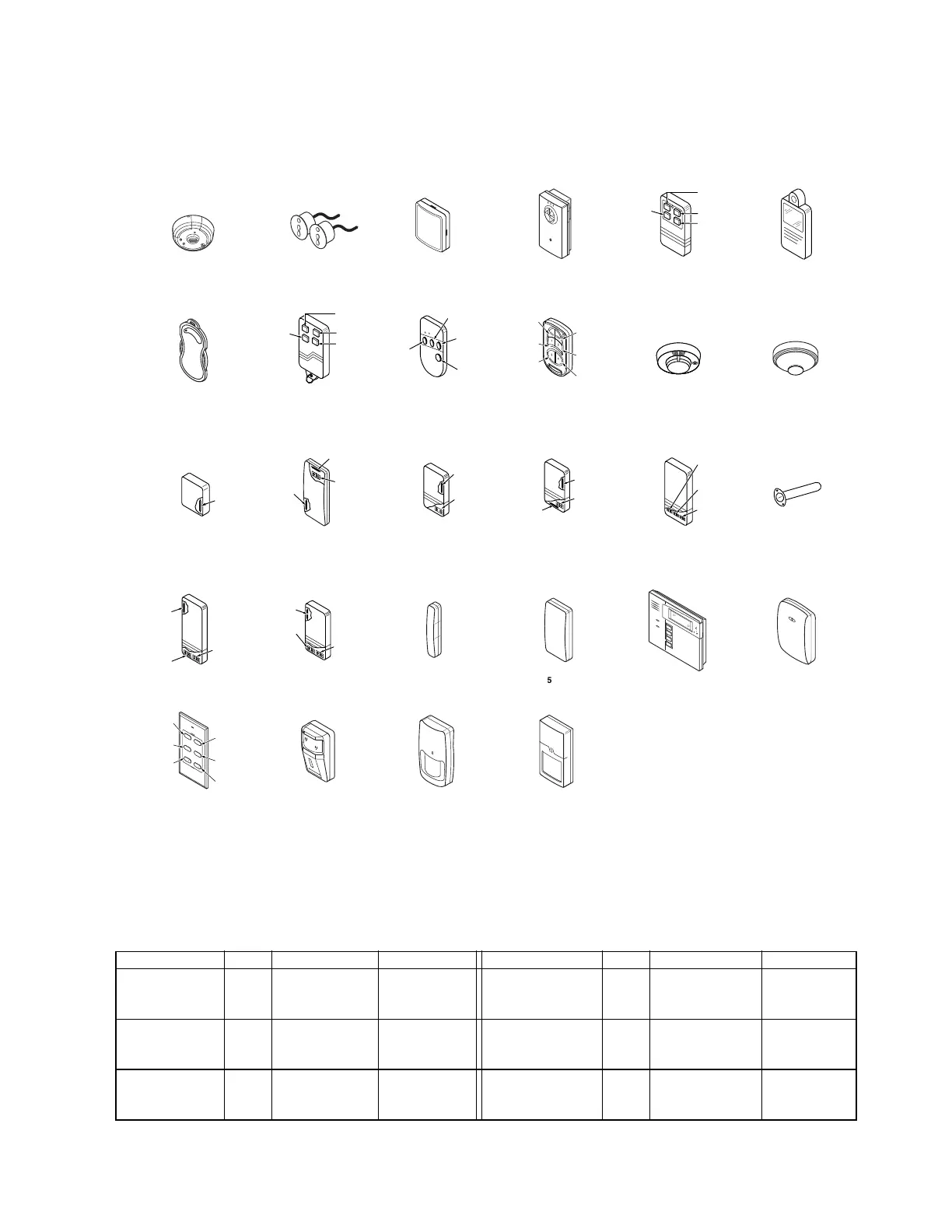– 21 –
5800 Series Transmitter Input Loop Identification
• All of the transmitters illustrated below have one or more unique factory assigned input (loop) ID codes. Each of the
inputs requires its own programming zone (e.g., a 5804's four inputs require four programming zones).
All of the transmitters illustrated below have one or more unique factory assigned input (loop) ID codes. Each of the input
loops requires its own programming zone (e.g., a 5804's four inputs require four programming zones).
LOOP 1
5806/5806W3
5808/5808LST/5808W3
ENROLL AS
"RF"
LOOP 1
5809
ENROLL AS
"RF"
5818MN L
ENROLL AS
"RF"
LOOP 1
LOOP 1
5814
ENROLL AS
"RF"
5800-003-V0
LOOP 1
(MOTION)
5897-35
ENROLL AS
"RF"
5890/5 8 9 0 P I
ENROLL AS
"RF"
LOOP 1
5802 M N
ENROLL AS
"UR" OR "RF"
5805-6
ENROLL AS
"BR"
5804BD / 5 8 0 4 B DV
ENROLL AS
"BR"
SET HOUSE ID
LOOP 4
YOU MUST
ENROLL
THIS
BUTTON
LOOP
3
LOOP 1
LOOP 2
•
•
•
•
•
•
•
•
•
•
•
•
•
•
•
•
•
•
•
5804/5804E
ENROLL AS "BR"
5817
ENROLL AS
"RF"
LOOP 2
(AUX.
CENTER)
LOOP 1
(PRIMARY)
LOOP 3
(AUX.
RIGHT)
5816
ENROLL AS
"RF"
LOOP 1
(TERMINALS)
LOOP 1
(TERMINALS)
LOOP 2
(REED)
5816MN
ENROLL AS
"RF"
LOOP 1
(TERMINALS)
ALTERNATE
POSITION FOR
LOOP 2
LOOP 2
(REED)
LOOP 3
(TERMINALS)
5828/5 8 2 8 V
SET HOUSE ID
5815
ENROLL AS
"RF"
5820/5 8 2 0 L
ENROLL AS
"RF"
5819S ( W H S & B R S )
ENROLL AS
"RF"
LOOP 1
(INTERNAL
SHOCK
SENSOR
LOOP 2
(REED)
5819
ENROLL AS
"RF"
LOOP 2
(REED)
LOOP 3
(TERMINALS)
LOOP 1
(TERMINALS)
5800WAV E
SE T HO U S E I D
EN RO L L AS " RF "
5800M i c r a
EN R OL L A S " R F"
5800C O
EN R OL L A S " R F"
5801
EN RO L L AS
"U R OR " R F"
5800S S 1
EN RO L L AS " RF "
LOOP 3
LOOP 1
LOOP 2
LOOP 4
YOU MUST
ENROLL
THIS
BUTTON
5894PI
ENROLL AS
"RF"
5802 M N 2
ENROLL AS
"UR" OR "RF"
LOOP 1
LOOP 1
LOOPS
1 - 3
LOOP 1
LOOP 1
LOOP 1
LOOP
1
LOOP 1
LOOP
1
LOOP
1
5878
ENROLL AS
"BR"
5853
ENROLL AS
"RF"
ARMED
READY
MESSAGE
MIC
43
21
OFFON
5821
ENROLL AS
"RF"
LOOP 4
YOU MUST
ENROLL
THIS
BUTTON
LOOP 1
LOOP 2
LOOP 3
SERIAL #1
LOOP 3
SERIAL #1
LOOP 4
SERIAL #2
LOOP 3
SERIAL #1
LOOP 2
SERIAL #1
LOOP 1
SERIAL #2
LOOP 2
SERIAL #1
LOOP 3
SERIAL #1
LOOP 4
SERIAL #2
LOOP 3
SERIAL #1
LOOP 2
SERIAL #1
LOOP 1
SERIAL #2
LOOP 2
3
AWAY
STAY
1
2
4
OFF
ON
LOOP 2
(REED)
LOOP 2
(REED)
SERIAL #2 - LOOP 1 = ON + 4 BUTTONS
LOOP 4 = 3 + 4 BUTTONS
SERIAL #2 - LOOP 1 = ON + 4 BUTTONS
LOOP 4 = 3 + 4 BUTTONS
NOTE: For information on any transmitter not shown, refer to the instructions accompanying that transmitter for details
regarding loop numbers, etc.
UL NOTE: The following transmitters are not intended for use in UL installations:
5802, 5802MN, 5802MN2, 5804E, 5804BD, 5814, 5816TEMP, 5819, 5819WHS & BRS, and 5850.
Wireless Key Predefined Default Templates
For 5804
Loop Function Zone Type
For 5804BD
Loop Function Zone Type
TEMPLATE 1 1 No Response 23 TEMPLATE 4 1 No Response 23
2 Disarm 22 2 No Response 23
3 Arm Away 21 3 Arm Away 21
4 No Response 23 4 Disarm 22
TEMPLATE 2 1 No Response 23 TEMPLATE 5 1 No Response 23
2 Disarm 22 2 Arm Stay 20
3 Arm Away 21 3 Arm Away 21
4 Arm Stay 20 4 Disarm 22
TEMPLATE 3 1 No Response 23 TEMPLATE 6 1 No Response 23
2 Disarm 22 2 Arm Stay 20
3 Arm Away 21 3 Arm Away 21
4 Arm Stay 20 4 Disarm 22
