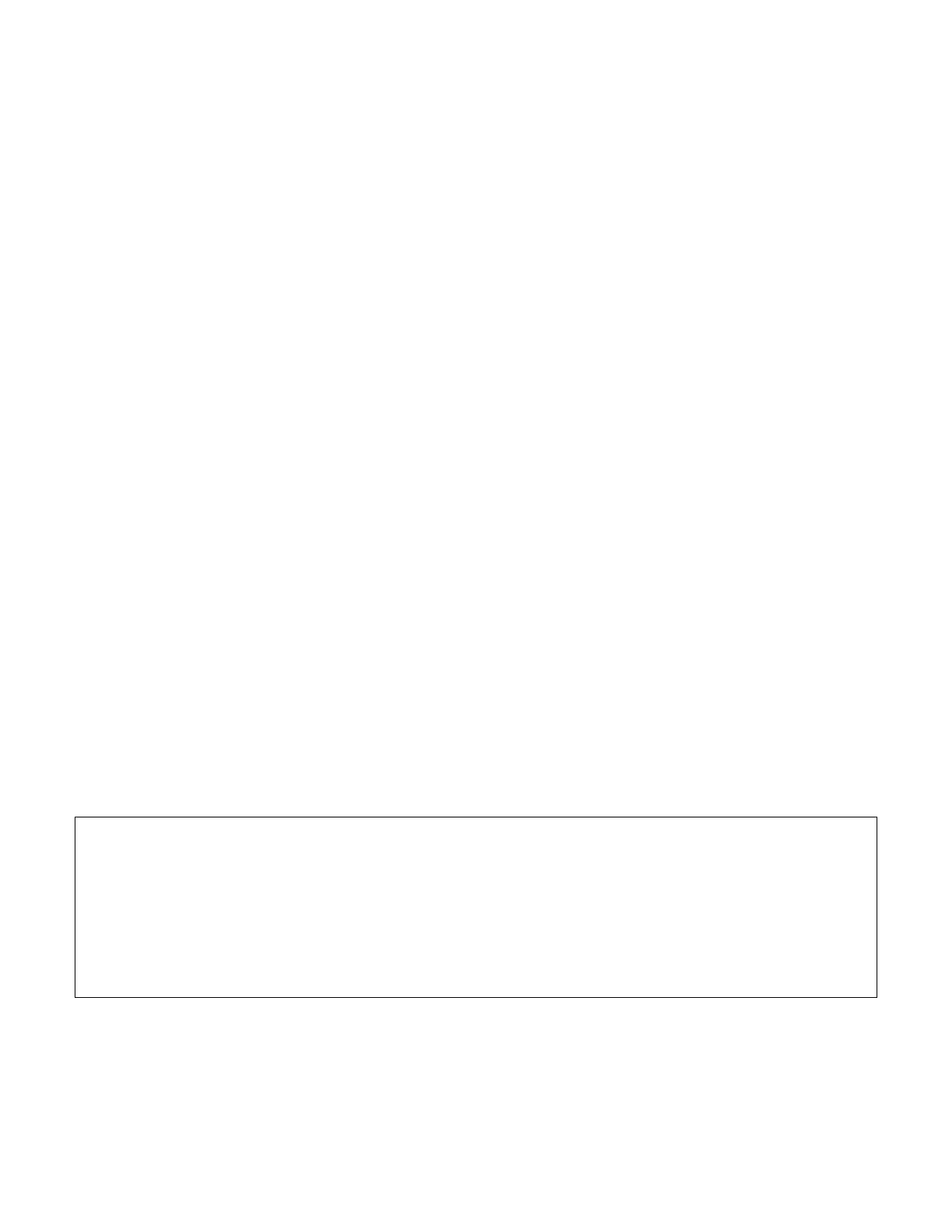– 2 –
TABLE OF CONTENTS
PROGRAMMING NOTES
Program mode Overview........................................................................................................................................ 3
Programming Fields................................................................................................................................................ 4
Configurable Zone Types Worksheets ................................................................................................................... 9
*56 Zone Programming Worksheet ...................................................................................................................... 10
*57 Function Key Programming Worksheet ......................................................................................................... 11
Output Relays/Powerline Carrier Devices Worksheet for ∗79, ∗80 and ∗81 Modes............................................. 11
Schedules Worksheet........................................................................................................................................... 13
Zone Type Definitions........................................................................................................................................... 14
Table of Device Addresses................................................................................................................................... 15
Alpha Vocabulary List ........................................................................................................................................... 16
SYSTEM INSTALLATION NOTES
General Information .............................................................................................................................................. 17
Mounting ............................................................................................................................................................... 17
Touchpads ............................................................................................................................................................ 18
Sounder ................................................................................................................................................................ 18
Earth Ground ........................................................................................................................................................ 18
Hardwire Zones..................................................................................................................................................... 18
RF Receiver.......................................................................................................................................................... 19
5800TM Module.................................................................................................................................................... 19
Transmitters.......................................................................................................................................................... 19
5800 Series Transmitter Input Loop Identification ................................................................................................ 20
Wireless Key Predefined Default Templates ........................................................................................................ 20
Keyswitch.............................................................................................................................................................. 21
Powerline Carrier Devices .................................................................................................................................... 22
On-Board Triggers ................................................................................................................................................ 22
Phone Line/Phone Module Connections............................................................................................................... 22
Audio Alarm Verification Connections .................................................................................................................. 22
Various System Trouble Displays......................................................................................................................... 22
Test Procedures ................................................................................................................................................... 23
Specifications & Accessories................................................................................................................................ 25
Recommendations for Proper Protection ............................................................................................................. 27
FCC/Industry Canada ........................................................................................................................................... 27
UL Notices ............................................................................................................................................................ 28
Uploading/Downloading via the Internet ............................................................................................................... 29
The Limitations of This Alarm System .................................................................................................................. 30
Summary of Connections ..................................................................................................................................... 31
Attention Commercial Installers and Service personnel:
Please note that POLICE and FIRE are printed on the top two Panic buttons on the touchpad. In most ADT control panels,
these touchpad panic buttons are defaulted to be both active and audible for residential installations.
For commercial installations, the FIRE panic button must be deactivated by programming and covered with an enclosed
blank sticker. The Police panic button should be left as defaulted: active and audible. If customer desires a Silent/ Hold up
button, it must be sold as a separate device, and programmed as such.
NOTE: Please ensure the programming of these panic buttons match both the customer’s agreement, and all local and state
ordinances. If local ordinances also stipulate deactivation of the Police panic button, then it should also be deactivated and
covered with an enclosed blank sticker.