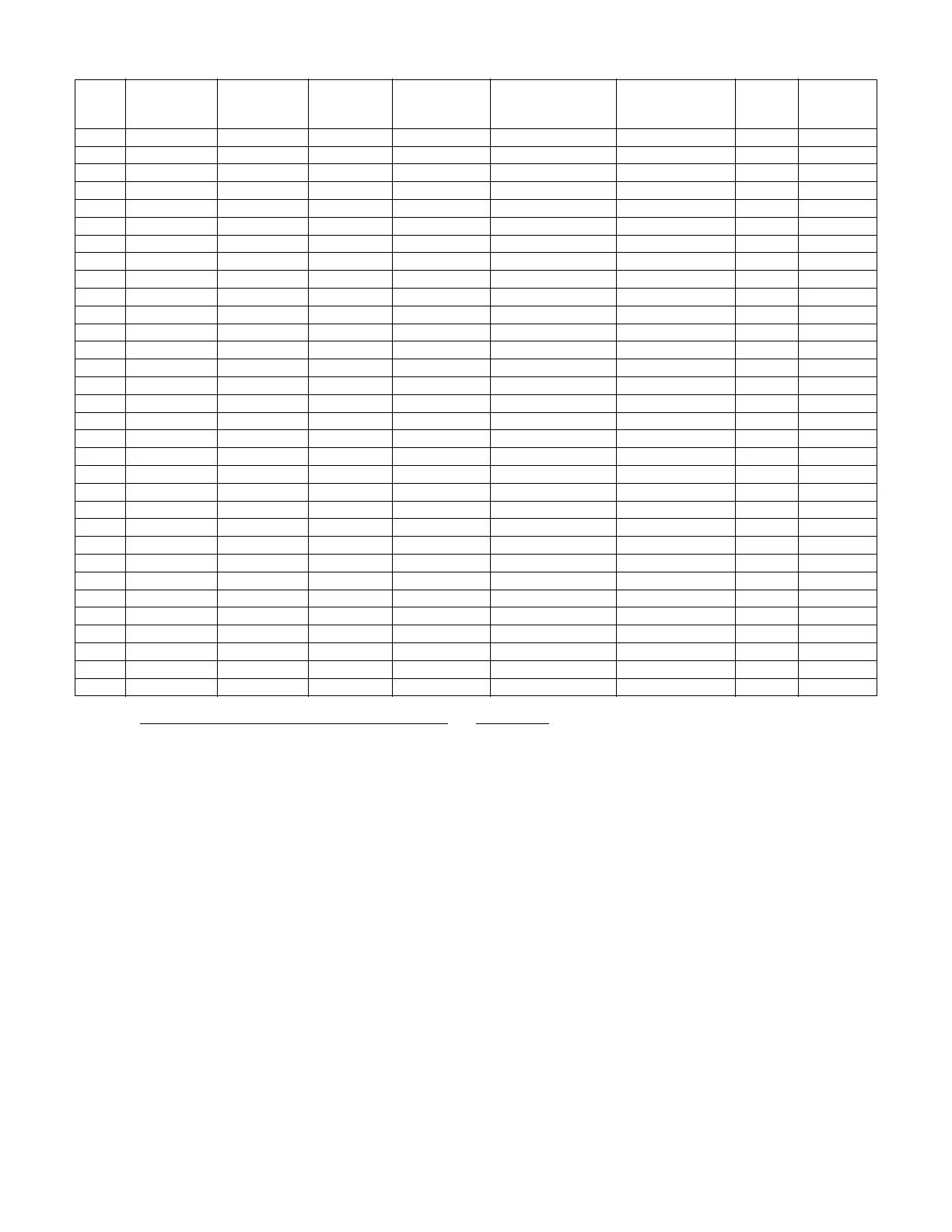– 14 –
Schedules Worksheet
(
installer code + [#] + [6] [4]; master code can only access schedules 01-16 and events 00-07)
No. Event Device No. Group No. Partition Start Time/ Stop Time/ Repeat Random
(see list below) for “01” events: for “02” events: for “04-06” events:
Days Days
(1-4) (yes/no)
enter 01-18 enter 1-8 enter 1, 2, or 3
01
02
03
04
05
06
07
08
09
10
11
12
13
14
15
16
17
18
19
20
21
22
23
24
25
26
27
28
29
30
31
32
Events: Master/Installer Installer Only
00 = clear event 04 = forced STAY arm 10 = display custom words 8-10
01 = device on/off 05 = forced AWAY arm 11 = periodic test report
02 = user access 06 = auto disarm 12 = up and about (large time window within which time selected in
03 = latch key report 07 = display “reminder” field *175 is monitored)
Repeat Options:
0 = none
1 = repeat weekly
2 = repeat every other week
3 = repeat every third week
4 = repeat every fourth week