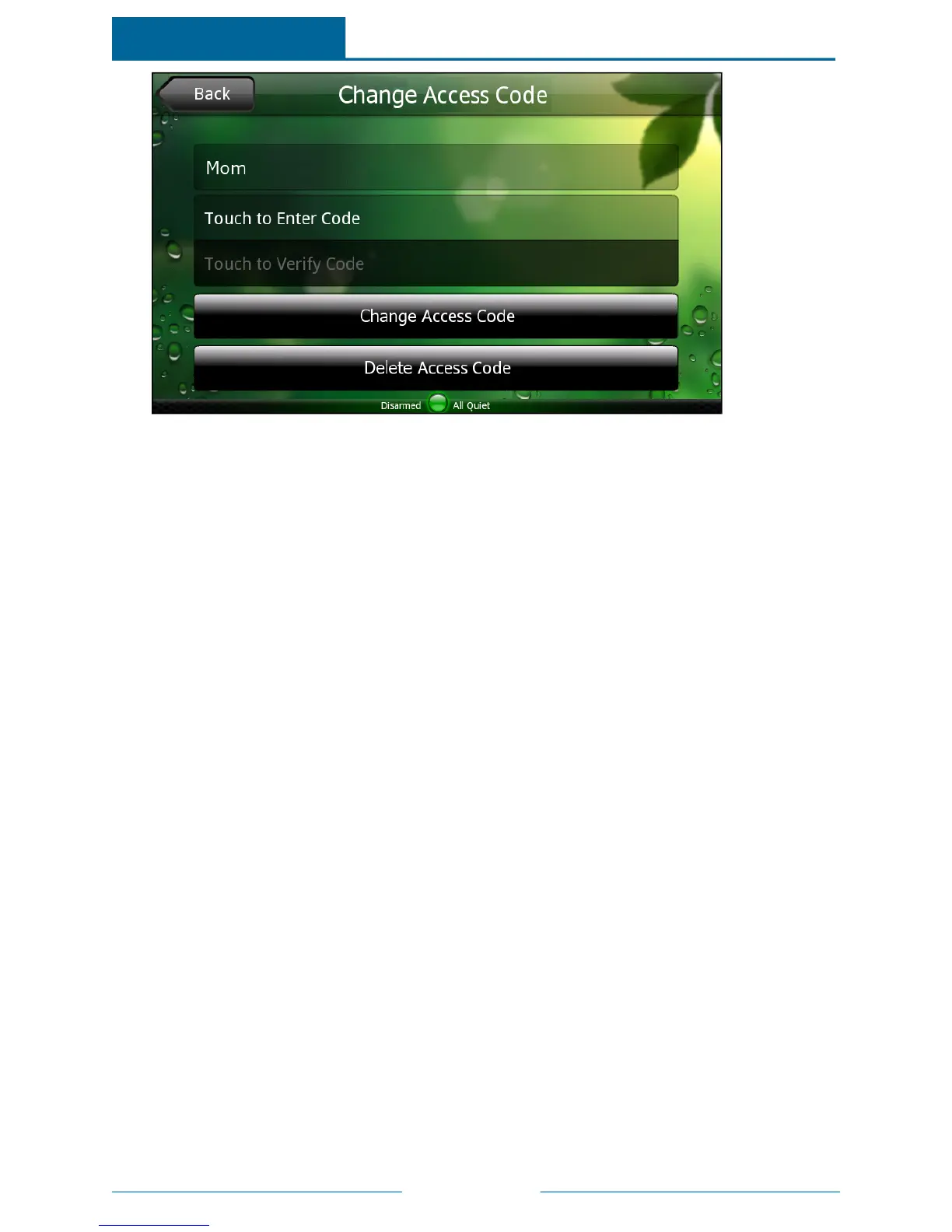Page 57
2. To change the name, touch the current name, then enter a unique name for the access code on
the alpha keyboard, and touch OK.
3. To change the code, touch Touch to Enter Code, enter a new four-digit code, and touch OK. Then
touch Touch to Verify Code, enter the new code again, and touch OK.
Note: The code must be unique. It cannot be the same as any other code, including the
master access code.
4. Touch Change Access Code to save your changes.
A message confirms that the access code was changed.
5. Touch OK.
To delete an access code:
1. On the Access Codes screen, touch the name of the access code to delete.
Note: You cannot delete the Master Access Code.
The Change Access Code screen appears.
2. Touch Delete Access Code.
A message confirms that the access code was deleted.
3. Touch OK.
You return to the Access Codes screen, and the deleted access code no longer appears on the list.
The access code can no longer be used to arm or disarm the panel from any touch screen or
security system keypad.
ADTPulse
SM
Interactive Solutions Touch Screen User Guide