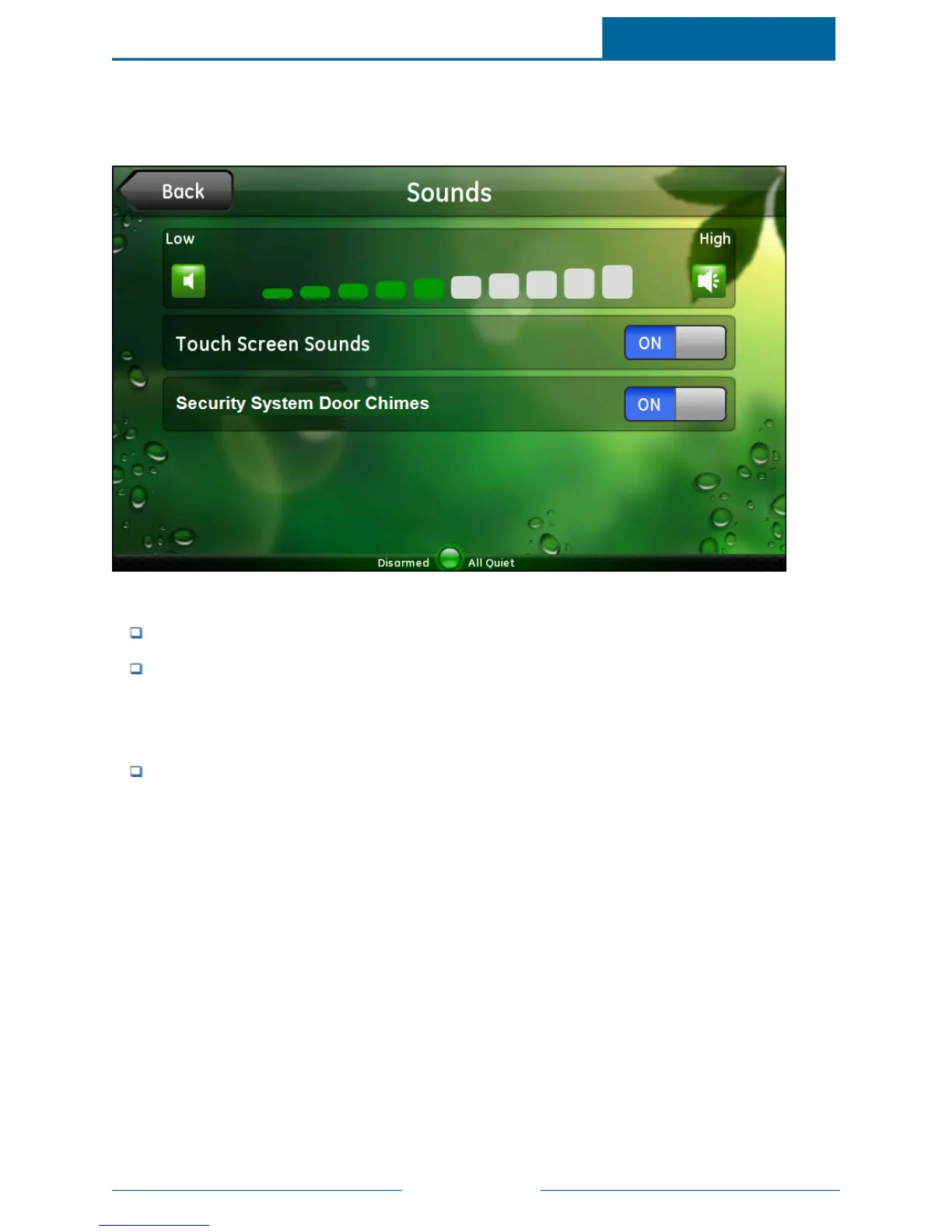ADTPulse
SM
Interactive Solutions Touch Screen User Guide
Page 69
Sounds
When you touch Sounds on the Settings screen, the Sounds screen appears.
On this screen, you can adjust:
Volume: Touch the volume level you want for the touch screen audio.
Touch Screen Sounds: Touch OFF to mute the touch screen sounds. Touch ON to turn the touch
screen sounds on. This setting affects the delay status sounds and the door chime sound; it does
not affect the keypad chirps or the security panel sounds. (The delay status is the sound the touch
screen makes for entry and exit delays.)
Security System Door Chimes: Controls the security system’s Door Chimes setting. When Door
Chimes are enabled, security keypads and touch screens make a chiming sound when someone
opens or closes a door or window while the security system is disarmed. The current setting
appears on this screen.
Note: Not all sensors cause a chime sound. Only sensors that are installed in the security
panel as chiming sensors cause a chime sound when the Door Chime option is turned
on.
Touch Security System Door Chimes to turn chiming on or off. You might be required to enter a
valid security system access code. If you turn chiming off, no sounds occur when someone opens
or closes a door or window while the security system is disarmed.
Note: If Door Chimes is turned on, but you turn off touch screen sounds on a specific touch
screen, then door chime sounds will not occur on that touch screen. They will continue
to occur on security keypads and other touch screens that have sounds turned on.
This option is not available for all security panels.