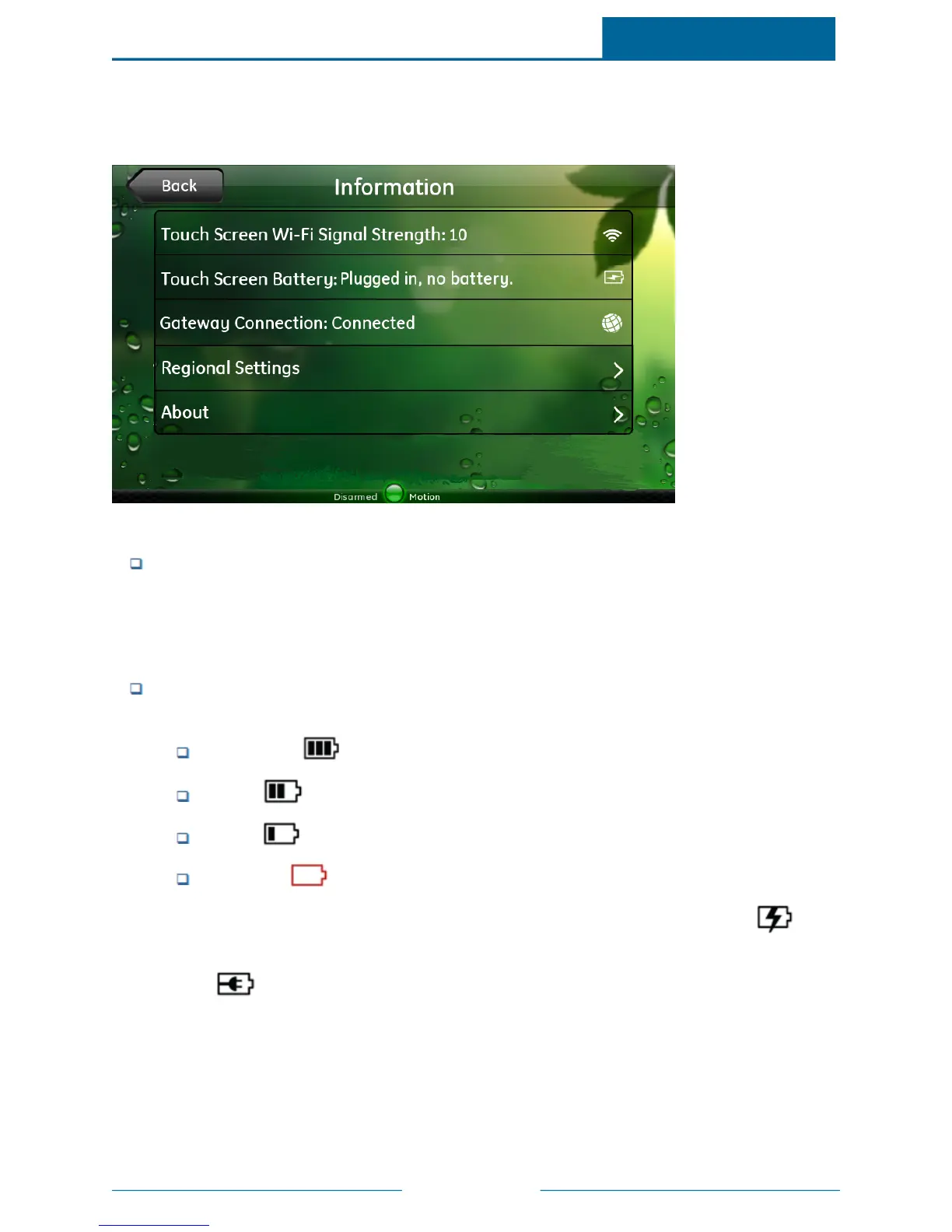ADTPulse
SM
Interactive Solutions Touch Screen User Guide
Page 70
Information
When you touch Information on the Settings screen, the Information screen appears.
On this screen, you can view information about:
Touch Screen Wi-Fi Signal Strength: Indicates the touch screen's Wi-Fi signal strength. The more
lines shown, the stronger the signal is. If the icon is white, it indicates that the touch screen and
gateway are communicating using Wi-Fi. If the icon is red, it indicates that the touch screen and
gateway are not communicating using Wi-Fi. If your touch screen is connected to the gateway
with an Ethernet cable, this icon is red with no bars.
Touch Screen Battery: If the touch screen has a backup battery, this indicates the state of the
touch screen's battery power:
Fully charged
2/3 full
1/3 full
Low battery
A lightning bolt symbol appears within the battery icon while plugged in and charging.
When the battery is fully charged and still plugged in, the battery symbol changes to show the plug
symbol.
Note: When the ACpower is disconnected, the battery level indicator appears next to the
Settings button on the Home screen as well.