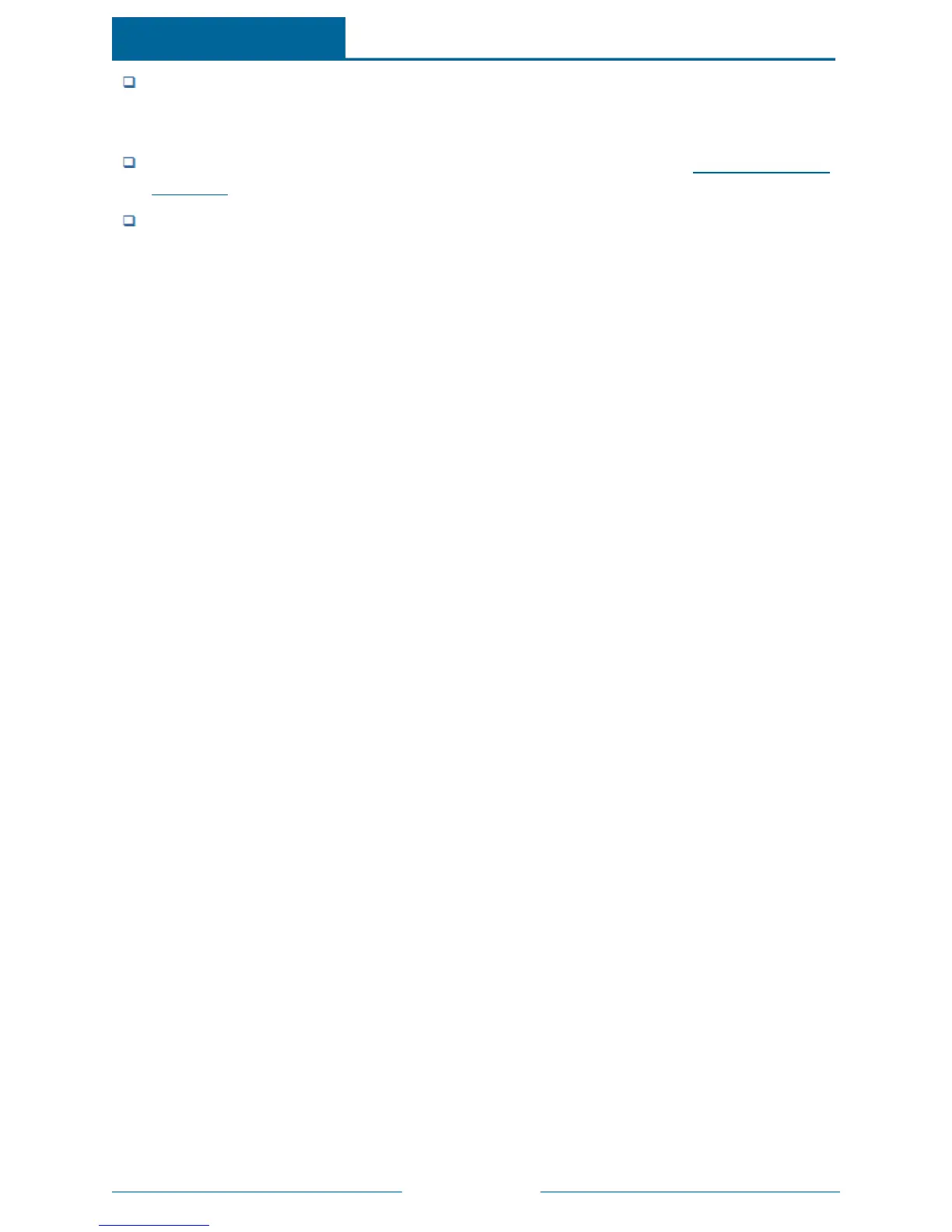Page 71
Gateway Connect: Indicates the gateway's remote connection status. If this icon is white, it indi-
cates that the gateway is communicating with the server. If it is red, it indicates that the gateway is
not communicating with the server.
Regional Settings: Displays the regional settings for your security system. (See "Regional Settings"
on page 72 for details.)
About: Displays technical information about your touch screen, such as the firmware version cur-
rently installed on various components of your system.
ADTPulse
SM
Interactive Solutions Touch Screen User Guide