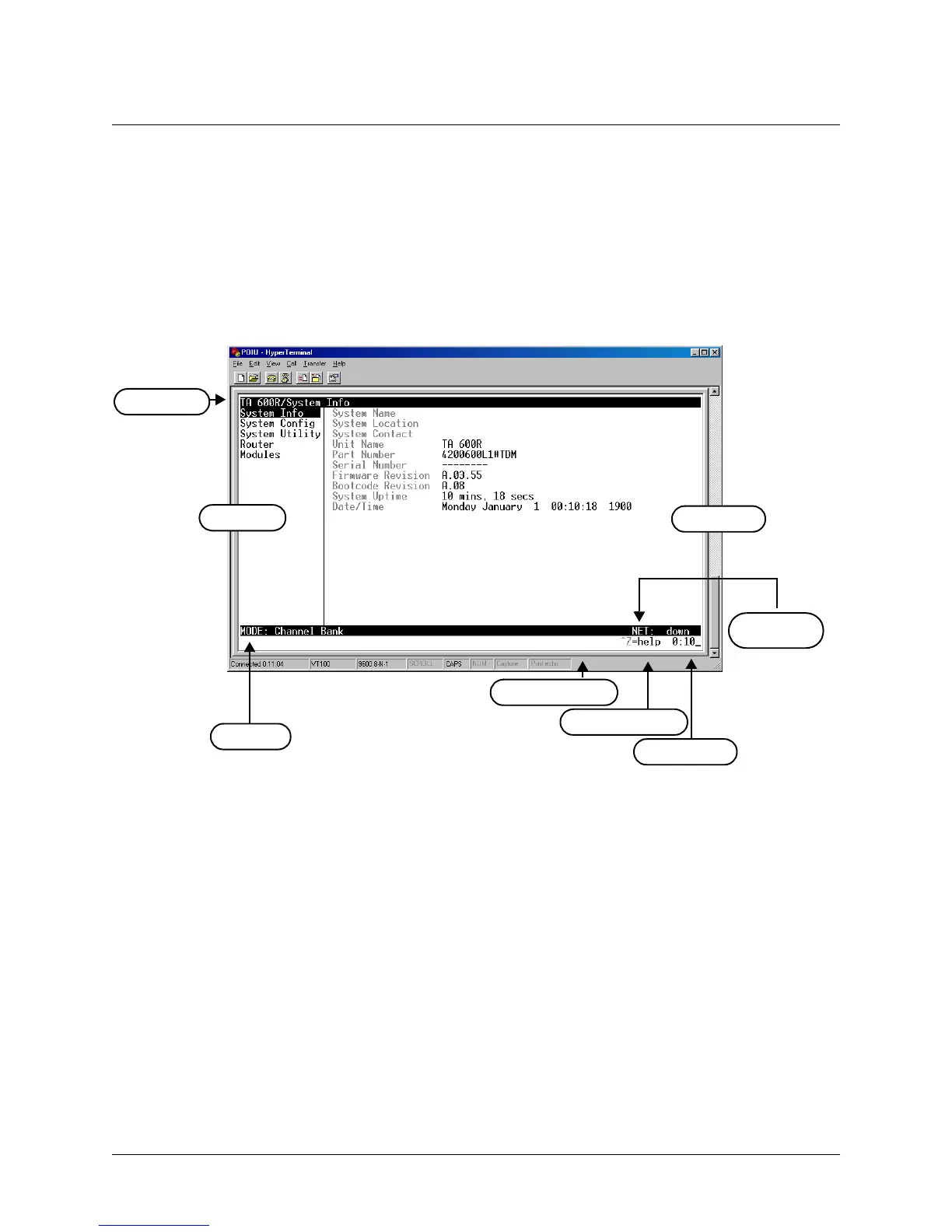64200600L1#T-31A © 2002, ADTRAN, Inc. Page 15
Total Access 600R User Interface Guide (UIG)
1. NAVIGATING THE TERMINAL MENU
Terminal Menu Window
The Total Access 600R uses a multi-level menu structure that contains both menu items and data fields. All menu items
and data fields display in the terminal menu window (see Figure 1), through which you have complete control of the
Total Access 600R.
Figure 1. Top-Level Terminal Menu Window
Menu Path
The first line of the terminal menu window (the menu path) shows the session’s current position (path) in the menu
structure. For example, Figure 1 shows the top-level menu with the cursor on the SYSTEM
I
NFO
submenu; therefore,
the menu path reads TA 600R/S
YSTEM
I
NFO
.
Left Pane
Menu Path
Right Pane
Tool Tip
System Time
Navigation Help
Extended Help
^A=more
Network
Status
