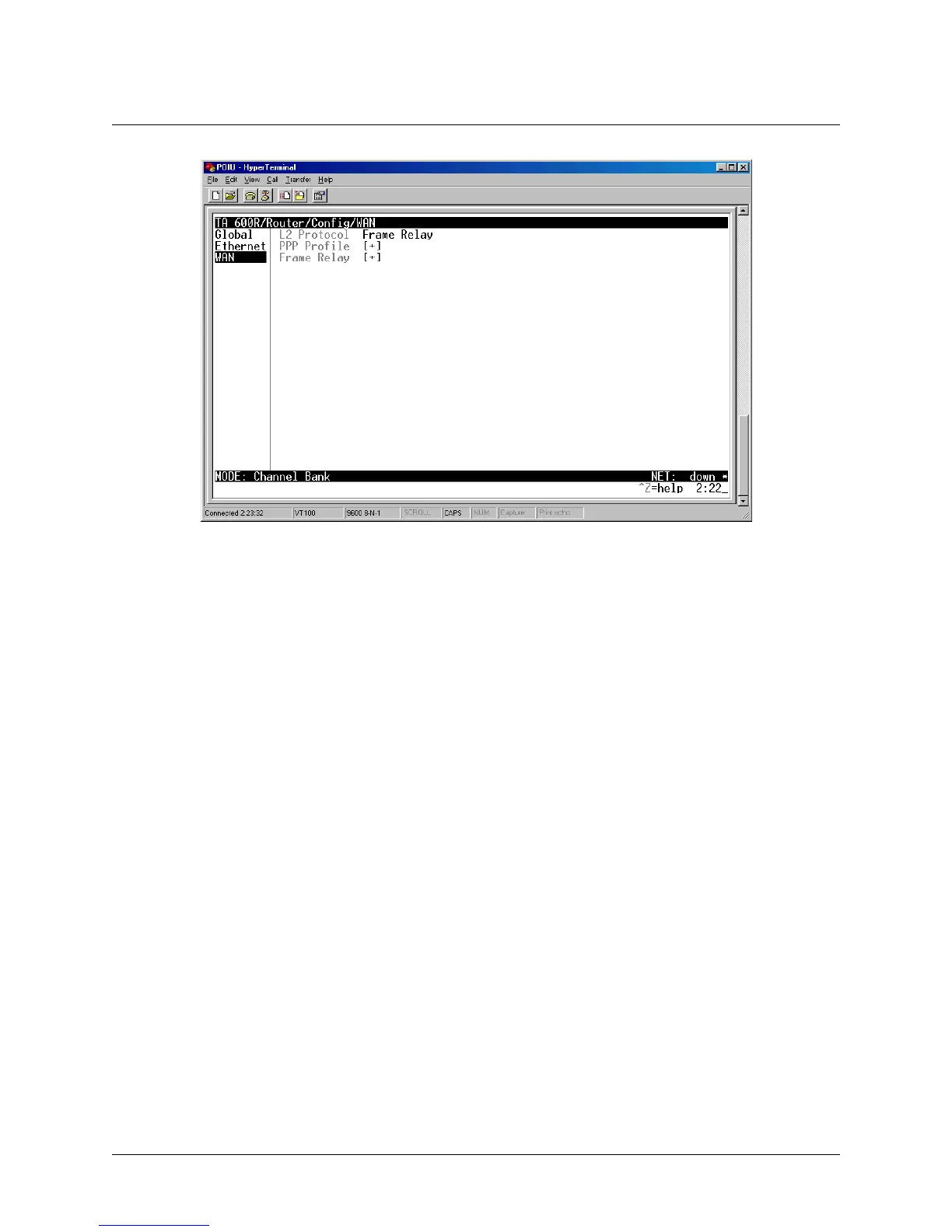Page 40 © 2002, ADTRAN, Inc. 64200600L1#T-31A
Total Access 600R User Interface Guide (UIG)
Figure 9. WAN Menu
ROUTER>CONFIG>WAN>L2 PROTOCOL
Displays the current L2 protocol. Choices are
PPP
,
F
RAME
R
ELAY
, and
A
UTO
D
ETECT
. Default is
F
RAME
R
ELAY
.
ROUTER>CONFIG>WAN>PPP PROFILE
The Total Access 600R uses the WAN/PPP profile to specify the profile used when connected using PPP.
Authentication
The authentication menu contains the required parameters for the authentication of the PPP peer and for
being authenticated by the PPP peer. Authentication is applied between the Total Access 600R and the
PPP peer as follows:
TX METHOD
This parameter specifies how the Total Access 600R is to be authenticated by the PPP peer. There are
four possible selections. Default is
PAP, CHAP
, or
EAP
.
N
ONE
The connection will not allow the PPP peer to authenticate it.
P
AP
, C
HAP
,
OR
E
AP
The Total Access 600R will ask for EAP during the first PPP LCP
negotiation and allow the PPP peer to negotiate down to CHAP or
PAP.
C
HAP
OR
E
AP
The Total Access 600R will ask for EAP during the first PPP LCP
negotiation and allow the PPP peer to negotiate down to CHAP but
not PAP.
E
AP
The Total Access 600R will only allow EAP to be negotiated. If the
PPP peer is not capable of doing EAP, then the connection will not
succeed.
