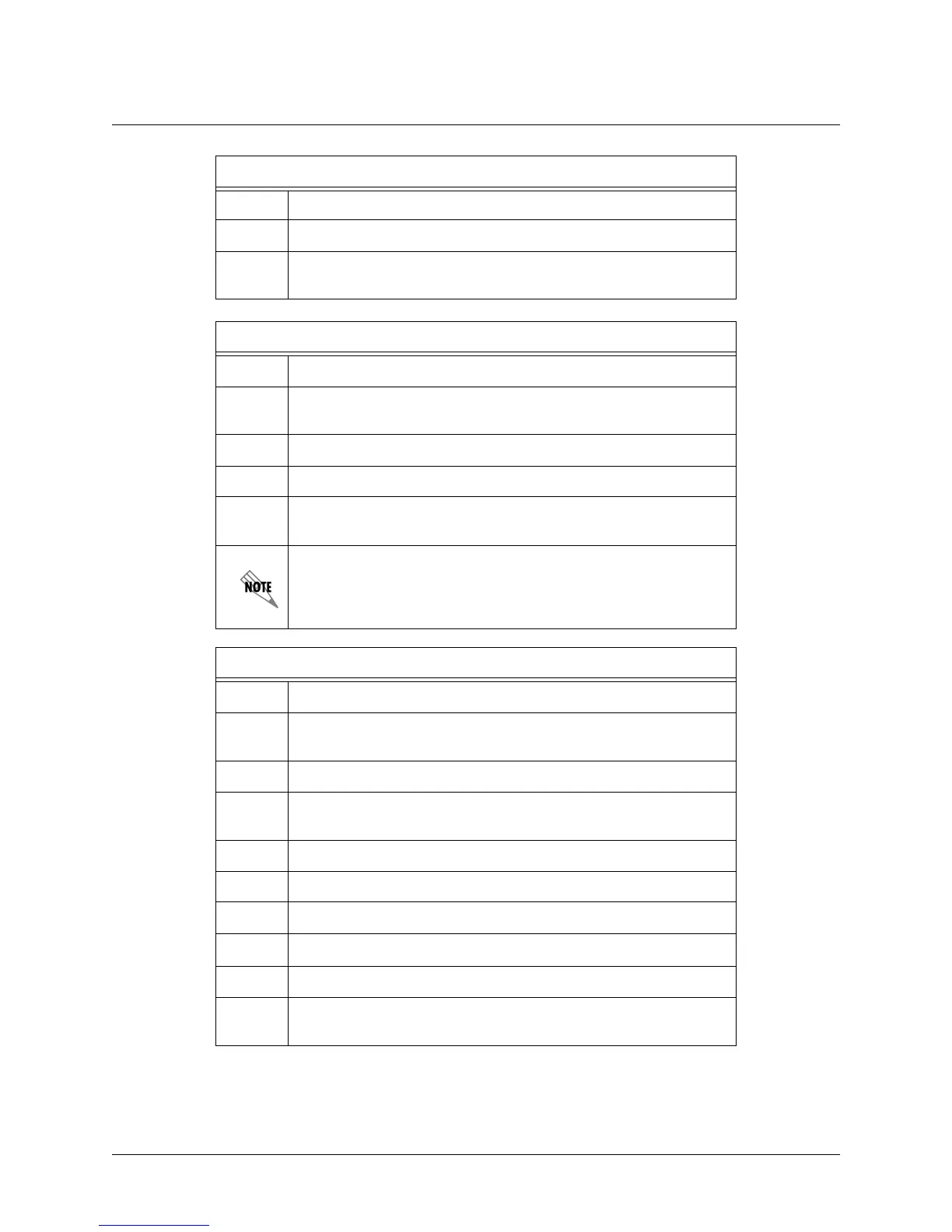64200600L1#T-31A © 2002, ADTRAN, Inc. Page 73
Total Access 600R User Interface Guide (UIG)
7 Press Enter on the IP [+] option.
8 Set the M
ODE to OFF
.
9
Press <Esc> to return to the main menu. Confirm all configuration
changes with “y” for yes.
WAN Bridging - Frame Relay Bridge Setup Instructions
Step Action
1
From the Main Menu, select R
OUTER
, select C
ONFIG
, and then select
WAN
.
2 Set the L2 PROTOCOL
to F
RAME RELAY
.
3 Press Enter on the F
RAME RELAY [+] option.
4
Set the M
AINTENANCE
P
ROTOCOL
to A
NNEX
D, A
NNEX
A, LMI,
OR
S
TATIC
.
The M
AINTENANCE
P
ROTOCOL
should be set based on the Frame
Relay switch.
WAN Bridging - Frame Relay Bridge Setup - Map DLCIs
Step Action
1
From the Main Menu, select R
OUTER
, select C
ONFIG
, select WAN, and
press Enter on the F
RAME
R
ELAY
[+] option.
2 Press Enter on DLCI M
APPING
[+].
3
Press Enter on the B
RIDGE
M
AP
[+] of each DLCI you wish to set up for
bridging.
4 Set A
CTIVE
to Y
ES
.
5 Set the B
RIDGE
G
ROUP
.
6 Return to the DLCI list.
7
Press
Enter
on the
IP M
AP
[+
]
option.
8 Set A
CTIVE
to N
O
.
9
Return to the main menu. Confirm all configuration changes with “y” for
yes.
WAN Bridging - PPP Bridge Setup Instructions (Continued)
