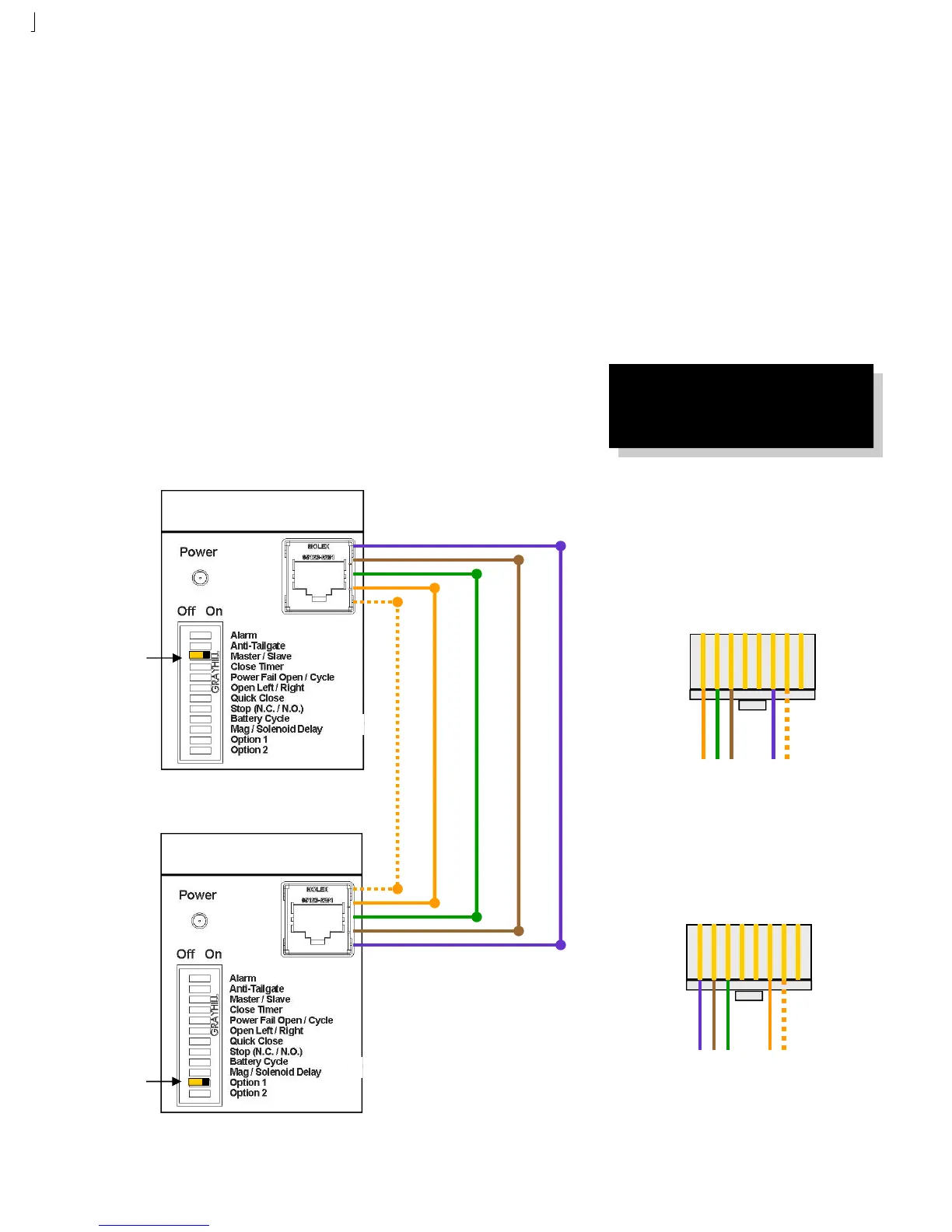ELECTRICAL INSTALLATION
MASTER/SLAVE CONNECTION:
The gate operator uses an RS422 connector to wire a Master and Slave operator together. The RS422 connector allow for a
stronger more complete signal between the two operators. All external devices and inputs must be wired directly to the
Master operator. To connect two operators together:
1. Determine which operator is the Master and which operator is the slave. All external devices such as loop detectors and safety
devices must be wired directly to the Master unit.
2. Turn Slave Operator DIP Switch 3 to ON = SLAVE
3. Turn Master Operator DIP Switch 11 to ON
4. In a separate conduit, run a 6-conductor cable between the Master operator and the Slave operator. (Recommended Wire: Outdoor
Rated CAT 5 Cable)
5. Using the supplied RS422 connectors, color connect each wire.
• MASTER BLUE to SLAVE BLUE (Pin 1 to Pin 6)
• MASTER BROWN to SLAVE BROWN (Pin 2 to Pin 3)
• MASTER GREEN to SLAVE GREEN (Pin 3 to Pin 2)
• MASTER ORANGE to SLAVE ORANGE (Pin 6 to Pin 1)
• MASTER ORANG/WHITE to SLAVE ORANGE/WHITE (Pin 7 to Pin 7)
Master
Switch 11:
ON
Master
Gate Operator
Slave
Switch 3:
ON
Slave
Gate Operator
Orange/White (Pin 7 to Pin 7)
Orange (Pin 6 to Pin 1)
Green (Pin 3 to Pin 2)
Brown (Pin 2 to Pin 3)
Blue (Pin 1 to Pin 6)
IMPORT NOTE:
All external safety and auxiliary
devices must be wired directly to
the Master operator.
Pin 8
Pin 7 - Org/Wht
Pin 6 - Blue
Pin 5
Pin 4
Pin 3 - Brown
Pin 2 - Green
Pin 1 - Orange
Slave Plug
Pin 8
Pin 7 - Org/Wht
Pin 6 - Orange
Pin 5
Pin 4
Pin 3 - Green
Pin 2 - Brown
Pin 1 - Blue
Master Plug