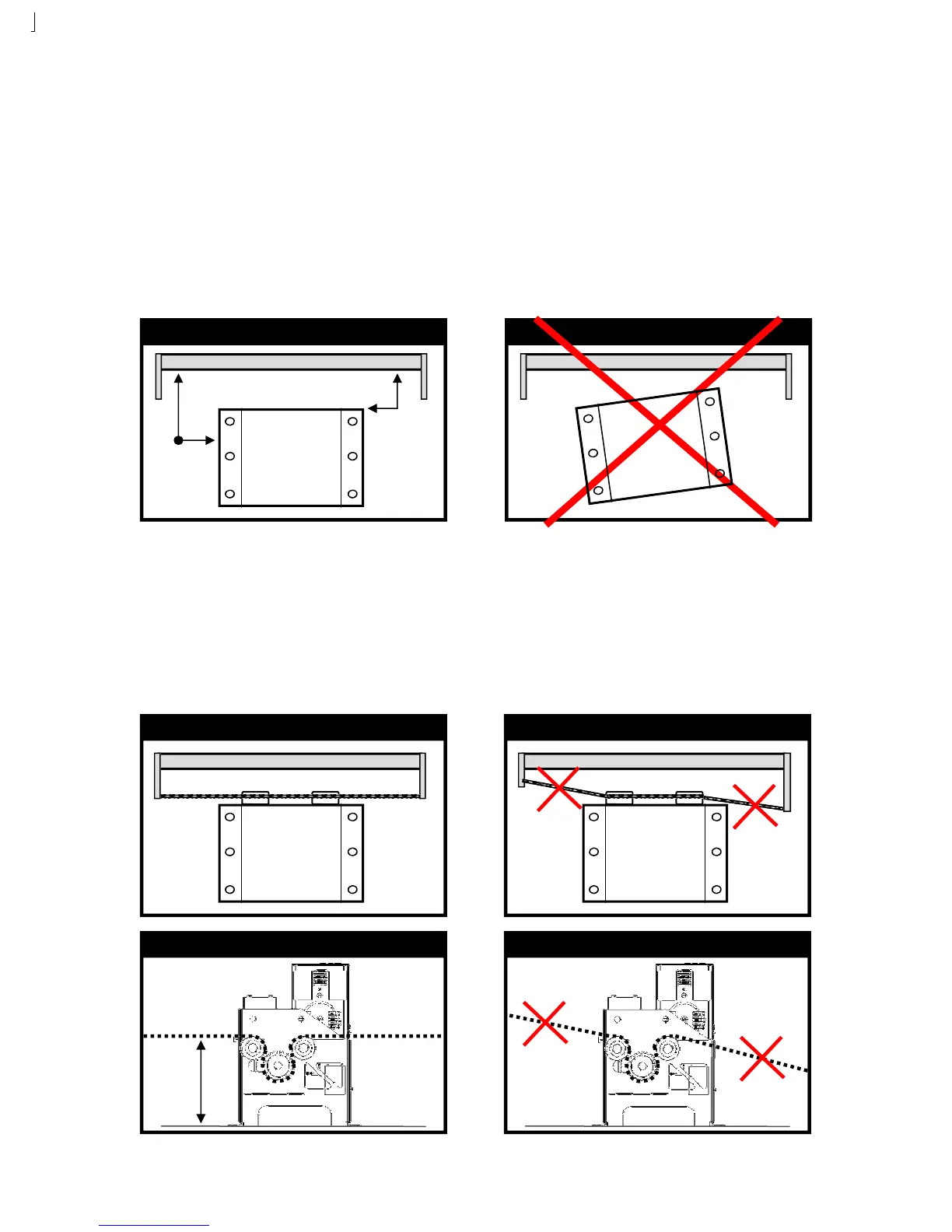GATE OPERATOR INSTALLATION
GATE OPERATOR BOLT DOWN
To align the operator to the gate and bolt it down:
1. Remove the gate operator cover and place the operator on the concrete pad. Position the operator with a distance of 3.5” from the
gate to the back frame of the operator. IMPORTANT: Make sure the gate and operator are parallel and level with each other.
2. Mark the mounting holes and remove the operator. Drill the mounting holes to the required depth and diameter for the sleeve
anchors being used. It is recommended to use 3/8” x 4” sleeve anchors. The use of sleeve anchors allows greater flexibility and
makes the installation and alignment much easier.
3. Clean the mounting holes and install the sleeves. Position the operator over the anchors. Recheck to make sure the gate and
operator are parallel and level with each other. Tighten the anchor bolts to securely hold the operator.
CHAIN CONNECTION - FRONT MOUNT
Once the gate operator is securely bolted down, the chain may be attached. To attach the chain for a front mounted system:
1. Make sure the chain will be in a straight line and same height as the lower idler sprockets.
2. Weld the chain brackets to the end of each side of the gate and level with the lower idler sprockets. (Approximately 11”)
3. Route the chain through the operator, over the first lower chain idler, under the chain sprocket, and over the second lower idler.
4. Connect the chain bolts to each end of the chain using the supplied master links. Connect the chain bolts to the chain brackets.
Adjustments to the chain length should be made now.
5. Tighten the chain using the chain bolts so the chain does not sag more than one (1) inch per 10 feet of travel. Do not over tighten!
GATE
GATE
OPERATOR
90
o
3.5”
CORRECT ! WRONG !
GATE
G
A
T
E
O
P
E
R
A
T
O
R
GATE
GATE
OPERATOR
CORRECT
GATE
GATE
OPERATOR
! WRONG !
CORRECT
Approx.
11”
! WRONG !