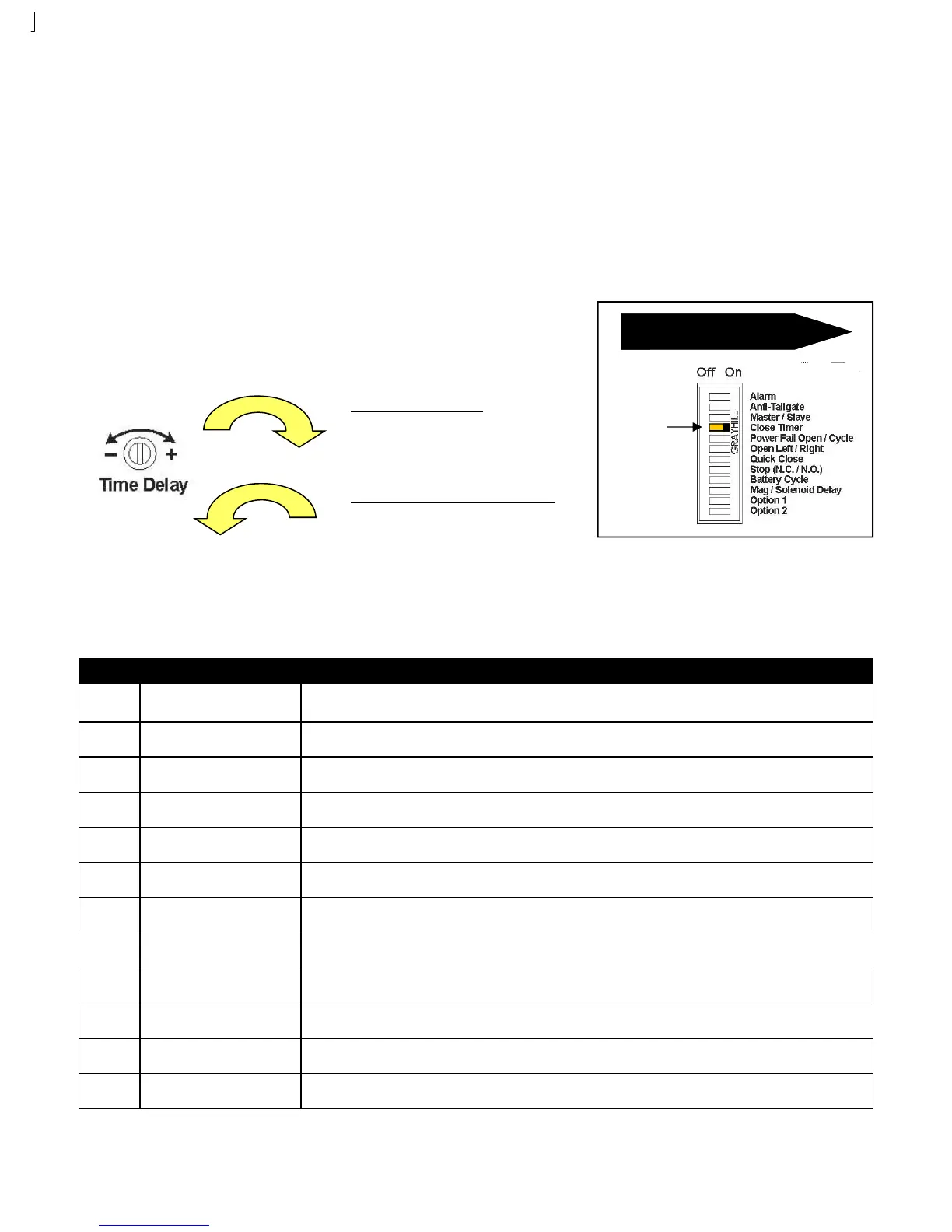GATE OPERATOR ADJUSTMENTS
CLOSE TIME DELAY ADJUSTMENT:
The gate operator is equipped with a built-in automatic timer to close feature. This feature should be set to the OFF position
until proper safety and reverse devices have been installed. CAUTION: Turning on the Close Time Delay without proper
safety and reverse devices can cause serious injury, death, and property damage. The Close Time Delay can be set to from 1
to 90 seconds. When active, the Close Time Delay will hold the gate open until the internal timer has timed out and then
allows the gate to close. To turn OFF/ON and adjust the Close Time Delay:
1. To turn OFF the Close Time Delay, move DIP SWITCH 4 to the Left.
2. To turn ON the Close Time Delay, move DIP SWITCH 4 to the Right.
3. Turn power Off and back On to reset DIP Switch settings.
4. Rotate the TIME DELAY adjustment clockwise to INCREASE the delay.
5. Rotate the TIME DELAY adjustment counter-clockwise to DECREASE the delay.
DIP SWITCH SETTINGS
The DIP Switches located on the top right face of the controller are used to set several different functions. This list gives a
brief description. The factory setting is in bold print. Please review each individual section in this manual for more detail.
Timer ON
Switch 4:
ON
Clockwise Turn:
INCREASE Time Delay
(Holds gate open longer time)
Counter-Clockwise Turn:
DECREASE Time Delay
(Holds gate open shorter time)
Switch Function Description
1 Alarm
OFF: Sounds the built-in alarm in shutdown applications only.
ON: Beeps while gate is moving. Sounds the alarm in shutdown applications.
2 Anti-Tailgate
OFF: Gate opens and closes normal.
ON: Uses loops to control vehicles individually.
3 Master/Slave
OFF: Operator is set as a Master (Primary).
ON: Operator is set as a Slave (Secondary).
4 Close Timer
OFF: Time Delay Close feature is inactive. Command to open, command to close.
ON: Time Delay Close feature is active. Gate opens, times out, closes.
5 Power Fail Open/Cycle
OFF: During power failure, gate will cycle using BBU until batteries are too low to function.
ON: During power failure, gate will open and remain open until AC power is restored.
6 Open Left/Right
OFF: Opens the gate Left. (Standing inside looking out at operator)
ON: Opens the gate Right. (Standing inside looking out at operator)
7 Quick Close
OFF: Gate opens and closes normal.
ON: Gate opens until loops are cleared. Then closed gate even if gate did not reach full open position.
8 Stop (NC / NO)
OFF: Allows a NO Stop Switch to be used. This setting default is OFF until a Stop Switch is installed.
ON: Allows a NC Stop Switch to be used. Stop Switch must be installed for this setting to be ON.
9 Battery Cycle
OFF: Cycles gate until batteries are too low and then opens gate. Switch 5 must be ON.
ON: Cycles gate until batteries are too low and stops. Switch 5 must be ON.
10 Mag/Solenoid Delay
OFF: No delay - activates gate immediately
ON: Delays 2 seconds before activating gate. Allows time for maglock to discharge.
11 Option 1
OFF: No action
ON: Tells the Master that a Slave is connected.
12 Option 2
OFF: No action
ON: Activates Tamper Detect Feature.