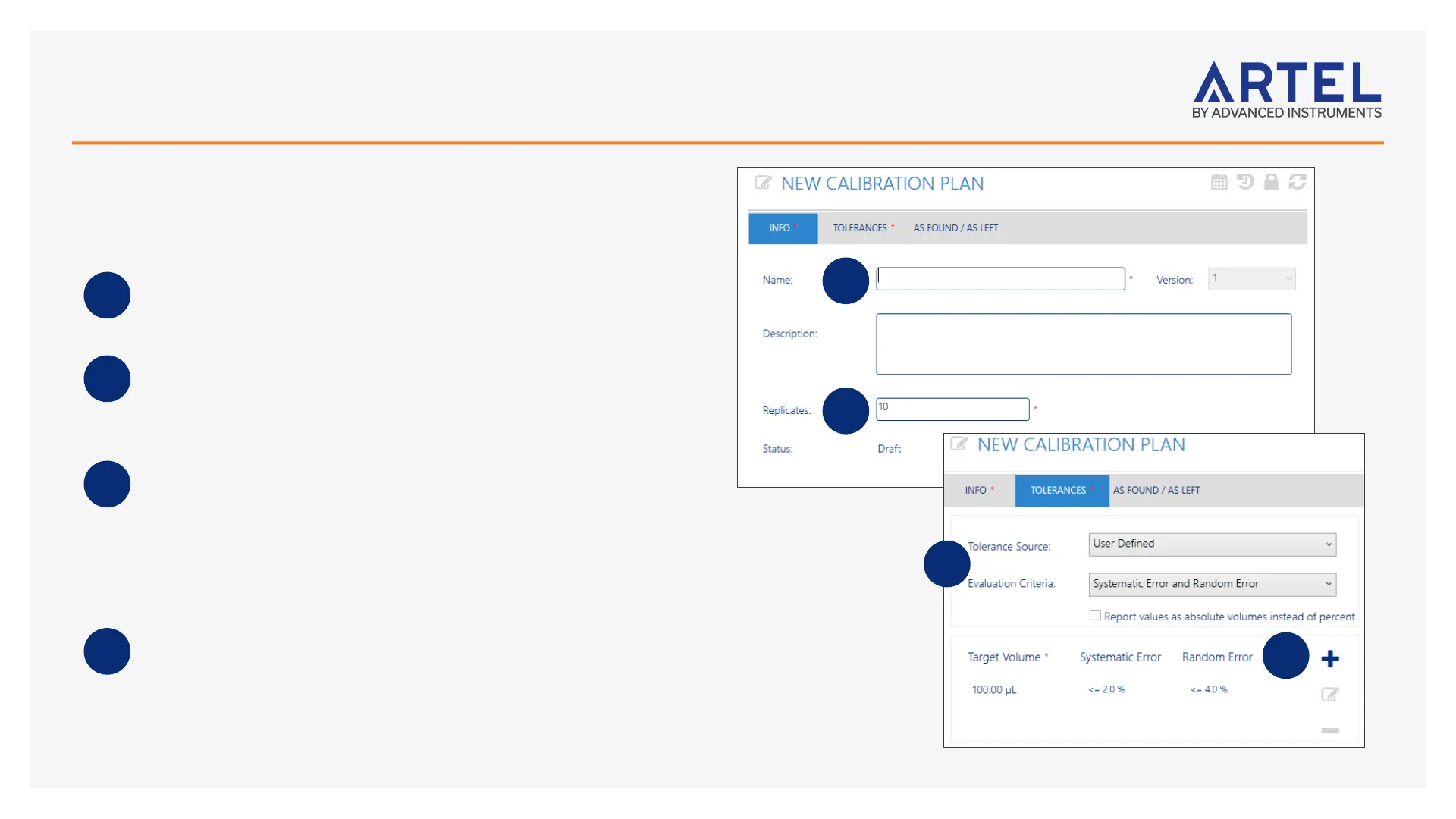Creating Calibration Plans
11
Calibration Plans are used to define the calibration procedures in ArtelWare.
Every calibration requires the selection of a Calibration Plan. Click step
5 Create Plate on the ! Home screen’s Get Started bar.
Name - The name of the Calibration Plan should reference the Target Volume
for easy identification.
Replicates - Enter the number of replicates, the number of data points to be
taken for each Target Volume on the Tolerances tab.
Click on the Tolerances tab to continue setting up the Plan.
Tolerance Source – Choose Manufacturer Specification, ISO Specification, or
User Defined.
Evaluation Criteria – The statistical errors can be reported as absolute or
relative values. Note that Evaluation Criteria terminology are set in the Lab
Policy and may vary.
+
Add a target volume - ArtelWare will conduct the pipette calibration in the same order
as the Target Volumes entered here. For User Defined sources, enter both the target volume
AND the tolerances. Tolerances are not displayed for Manufacturer or ISO sources because
they are computed at run-time based on the pipette under test.
1
2
3
4
1
2
3
4
