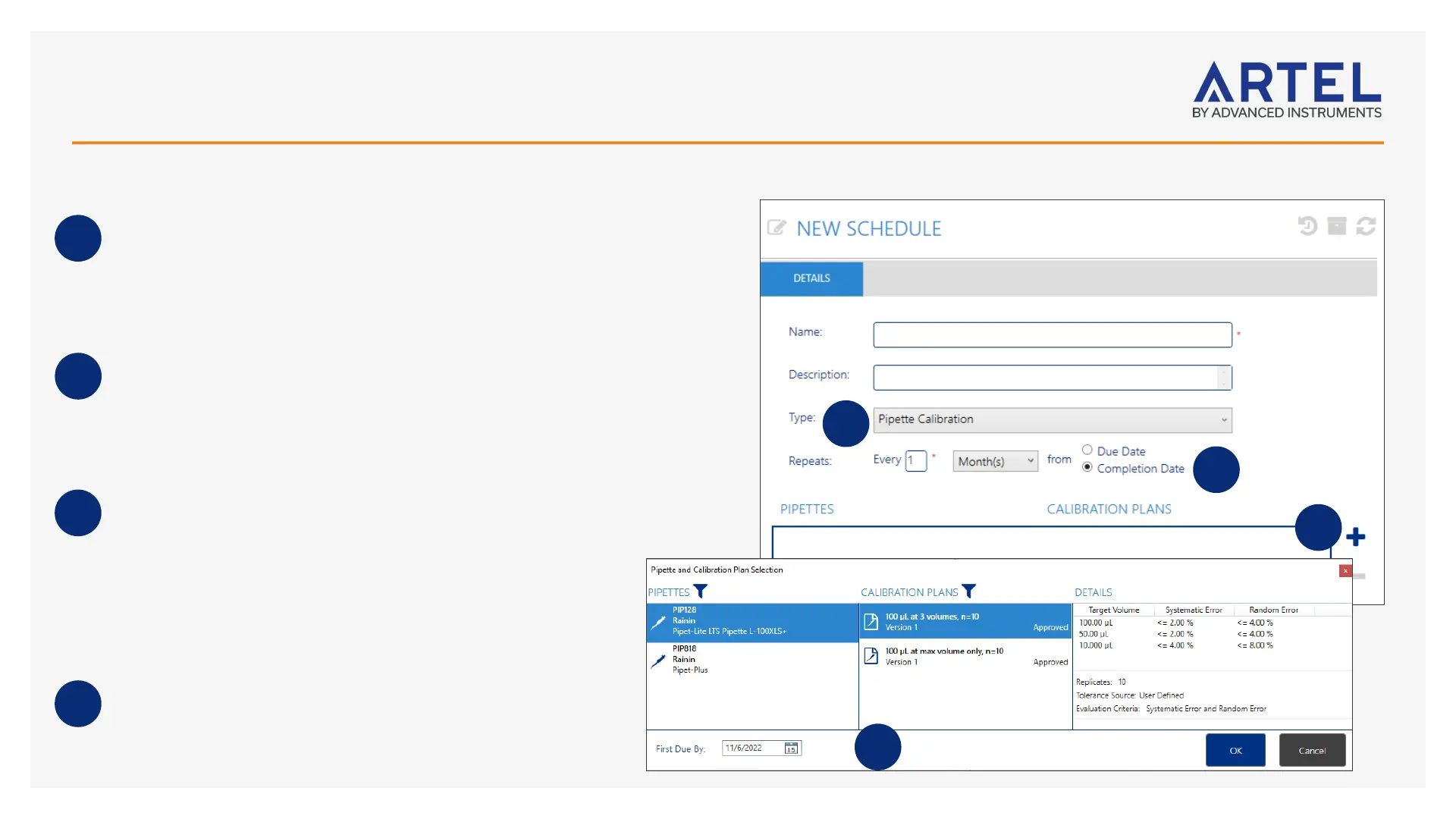Creating Schedules
12
Schedule Type
Schedule any one of these:
• Pipette Calibration
• ALH Verification
• Operator Training
• Instrument Calibration
• External Pipette Calibration
Repetition Options
Determine the required frequency of calibration and the Due Date
repetition rule. Due Date repetition stays true to the first Due Date.
Completion Date repetition adds the repetition duration to the date of
the last Passed scheduled calibration.
Scheduled Items
Click + Add... to select the Pipettes, Operators, or Instruments along
with any associated Plans which need to follow this schedule.
• See the Filtering Lists page of this guide for more about "
Filters.
• Hold down the Ctrl key while clicking to select multiple list items.
• The Plans shown are only those available to the selected item.
Click # Remove selected... to remove items from the scheduled list.
First Due By
Select the date when the schedule must first be completed.
1
2
3
4
1
2
3
4
From the Get Started bar on the ! Home screen, click step 6 Create Schedule to start a new schedule or select $ Configure and then Schedules to add items to a Schedule.
