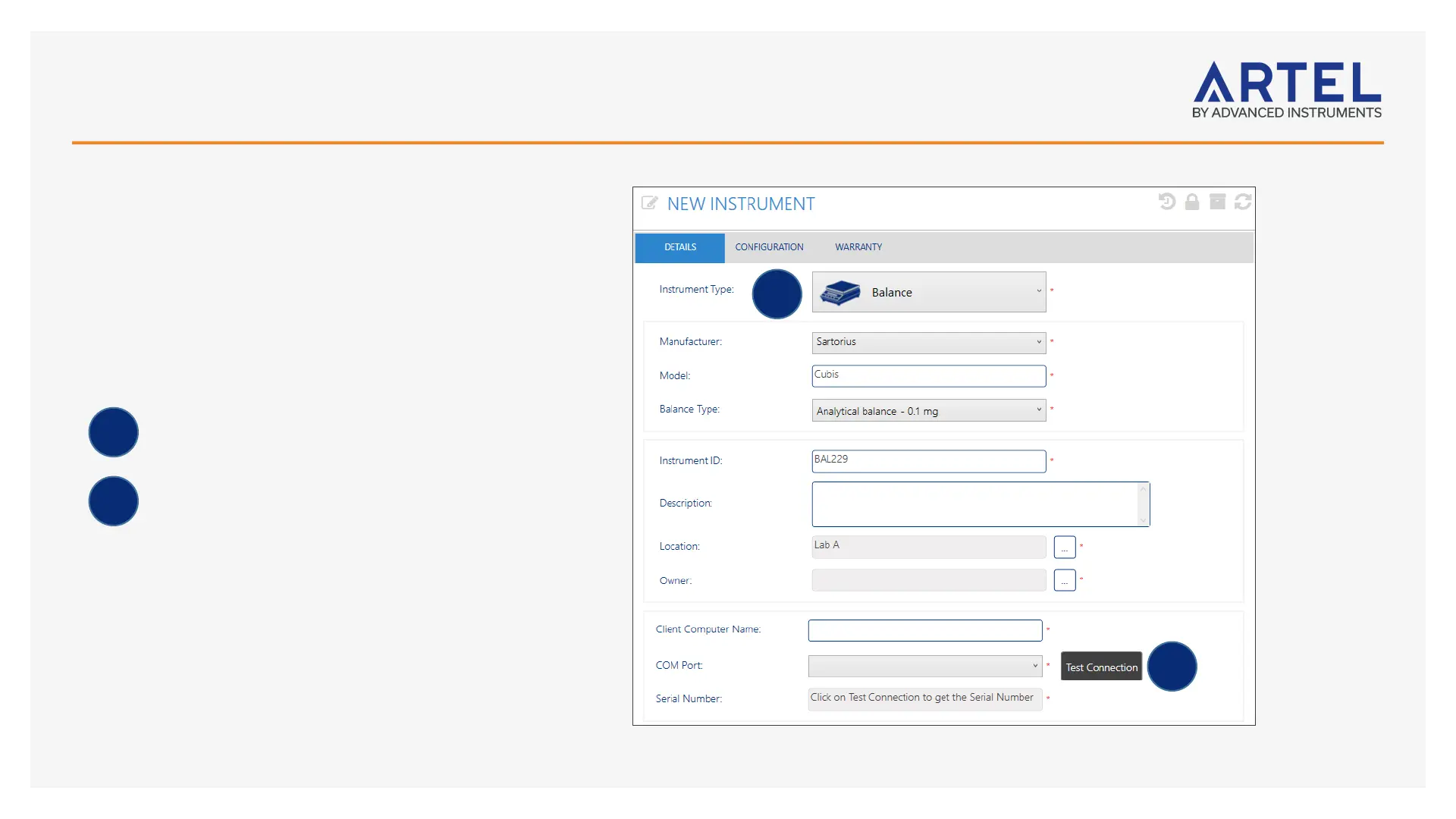Adding a Balance
1
2
21
ArtelWare supports volume measurement using a balance for
pipettes with nominal volumes over 5 mL.
IMPORTANT NOTE: Balances must use SICS protocol. Please
call or email Artel technical support for list of supported
balances.
Click step 3 Add Instrument on the ! Home screen’s Get
Started bar or from the $ Configuration menu select
Instruments and then click + Create new instrument.
Select Balance for the Instrument Type and then fill in the
required fields marked with an asterisk.
Click on Test Connection to get the Serial Number.
1
2
