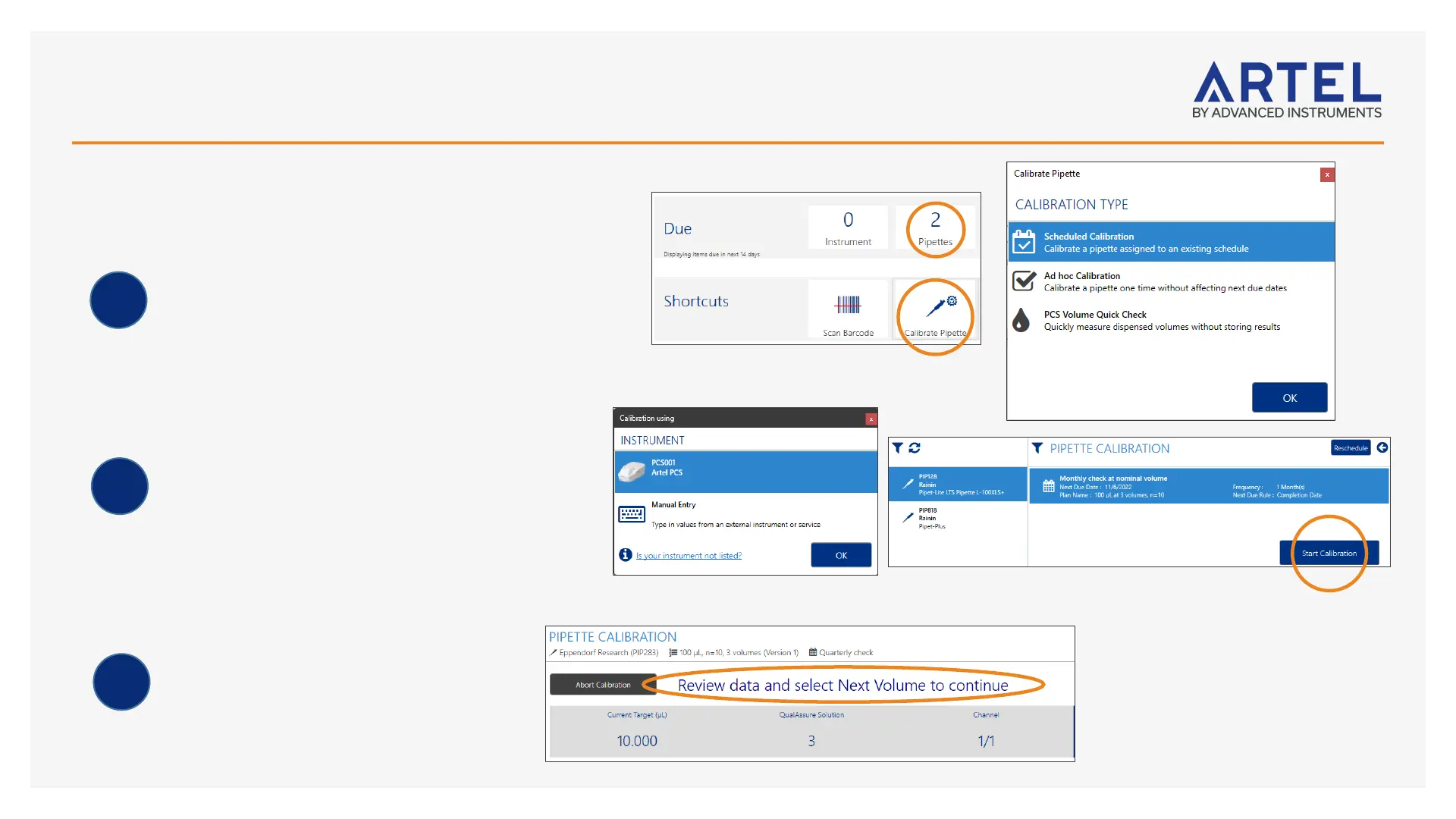Calibrating Pipettes with PCS
From the ! Home screen, click
• Pipettes on the Due bar to select from pipettes due for
calibration,
• Calibrate Pipette to see a choice of Calibration Types,
or
• Scan Barcode on the Shortcuts bar if the pipette has a
barcode.
Select the connected PCS instrument or choose to
manually enter data.
Follow the on-screen instructions to complete
the pipette calibration.
1
2
3
13
