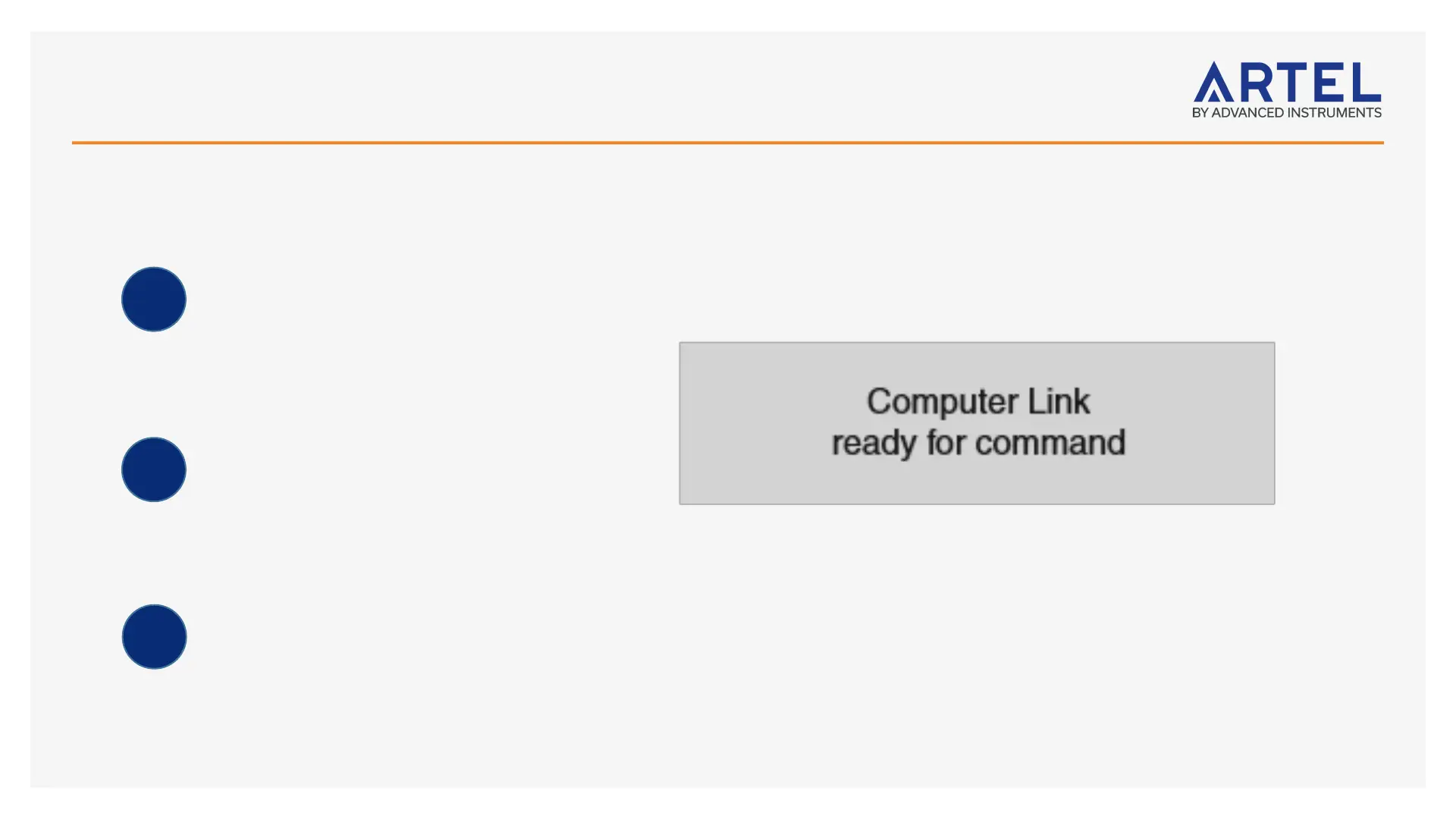Configuring PCS2/PCS3 Instruments for ArtelWare (continued)
Turn the PCS instrument power switch ON
and use the MENU SCROLL key on the PCS
to advance the menu to Link to Computer.
Press YES to enter Link to Computer mode.
This completes the link, and the PCS
instrument indicates that it is ready for use
with ArtelWare.
To leave Link to Computer mode at any
time, press RESET but note that any unused
QualAssure solutions in the PCS will need to
be discarded.
All PCS2/PCS3 instruments need to be configured to Link to Computer mode for use with ArtelWare.
1
2
3
5
