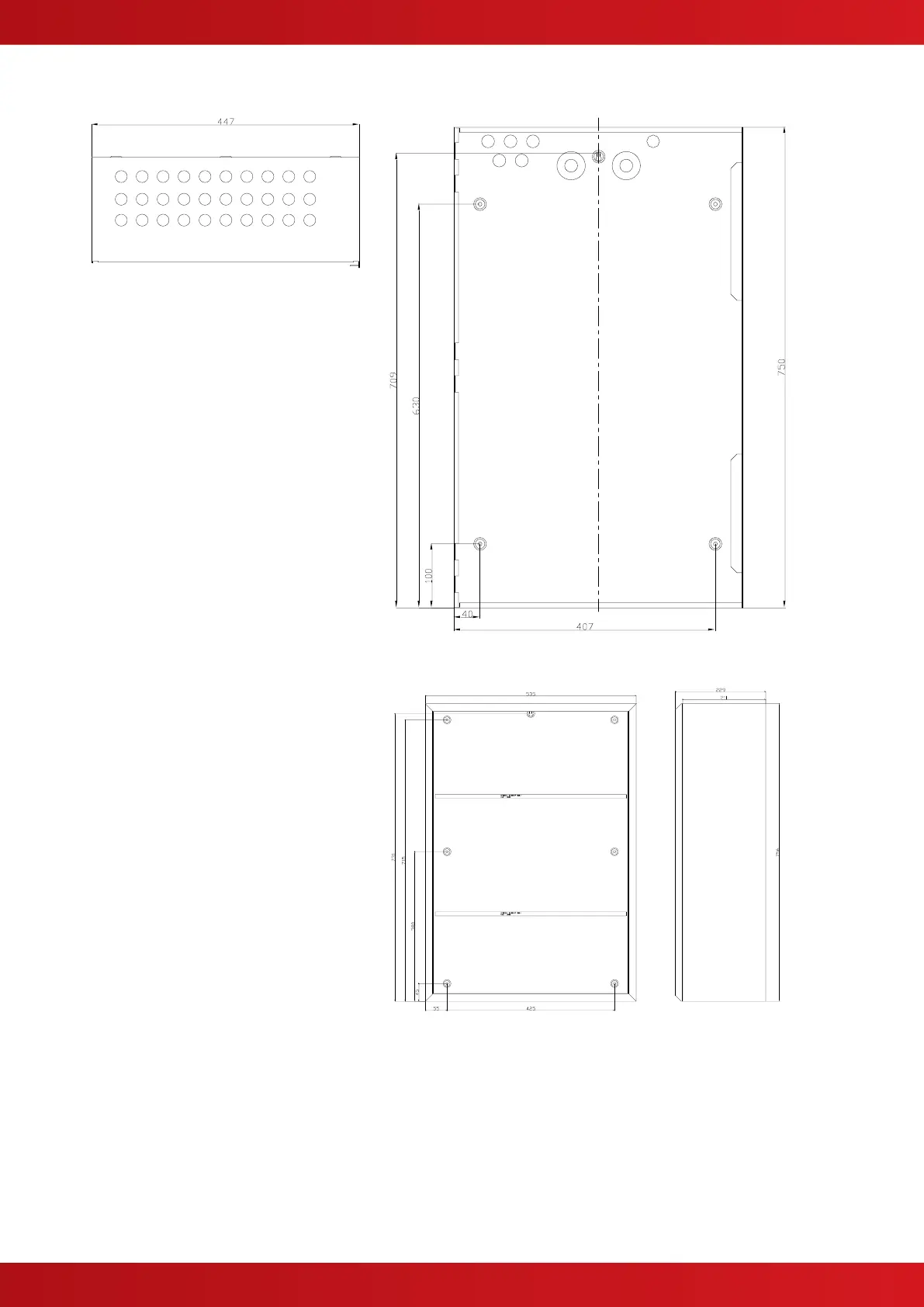(/E Enclosure Size and knockouts (top)
(/E) Enclosure Size and Fixing Point Dimensions
MXM-510-16U Enclosure Size and Fixing Point Dimensions
2.2.4 Remounting the Chassis
Carefully replace the chassis and fix into place using the two screws.
Reconnect the chassis earth cable to the spade terminal in the rear of the enclosure, reconnect the display
cable to the display card and then reconnect the AC supply lead to the Base Card.