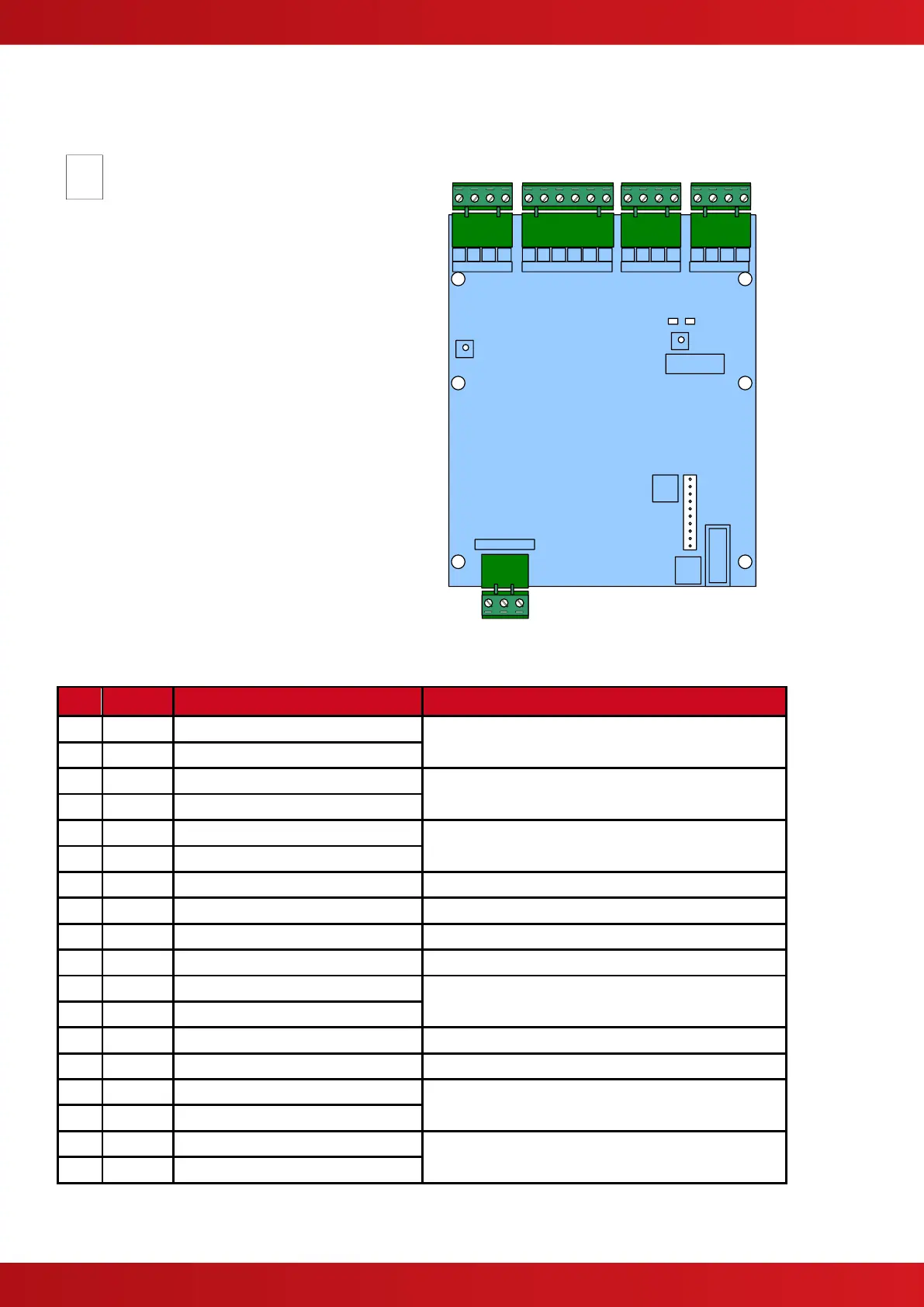The Mxp-504 is a chassis mount interface
is used to connect the panel to dedicated
equipment required in Germany and other
markets (not available in all markets).
The interface provides input / output circuits for
connection to:
FAT/FBF: Fireman’s Display Terminal /
Fireman’s Control Terminal
FSD: Key Deposit Box
ÜE: Fire Routing
AUSG.S: Fault Routing
Red ÜE: Fail-safe Fire Routing Input
RS232: Alternative connection to FAT/FBF
Additionally, an Mxp-508 (8-Way Relay Card) can
be mounted on pillars above the interface to
provide an additional eight programmable volt-free
relay outputs.
The circuit card incorporates a button to learn the
coil impedance connected to the fire and fault
routing circuits.
FSD OPEN and FSD TAMPER inputs can be
configured as monitored or non-monitored
(default). If set to monitored, EOL = 10KΩ, Active
Resistance = 470Ω.