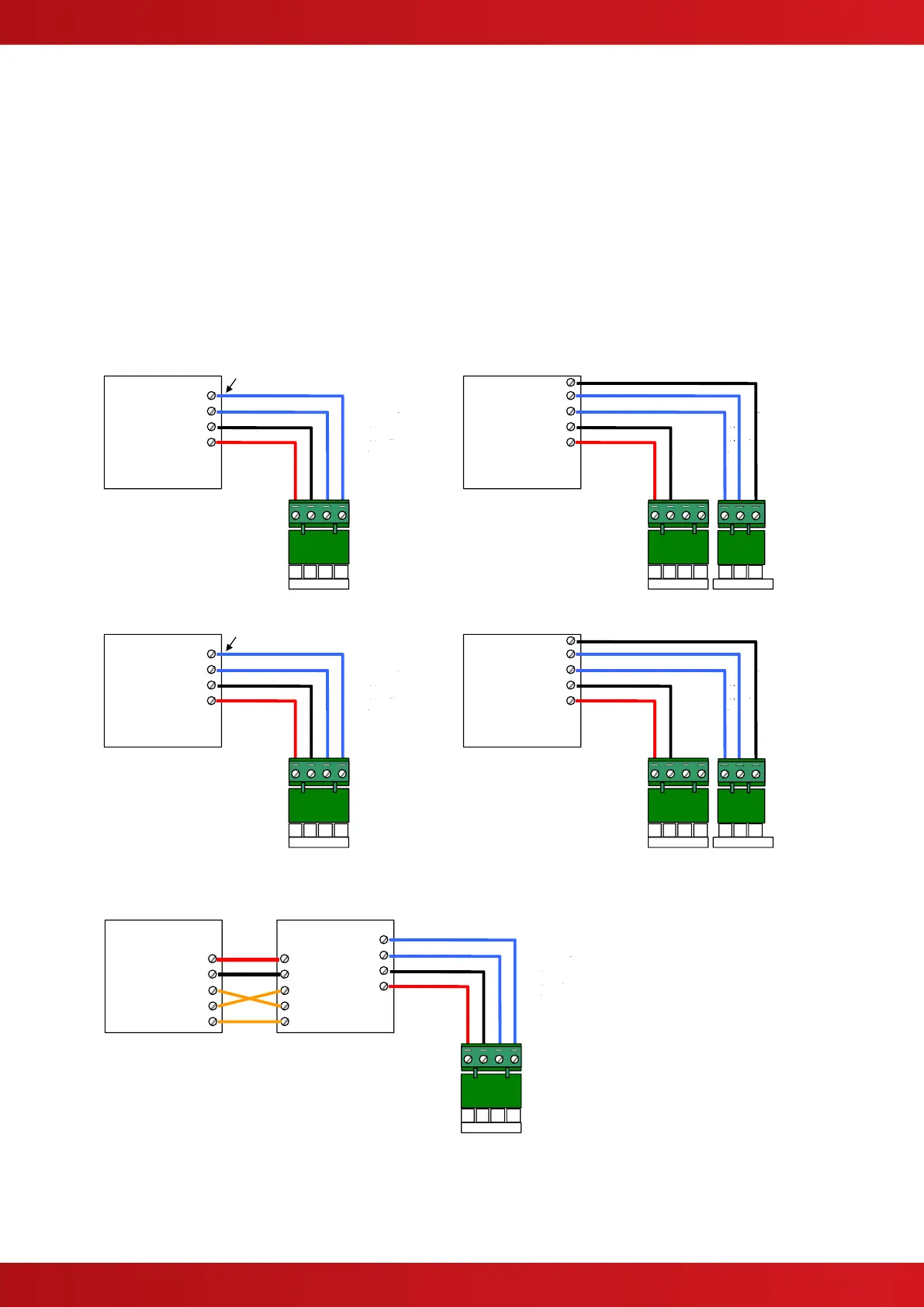2.5.13.1 FAT / FBF Direct Connection
The interface is compatible with IFAM FAT3000 and FBF2003 products using IHD protocol.
Both the FAT and FBF can be directly connected to the interface card. When the FAT and FBF are
closely coupled or included in a common housing, connect the FBF via the RS232 connections to the
FAT.
Refer to 680-504 for IFAM FAT / FBF ordering information and for details on how to configure,
program and connect specific types.
RS232 Connection
Note: Units connected via RS232 must be wired
in rigid conduit and located ≤ 3 metres from the
panel.
Connect 150R EOL across RXD+/RXD- at FAT
Connect 150R EOL across RXD+/RXD- at FBF
Connection of an FBF via an FAT