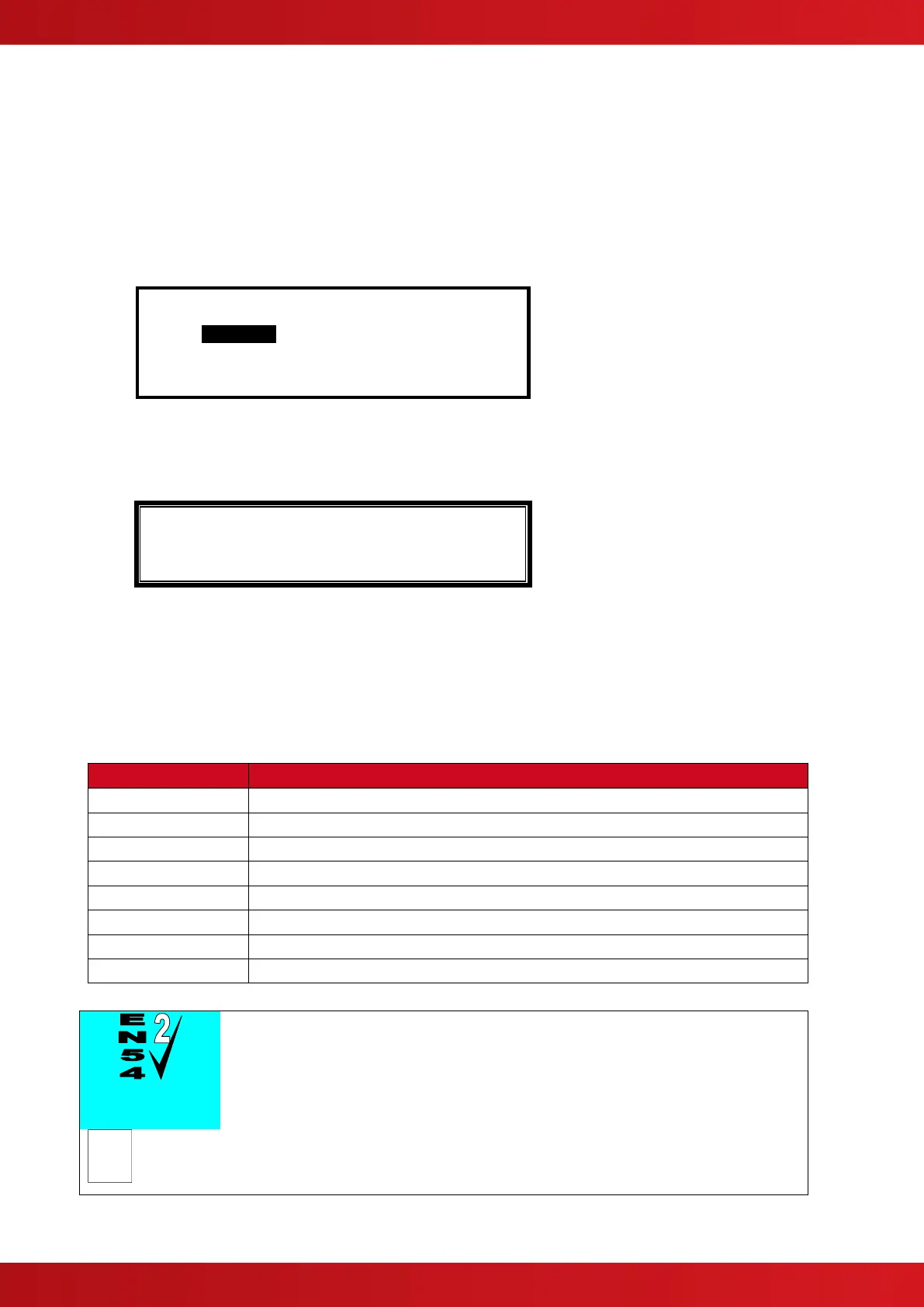3.3.20.2 Cause
Each Output Group can be programmed to respond in a unique way to events from each individual zone. An
input event may be a fire alarm condition or it may be a fault, disablement or other condition. A combination of
criteria may also be applied to each zone.
The Cause field determines what type of input event (or a combination of input events) will generate an output
response for the selected input zone.
[Output Group 1] [ 3.9% Mem used]
ZONE CAUSE STYLE=Delay->MODE Wait
1 ANY FIRE 00 - On
2 ANY FIRE+ 00 - On
3 ANY FIRE 00 - On
4 ANY FIRE 00 - On
Press the ✔ button to change the setting and a pop-up window will appear showing the options available. For
example:
[FIRE ] [D/K FIRE] [ALARM][PRE-ALARM]
✔ - - -
[FAULT] [I/P DISABLE][TEST ][ CONTROL ]
- - - -
Press the buttons to highlight the required menu option and then press the ✔ to change its setting. An
input action type is enabled when a ‘✔’ is shown beneath the option. It is permitted to select multiple input types
in which case a combination of input events will result in an output action. If there is a combination of input
events, the CAUSE display above shows this extended programming by adding a ‘+’ to the text. For example,
Zone 2 above shows that the basic event is ANY FIRE + other criteria.
Press the ‘Esc’ button to return to the previous display.
The definition for each cause is as follows:
Coincidence of 2 or more fire detectors or a single manual call point in the same zone.
Activation of an input device programmed with an ‘Alarm’ action.
A device in a pre-alarm condition.
Any device entering a fault condition.
Whenever an input device is disabled.
A 'Walk Test' fire in the zone.
A control input in this zone will cause activation.
Type C: Coincidence Detection.
The operation of the Coincidence Detection (Double Knock) feature is on a per zone
basis.
Type B: Confirmation.
Optional confirmation filters can be configured via the PC Tool on individual devices.