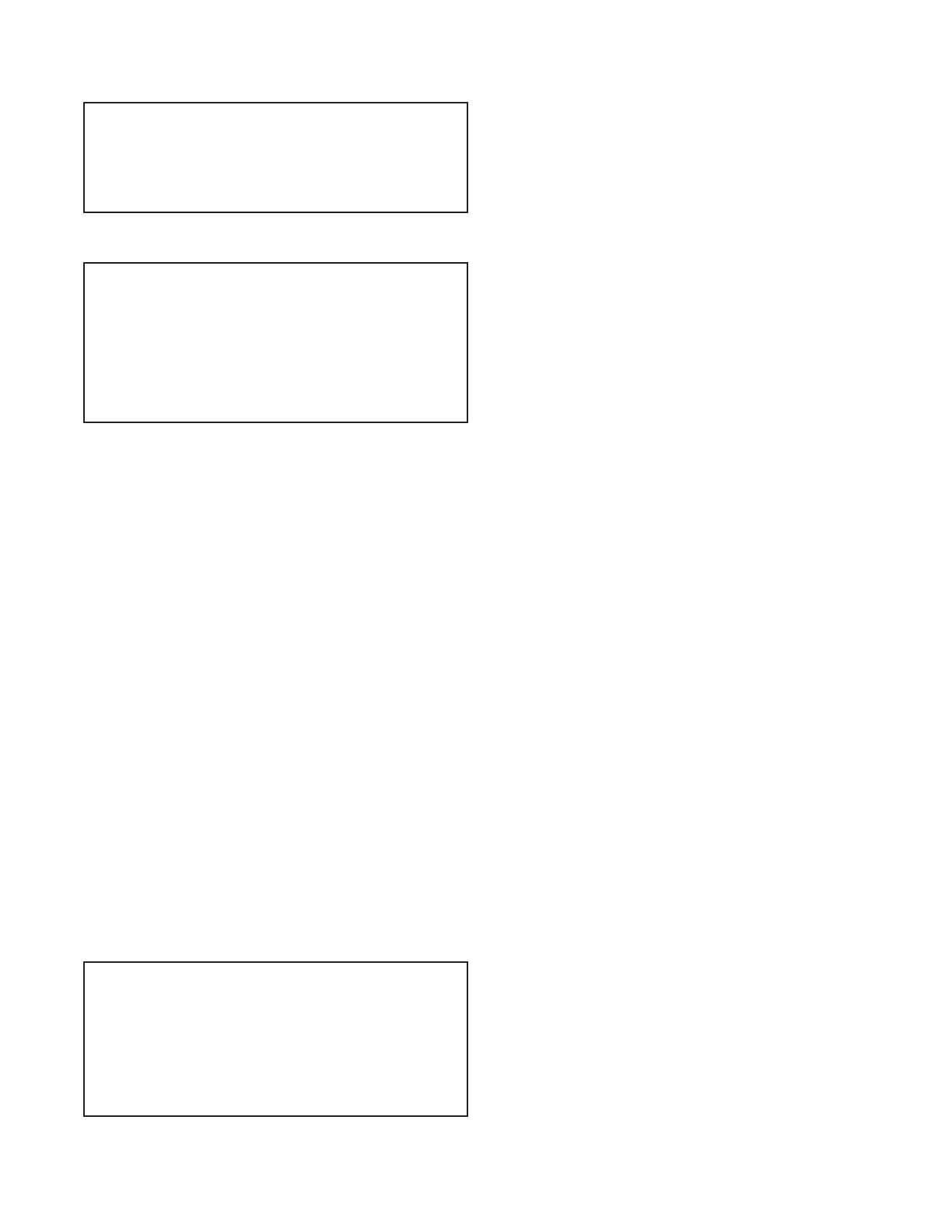19
4-20mA inputs can be calibrated to ensure that the input seen by the controller from the external device
match. It also allows for setting the 4-20mA input into a number range that relates to the value being read.
Select the Input to be calibrated
>mA INPUT 1 CALIBRATION<
20mA 5500
4mA 1100
MAX 200
LOW 0
OFFSET FACTORY DEF.
The 20mA and 4mA
20mA (full scale) and 4mA (bottom of scale) signal from the external device inputting the 4-20mA input. The
external device must be connected to the controller and showing either full scale or bottom of scale when
calibrating each. The number shown along with either the 20mA or 4mA while calibrating is the raw A/D value
and is only a reference. A 20mA input should be around 5500 and 4mA around 1100. If the A/D numbers are
not in this range check input device.
The MAX and LOW calibration inputs are for telling the controller what to display for a 20mA input and a 4mA
input. For example, if the input is a drum level sensor monitoring a 55-gallon drum the value for MAX should
be 55 and LOW should be 0. The controller then displays a number automatically ranging between 55 and
0 based on the input value. The units of measure (gallons for example) is set in the Customize menu from
the Home page.
OFFSET - Changes the current displayed value of the 4-20mA input reading to allow for a manual 1pt
calibration of the displayed value.
FACTORY DEFAULT - If the 20mA or 4mA calibration has been incorrectly set (not at 4 or 20) this will reset
the settings back to a factory value for 4 and 20.
4. Timers
A unit may have up to 5 selectable timers for each system on a controller. All timers are associated with their
system, so for a % of post bleed timer looks at the bleed of that system.
TIMERS - Select the type (28-day, pulse, limit, percent,
recycle, percent of post bleed, or other event) as well
as the run times of each timer available per system.
4.1 Timer Type Selection
>CURRENT LOOP CALIBRATION<
INPUT 1
INPUT 2
>SYSTEM 1 TIMERS<
TIMER 1
TIMER 2
TIMER 3
TIMER 4
TIMER 5
Firmware version KA.16.03 and up have logic
that suspends any control logic if the mA received
is 50% below the stored 4mA value. A # will be
placed in the RUN screen for any mA value in this
invalid state.
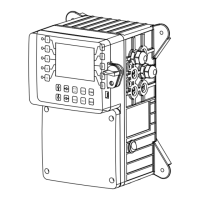