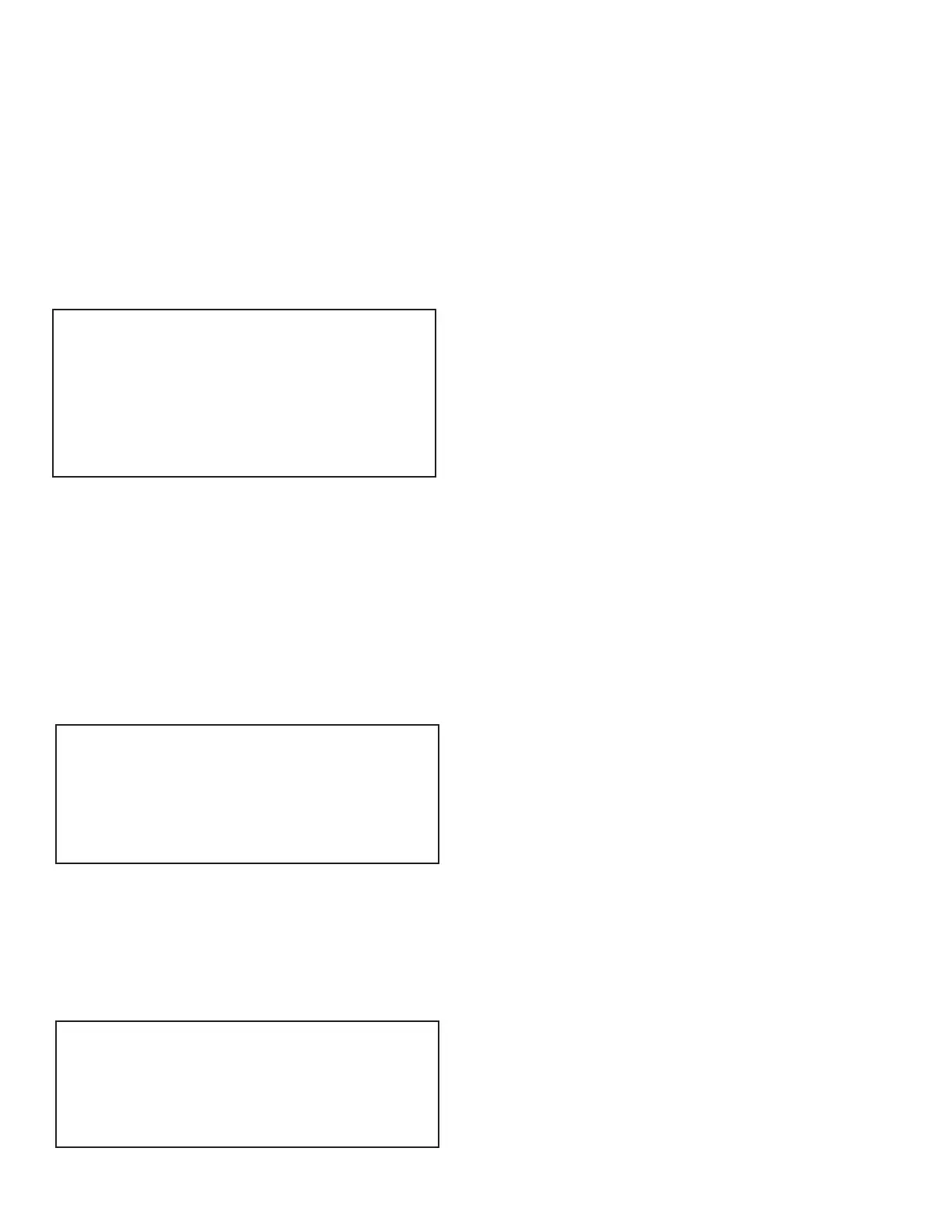26
9.3 Water Meter History
The water meter history allows the user to review both water meter one and two of a particular system in both
an hourly format (for the past 24 hours) or a daily format for the past 60 days. If an evaporation calculation
is being kept, a daily history of this value is also available.
10. Water Meters / Totalizers
Each system with a timer on it will have 2 water meter inputs. Each of these can have the incoming contact
loss by subtracting the deference between a systems 2 water meter inputs.
CONTACT VALUE
contact; i.e. 10.
CONTACT UNIT
for a contact; i.e. Gallons / Contact
RESET TOTAL - Resets the totalizer count.
EVAP CALC
water meter inputs for an evaporation value.
DEBOUNCE - An additional amount of time the input
will wait before accepting another water meter contact
to reduce false contacts from a chattering read switch.
10.1 Option W Totalizers
Auxiliary Flow meter inputs have a Home menu selection for Totalizers. The Totalizer menu has selections
for each of the System Water Meters plus one named Aux Meters.
Select the system water meter to set-up
10.2 Aux Meters
Select the Aux Flow Meter to set-up or review.
>SYS1 WATER METER 1<
TOTAL VALUE: 0280500.0 GALLONS
FLOW RATE: 000.0 GALLONS/MIN
CONTACT VALUE: 0010.0 GAL/CONTACT
CONTACT VALUE DEBOUNCE
CONTACT UNIT
RESET TOTAL EVAP CALC
>TOTALIZERS<
SYS 1 WATER METER 1
SYS 1 WATER METER 2
AUX METERS
>FLOW METER<
FM01: AUX METER A
FM02: AUX METER B
FM03: AUX METER C
FM04: AUX METER D
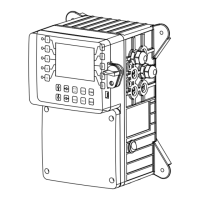