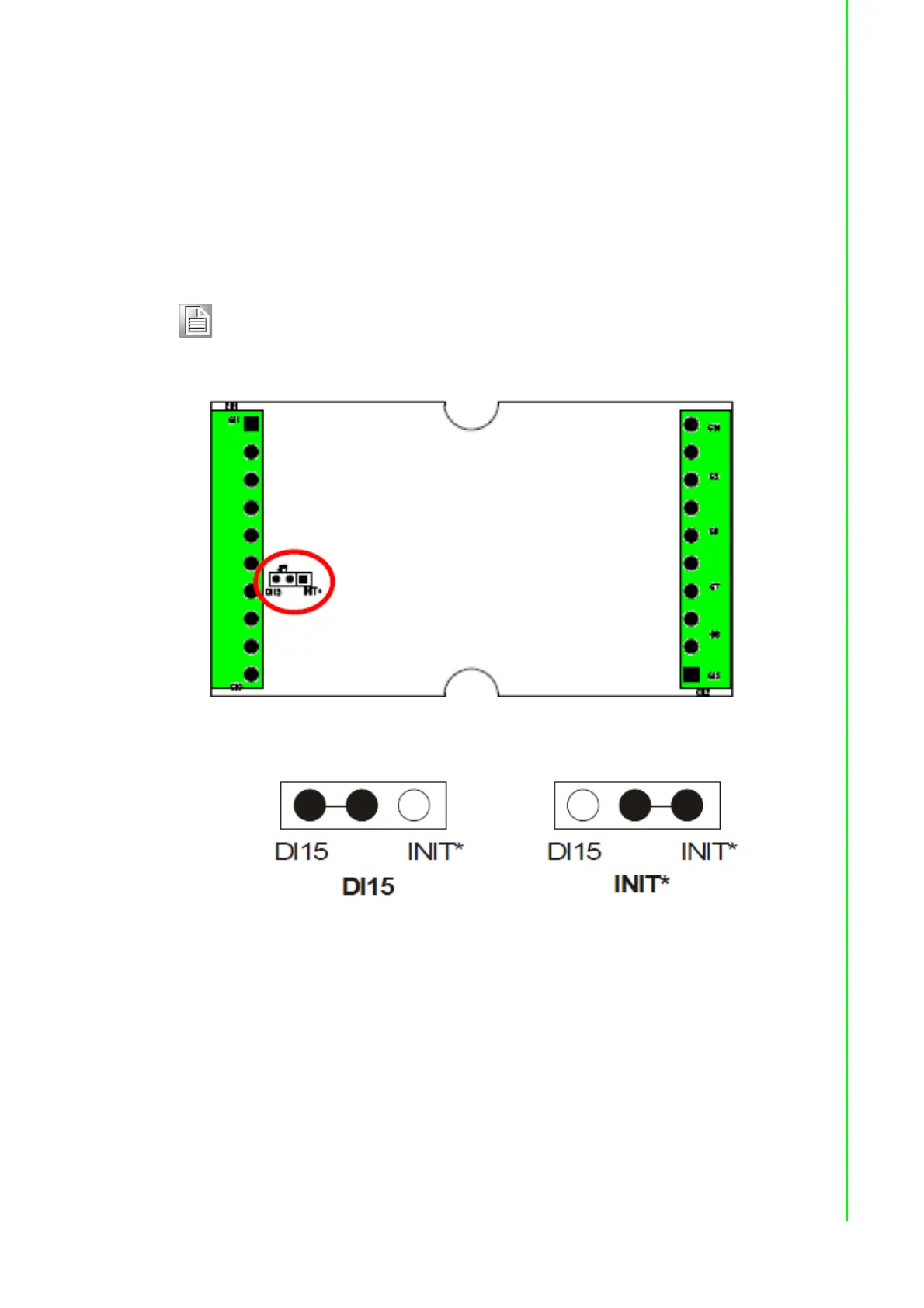65 ADAM-4000 Series User Manual
Chapter 3 I/O Modules
Channels: 16 Digital Input
-Dry contact
Logic level 0: Close to GND
Logic level 1: OPEN
-Wet contact
Logic level 0: +2 V max.
Logic level 1: +4 V to +30 V
Jumper Setting:
Note! There is one pin showing “INIT*/DI15” on the connector of the ADAM-
4053 module. You can configure the pin define by the jumper on PCB
(refer to the image below to see its location):