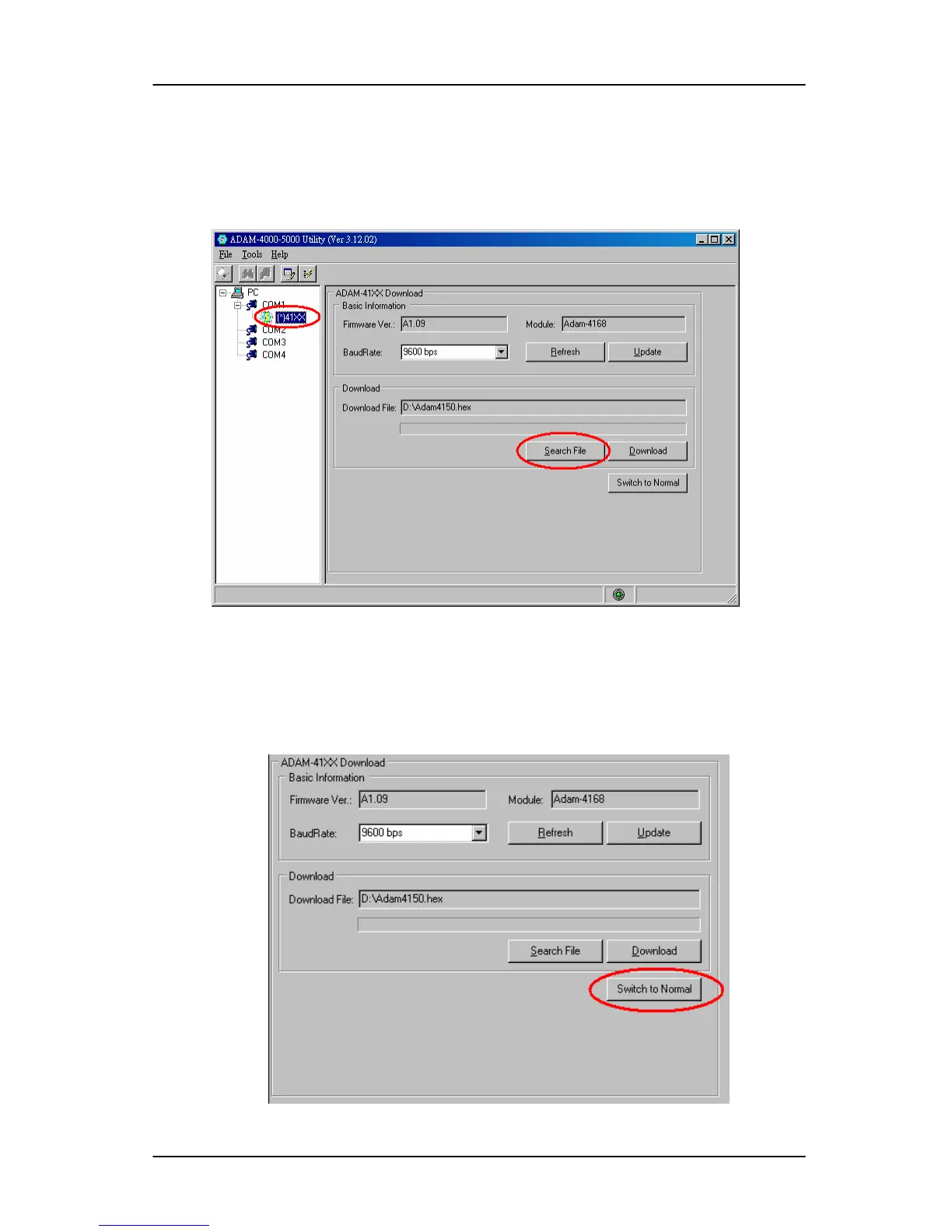Appendix A
Appendix A Utility Software A
-7
3. You will get a new sub window with firmware download option.
The model is renamed 41XX, and the user can select the fast baud
rate for download. Below the baud rate selection, you can choose the
pathway for the firmware and download the file into the hardware.
Figure A-7 Firmware update Function(c)
4. Once the download is successful, user can click on the button
“Switch to Normal” for switching to normal mode.
Figure A-8 Firmware update Function(d)