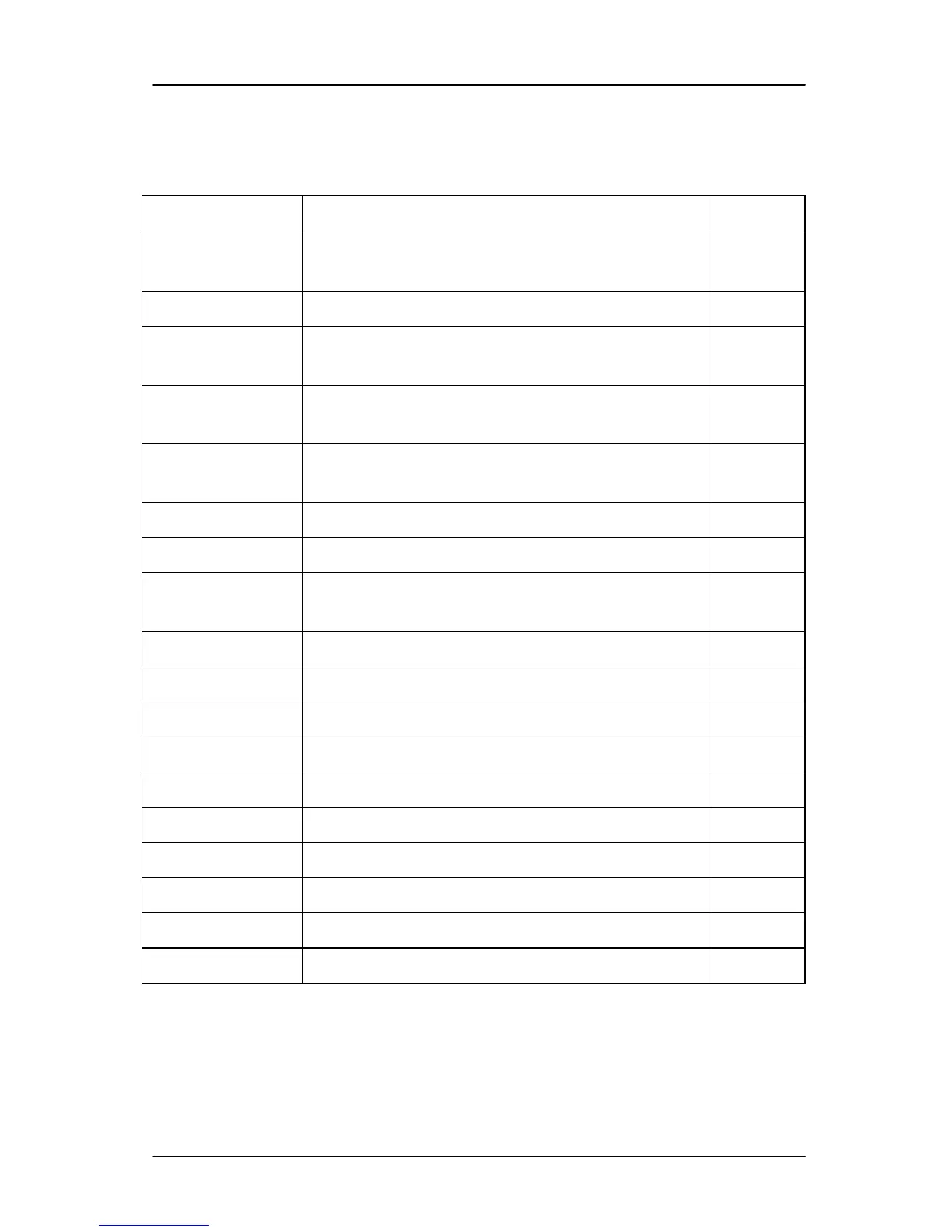Command Set
4-
4
ADAM 4100 Series User’s Manual
4.3 Analog I/O Module Commands Search Table
ADAM-4117 Command Table
Command Syntax Command Description Section
%AANNTTCCFF
Set the address, input range, baud rate, data format,
checksum status and/or integration time
4.4.1
#AAN Return the input value from channels number N 4.4.2
#AA
Return the input values from all channels of the
specified analog input module
4.4.3
$AA0
Calibrate the analog input module to correct for
gain errors
4.4.4
$AA1
Calibrate the analog input module to correct for
offset errors
4.4.5
$AA2 Return the configuration parameters 4.4.6
$AA5VV Enables/disables multiplexing simultaneously 4.4.7
$AA6
Read the status (Enable/disable) of all Channels for
Multiplexing
4.4.8
$AAF Return the firmware version code 4.4.9
$AAM Return the module name 4.4.10
$AA7CiRrr Input range setting individually 4.4.11
$AA8Ci Get the input range of the assignment channel 4.4.12
$AAXnnnn Set communication WDT value 4.4.13
$AAY Get communication WDT setting value 4.4.14
$AAMC Get Sample Rate of the Auto-Filter 4.4.15
#AAMKmm Set Software Filter Enable/Disable 4.4.16
$AAMD Read Software Filter channel Enable/Disable 4.4.17
#AAFQm Locate the module 4.4.18