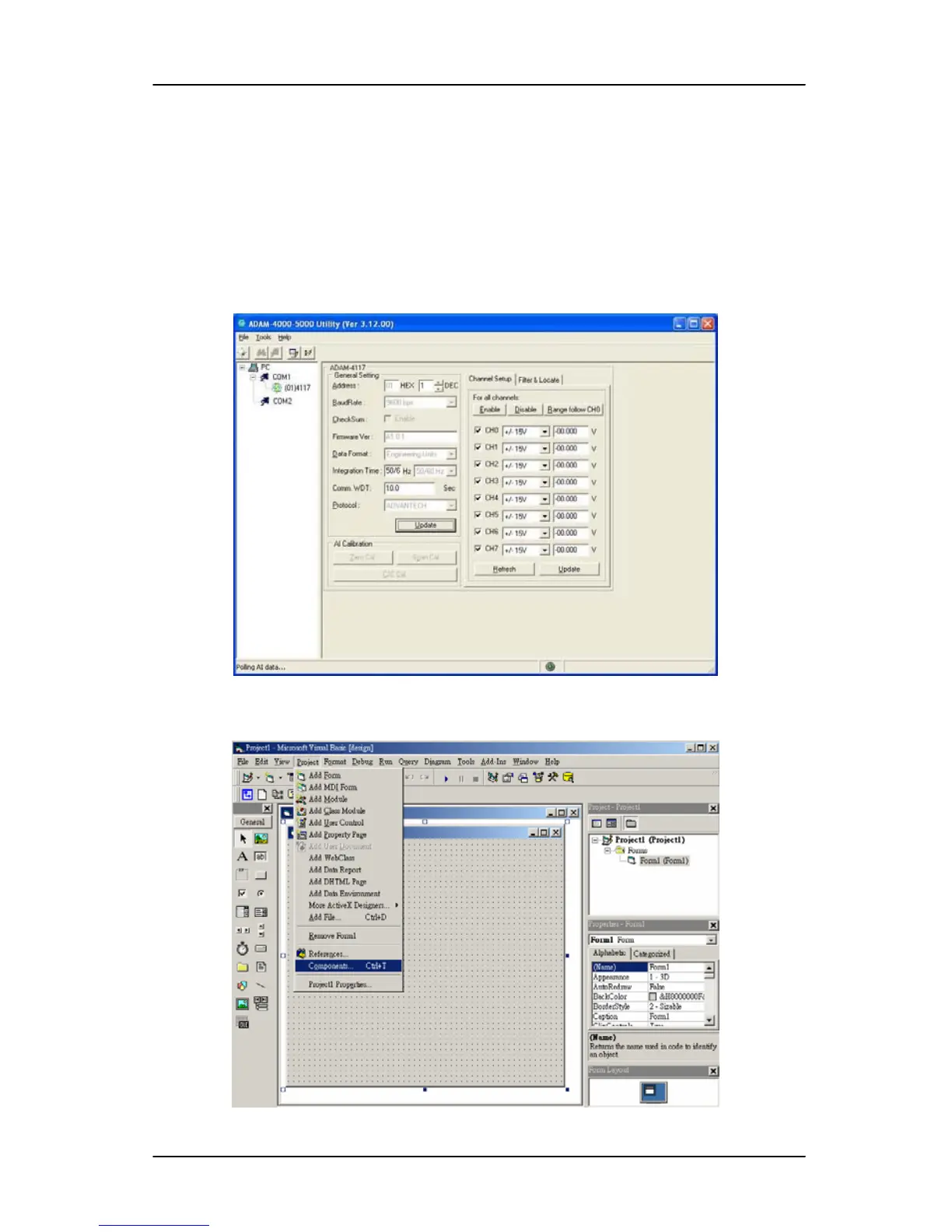Installation Guideline
2-
10
ADAM 4100 Series User’s Manual
2.5 Programming Example
The following example is a simple program written in Visual Basic 6.0 that
demonstrates how to get temperature reading which is stored in the address
of 01H from ADAM-4117 module.
Step 1. Using ADAM Utility to check the settings as the following below:
“Address = 01H”, “Baud rate = 9600” and “Checksum = Disabled”.
Step 2. Run VB 6.0 and add a control via “Project\Component”.