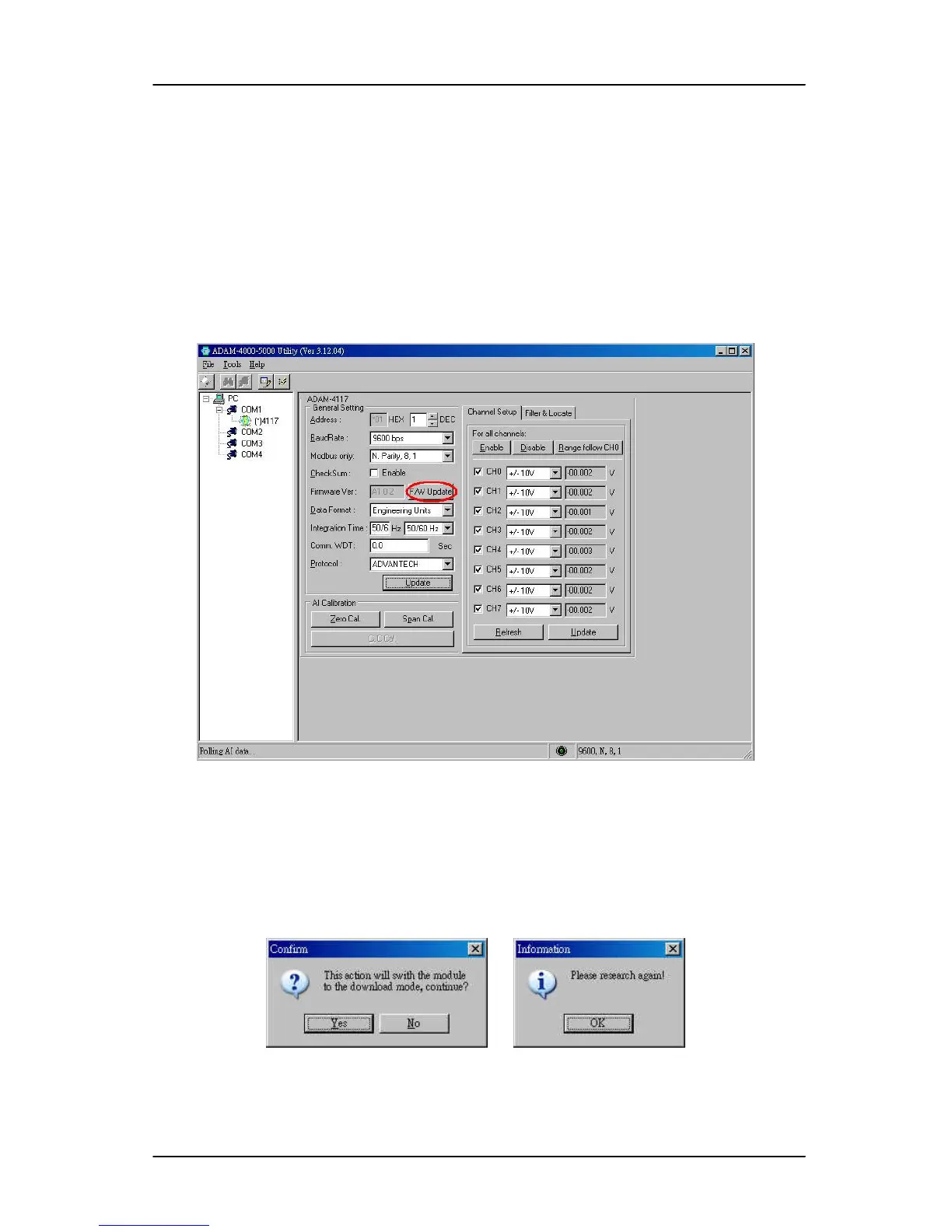Utility Software
A-
6
ADAM 4100 Series User’s Manual
A.2 Firmware update
The ADAM-4100 series are enhanced with the new and friendly
function to update firmware online. In the past, the ADAM-4000 series
need to be sent back to Repair Center for updating firmware if it is
necessary. Now, user can use the new capability for following design
and update.
1. They can only be implemented when an ADAM module is in the
Initial state. Then, click on the button “F/W Update”.
Figure A-5 Firmware update Function (a)
2. The two dialog windows hint to search again directly. It doesn’t
need to change ADAM status like initial or normal mode
Figure A-6 Firmware update Function(b)