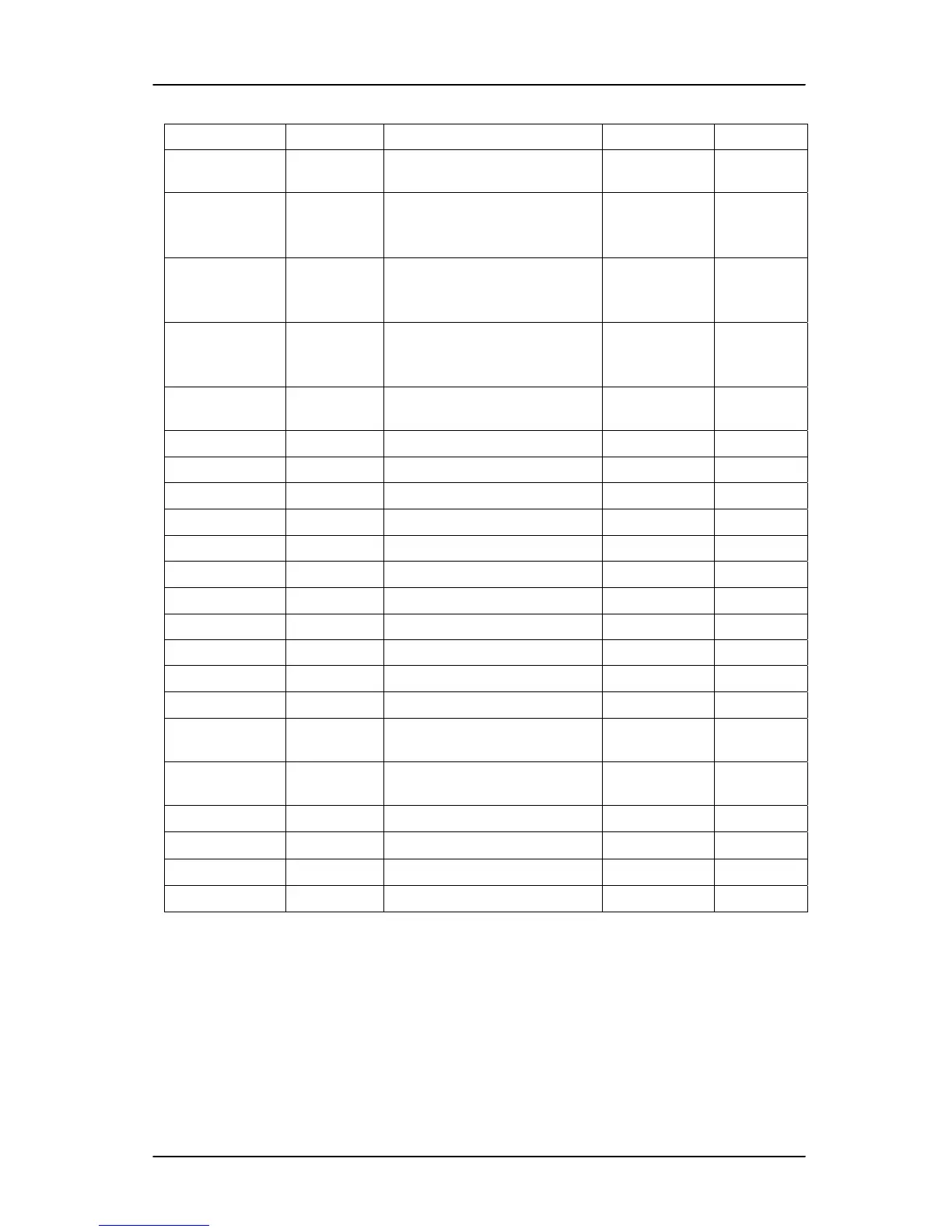ADAM-4100 I/O Modbus Mapping Table
B-
8
ADAM 4100 Series User’s Manual
ADDR 4X
Channel Item Attribute Memo
40001~40014 0~6
For Counter
(7Channels)[32Bits]
R
40015~40030 0~7
For Pulse Output L level
time Unit:0.1ms 8
Channel[32Bits]
R/W
40031~40046 0~7
For Pulse Output H level
time Unit:0.1ms 8
Channel[32Bits]
R/W
40047~40062 0~7
Set Absolute pulse(Set to
0=Continue mode) 8
Channel[32Bits]
R/W
40063~40078 0~7
Set Incremental pulse 8
Channel[32Bits]
R/W
40079~40085 0~6 Reference R/W
40086~40093 0~7 DO mode R/W
40094~40107 0~6 DI filter Low width R/W
40108~40121 0~6 DI filter High width R/W
40122~40137 0~7 DO Low Delay width R/W
40138~40155 0~7 DO High Delay width R/W
40211 Module Name 1 R 0x41 0x50
40212 Module Name 2 R 0x00 0x00
40213 Versoin 1 R 0xa2 0x00
40214 Versoin 2 R 0xB0 0x01
40215 Comm Safety Enable R
Enable:
0x00 0x01
40216 Comm Safety Flag R
Occur:
0x00 0x01
40301 DI data in word R
40302 Reserved
40303 DO data in word R/W
Reference: II&0x07=00 DI Mode.
II&0x07=01 Counter Mode.
II&0x07=02 Low-->High Latch Mode.
II&0x07=03 High-->Low Latch Mode.
II&0x07=04 Frequency Mode.
II&0x20=20 DI Enable Counter record Function.
II&0x40=40 DI Enable Digital Filter Function.
II&0x80=80 DI Invert Mode