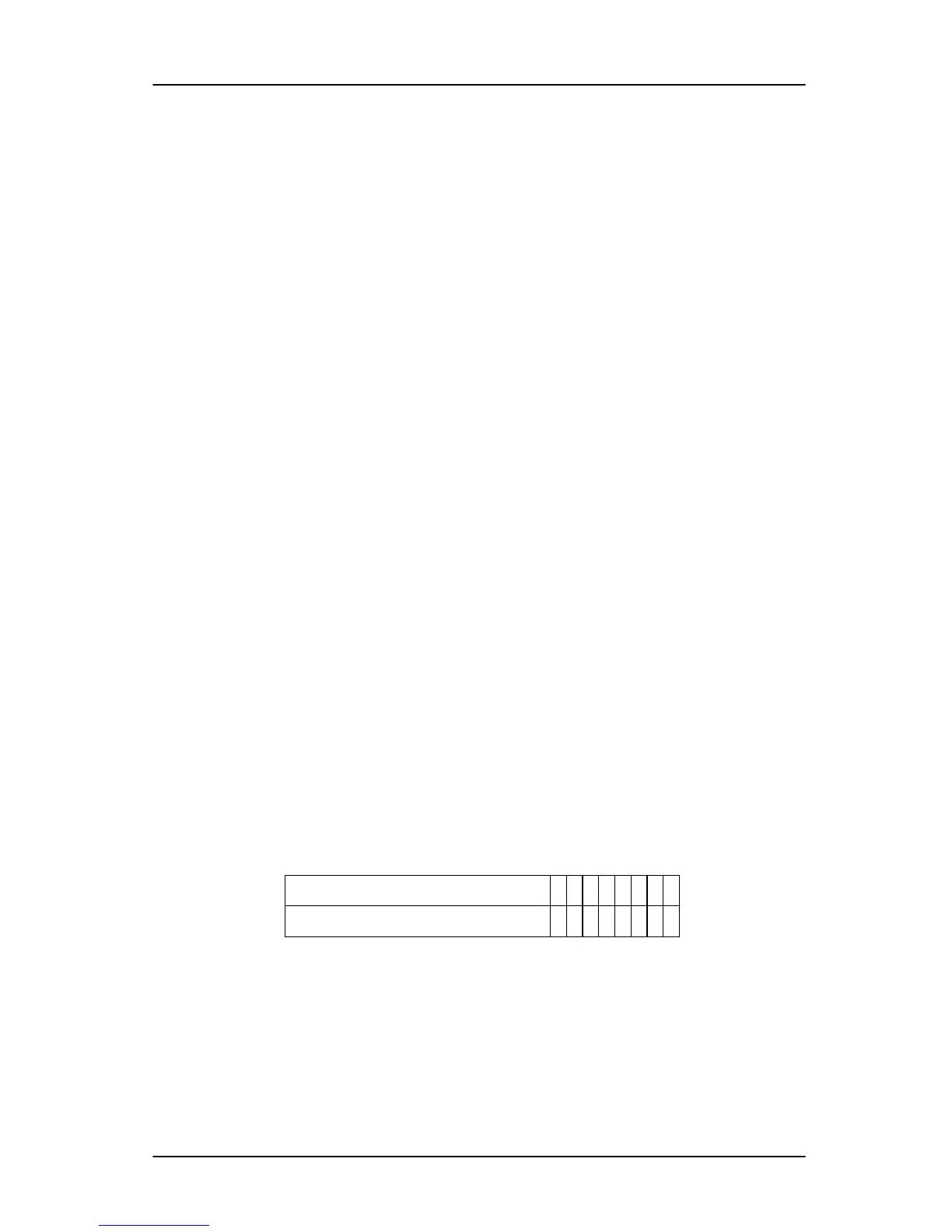Command Set
4-
40
ADAM 4100 Series User’s Manual
4.6.4
#AABB
Name Digital Data Out
Description The command
either sets a single digital output channel or
sets all digital output channels simultaneously.
Syntax #AABB(data)(cr)
# is a delimiter character.
AA (range 00-FF) represents the 2-character hexadecimal
address for the output.
BB is used to indicate whether a single channel or all the
channels will be set. In the last character of BB also indicates
which channel it is.
1. Writing to all channels (write a byte): both characters
should be equal to zero (BB=00).
2. Writing to a single channel (write a bit): First character
is 1, and the second character indicates channel number,
which can range from 0 to B.
(data) is the hexadecimal representation of the digital output
value(s). These two characters are for ADAM-4150 and
4168.
For writing to a single channel (bit), the first character is
always 0. The value of the
second character is either 0 or 1.
For writing to all channels (byte), both characters are
significant (range 00h-FFh). The decimal equivalent of these
two hexadecimal characters represents the channels’ values.
The value 7A can be converted to the following 8 channels
representations for ADAM-4150 and ADAM-4168:
Digital Value: 01111010
ADAM-4150/4168 channel no.76543210