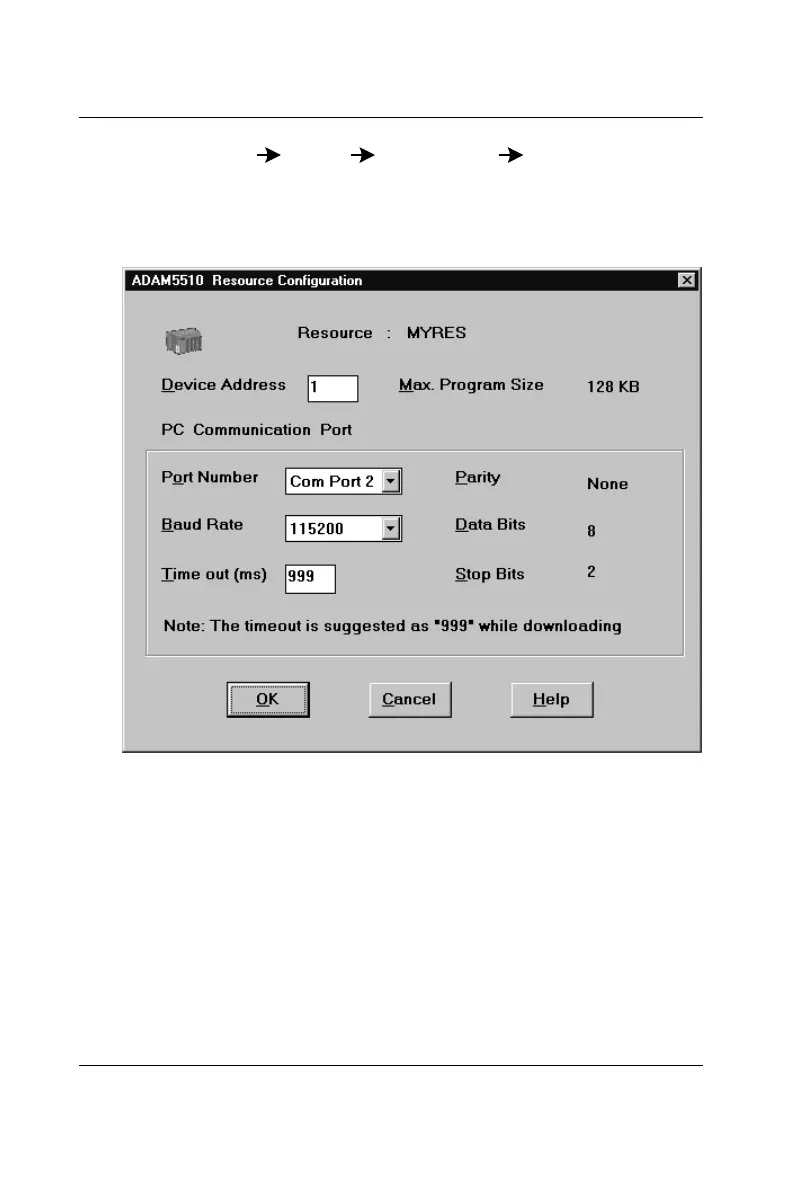5-8 ADAM-5510/P31
Troubleshooting
Paradym-31 [Edit] [Attributes] [Resource]
In this screen, fill in values which match your hardware settings. We
recommend you use the default value for the ‘Time out’ setting ( 999
ms ).
Figure 5-3: Advantech Paradym-31 resource configuration
screen
Step 4 : Check com port of ADAM-5510/P31
Normally, one of the previous 3 steps will solve whatever problem you
have downloading files from Paradym-31 to ADAM-5510/P31. Howev-
er, it is possible that your trouble is caused by defective hardware.
Check the hardware communication ports by executing
CHECKCOM.EXE and follow the hints on the screen.
