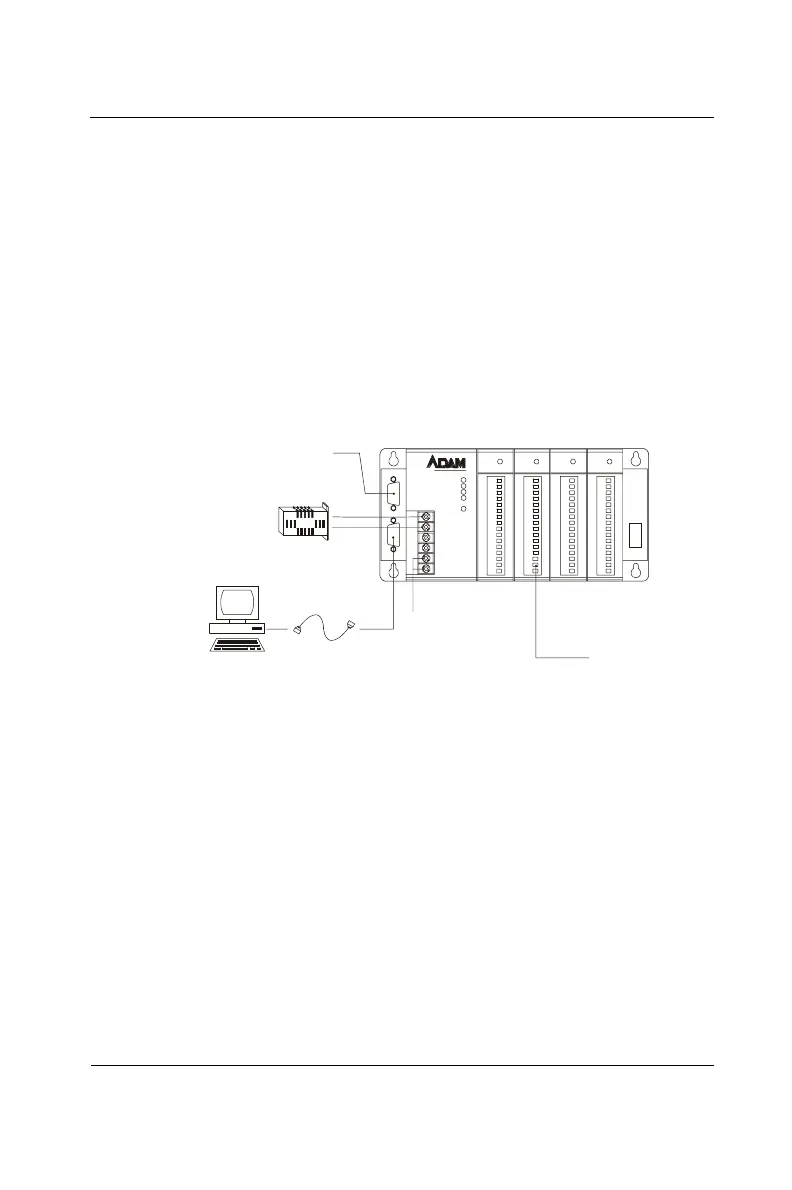ADAM-5510/P31 0-5
Chapter 0
Make sure that the power source is between +10 to +30 V
DC
.
4. Connect the download cable between the host computer and the
ADAM-5510/P31. They you can configure ADAM-5000 modules
on ADAM-5510/P31. A standard DB-9 pin cable (straight-through
type) can be used to connect the ADAM-5510/P31 (programming
port) and the host PC RS-232 port.
Note: When you download the program into ADAM-5510/P31, you
have to make sure that the memory capacity will not
exceed over 128K byte.
Figure 0-1: Installation wiring of the ADAM-5510 and host PC
5. Install Advantech Paradym-31 on your host PC. Please refer to the
Advantech Paradym-31 user's manual for installation process.
Note: If you have only one COM port, make sure you use an RS-
232 DB-9 straight-through cable to connect the host PC
and the ADAM-5510/P31 during downloading/programming.
0.3 Utility Application Program: ADAM5510.EXE
0.3.1 Installation
1. Insert ADAM-5510/P31 utility diskette 1 into the floppy disk drive
(e.g. A:) in the host PC. Change the host computer default drive
from C: to A:
COMM
PWR
BATT
RUN
RESET
GND
+Vs
COM
DATA+
DATA-
ANALOG INPUT
ANALOG OUTPUT
DIGITAL INPUT
DIGITAL OUTPUT
COM2 RS-485
PROGRAMMING
PORT RS-232
DB-9
POWER SUPPLY
+10 - +30 V
DC
COM1 RS-232
HOST COMPUTER
ADAM-5510/P31
ADAM-5 510
PARADYM-3 1
