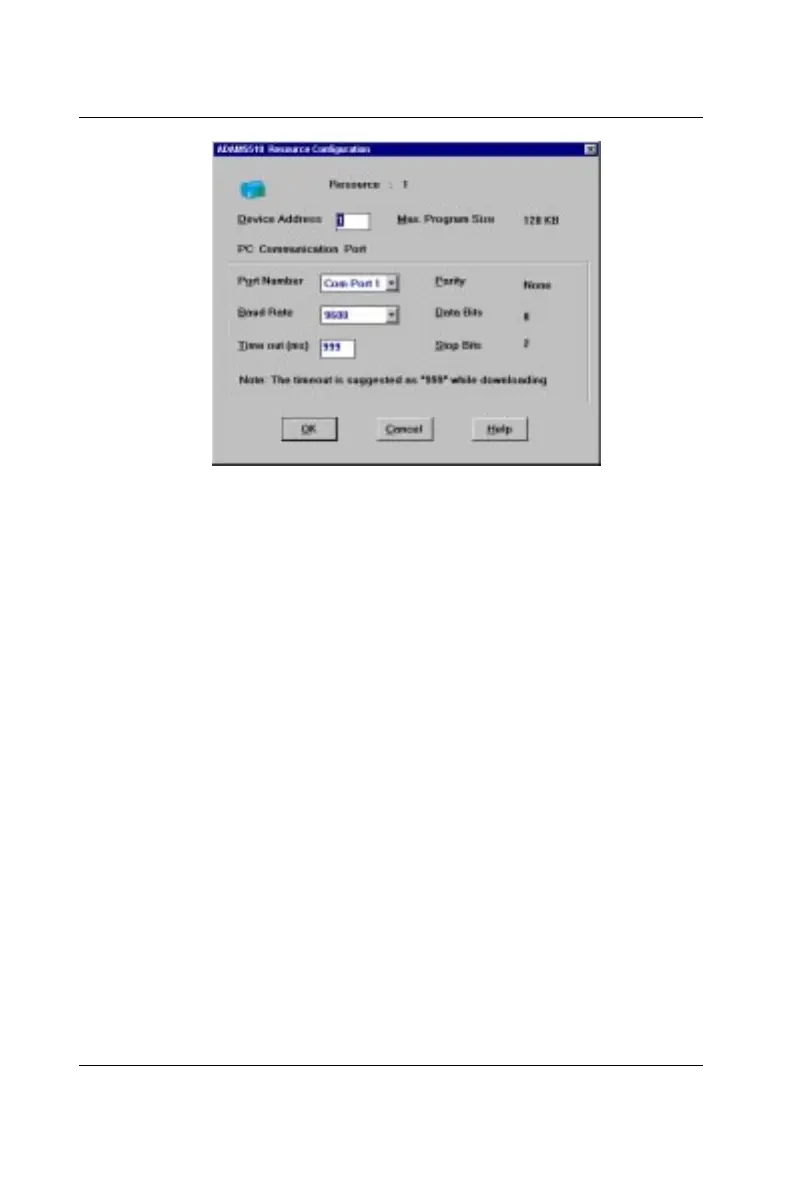0-18 ADAM-5510/P31
Quick Start
Figure 0-16: Resource Configuration
Note: Please refer to ADAM-5510/P31 controller user guide for
NodeID and Baud rate setting.
Program Size: the maximum size of available ROM to download
control program.
Port Number: the assigned communication port from which to
download program.
Baud rate: the data transfer rate of communication port.ADAM-5510/
P31 supports four kinds of baud rate: 9600, 19200, 38400,
115200. The default value is 9600.
Parity: the parity checking setting value of communication port. The
default value is None.
3. Select the Tools/Language/LD-Ladder menu command from the
menu bar. Click the Function Block button on the button row of
the right side of your program window.
