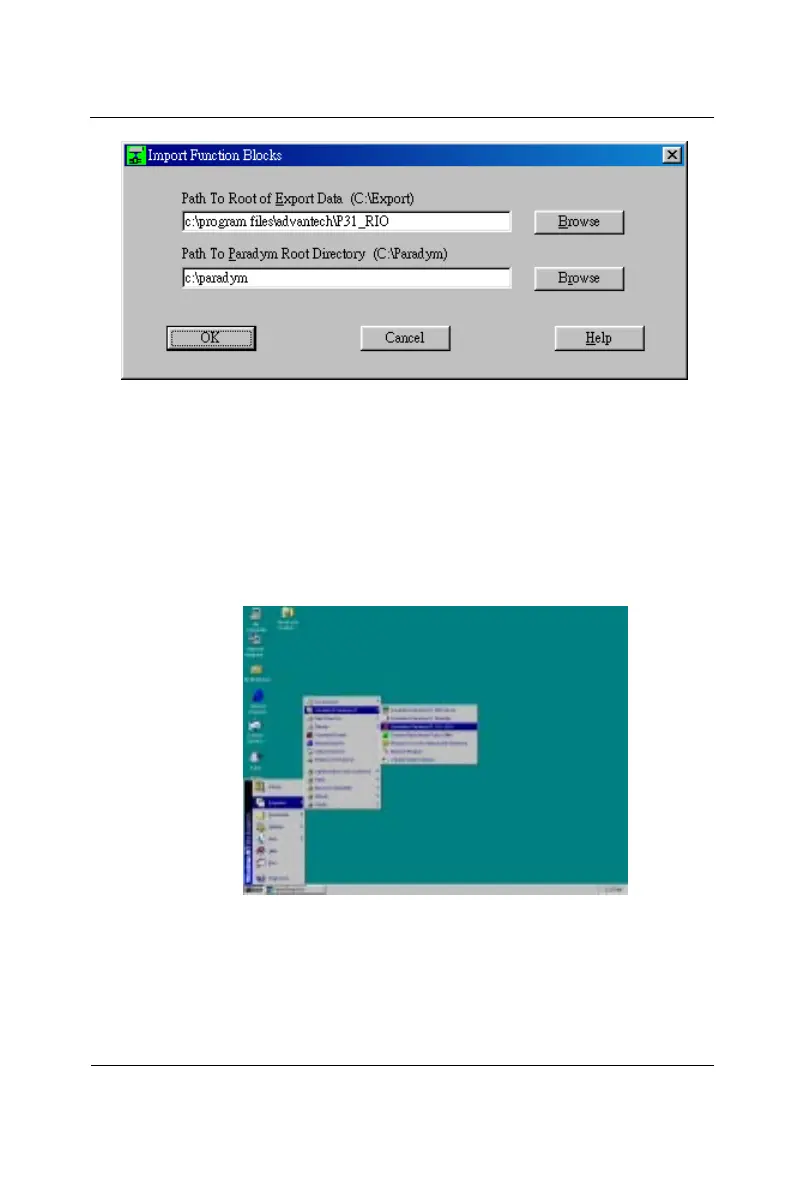ADAM-5510/P31 0-17
Chapter 0
Figure 0-14: Selecting the Path
0.5.4 Builder the Ladder Program
Please follow the steps below to build your own Ladder program
1. Run the Advantech Paradym-31 program by double-clicking the
Paradym.exe in your imported folder. Or just access Start /Program/
Advantech Paradym-P31/Advantech Paradym-P31 V4.1-ADV
Figure 0-15: Run the Advantech Paradym-31 program
2. Before you download control programs into ADAM-5510/P31
controller, you have to make sure that ADAM-5510 resource
configuration is correct. Click Edit/Resource menu command to
pop up ADAM-5510 Resource Configuration dialog box as below:
