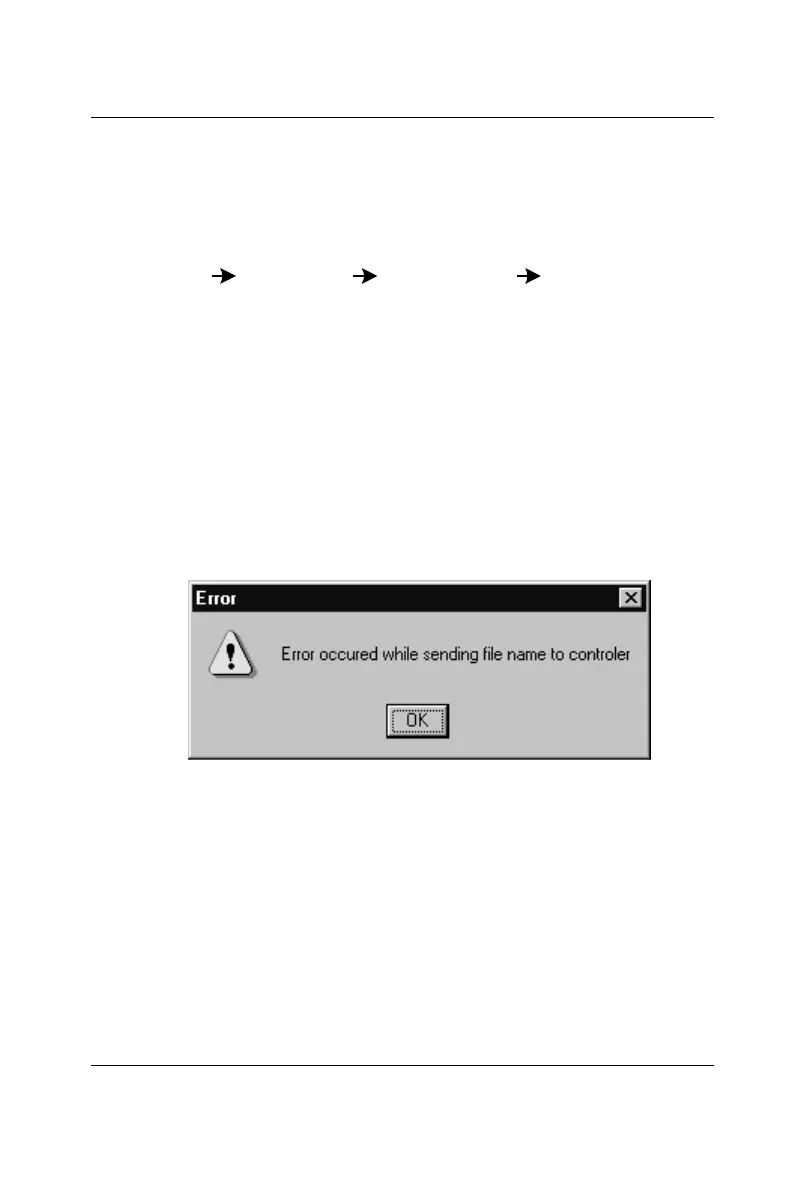ADAM-5510/P31 5-9
Chapter 5
Step 5 : Check com port of host PC ( Paradym-31 )
After checking the communication ports on the ADAM-5510/P31,
check the communication ports on the host PC. Use the program
Hyperterminal (accessed by the following command sequence)
[Start] [Programs] [Accessories] [Hyperterminal] )
Hyperterminal will check your RS-232 port via external loopback test (it
will connect Pin-2 and Pin-3 together ).
This concludes our troubleshooting procedure. What follows are some
error messages and reference for using ADAM-5510/P31 and Paradym-
31.
F Download failed; error occurred while sending file name
This message appears when it is impossible to build the communica-
tion link between the ADAM-5510/P31 and Paradym-31. It may be due
to a wrong Com Port setting, improper ID and baud rate configura-
tions, or an incorrect cable connection. Please follow Step1 to Step3 to
correct the problem.
