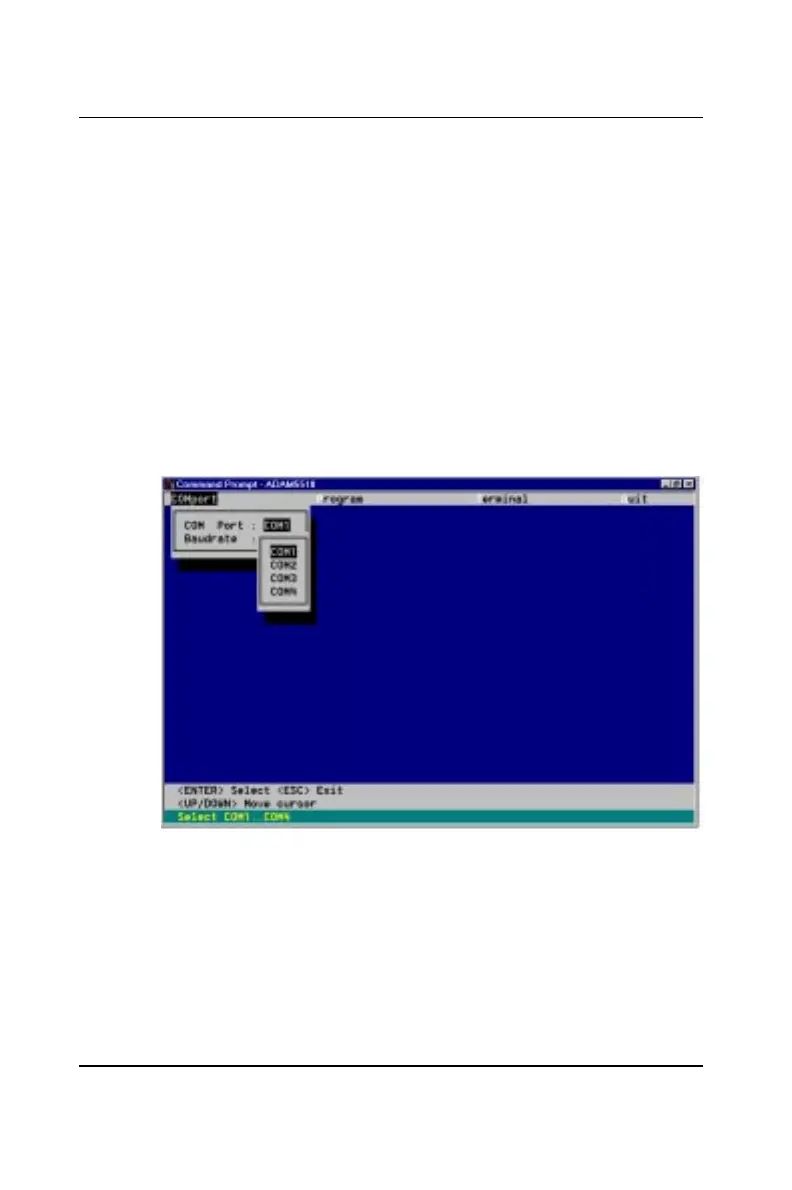0-6 ADAM-5510/P31
Quick Start
2. Key in install <Enter>. The install program on the diskette will
automatically complete the installation. When installation is
completed, the default working directory will be automatically
changed to c:\5510.
3. Key in adam5510 <Enter>.
4. This starts the utility program for ADAM-5510/P31. The highlight-
ed cursor will be at its default location at "COMport" on the menu
bar.
5. Press <Enter>; a pop-up window will appear. Use the arrow keys to
move the highlighted cursor to select a COM port on the host PC,
then press <Enter> to confirm the selection. Press <ESC> to return
to the menu bar.
Figure 0-2: Menu for setting up compiler working paths
0.3.2 I/O modules configuration
1. Move the cursor to “Terminal” and press <Enter>.
2. Press “Ctrl-X”; the operating environment will be changed to DOS
and the active drive to the “D” drive.
3. Set the network address of the ADAM-5510/P31 as “1” (All bits of
the DIP switch except bit 0 are “OFF”).
