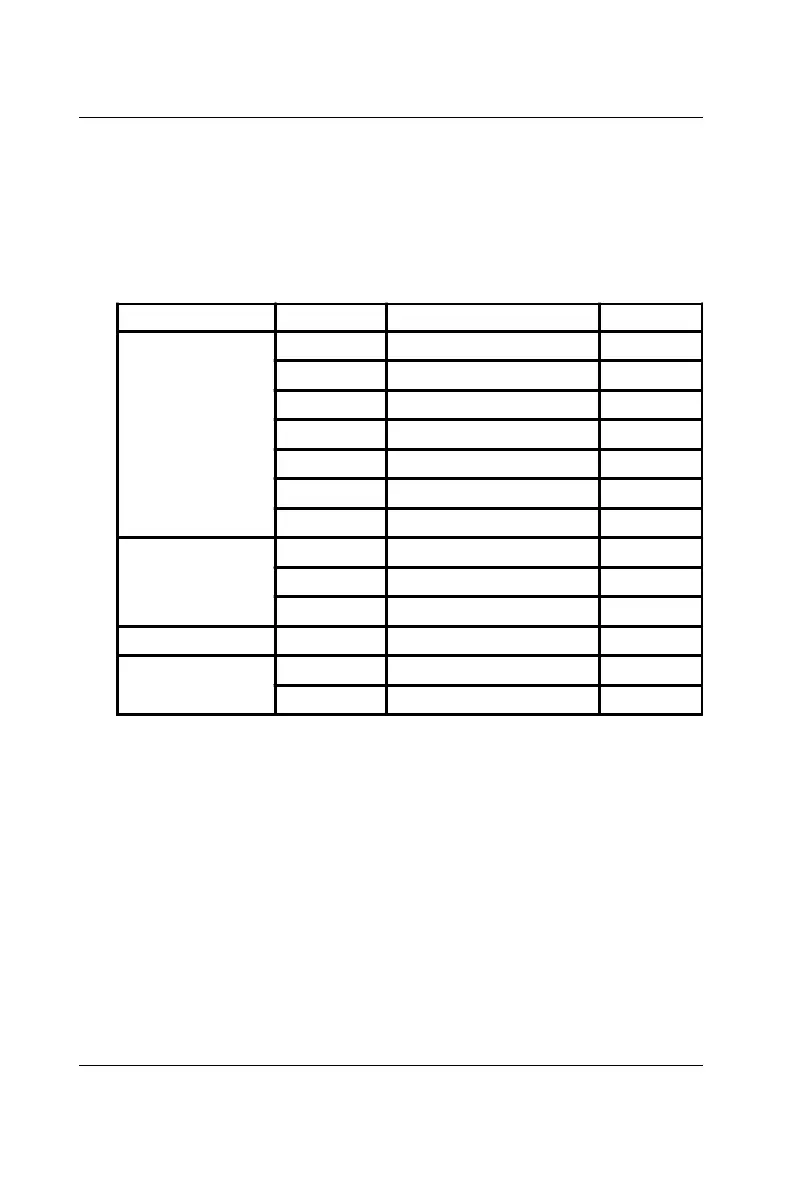0-4 ADAM-5510/P31
Quick Start
0.1.4 Remote I/O Function for ADAM-4000 Modules
ADAM-5510/P31 provides additional Remote I/O Function applicable
to ADAM-4000 modules (except ADAM-4016 and ADAM-4018M).
You can select among different ADAM-4000 modules according to
their application purposes. Refer to Table 0-2 for the ADAM-4000
modules that can be used for ADAM-5510/P31 Remote I/O function.
0.2 Installation Guide
1. Open the ADAM-5510/P31 package and make sure that the
following items are present:
1- One ADAM-5510/P31 main unit with two blank slot covers.
2- One ADAM-5510/P31 user's manual.
3- Three ADAM-5510/P31 diskettes.
4- One RS-232 DB-9 crossover cable for COM1 use.
2. Make sure that everything described in Section 0.1 is ready.
3. Connect the ADAM-5510/P31 power cable between the power
supply and the ADAM-5510/P31 screw terminals (+Vs and GND).
Module Name Specification Reference
Analog I/O ADAM-4011 Thermocouple input Isolated
ADAM-4011D Thermocouple input Isolated
ADAM-4012 Analog input Isolated
ADAM-4013 RTD input Isolated
ADAM-4017 8-ch. AI Isolated
ADAM-4018 8-ch. Thermocouple input Isolated
ADAM-4021 Analog Output Isolated
Digital I/O ADAM-4050 7-ch. D I/O Non-isolated
ADAM-4052 8-ch. DI Isolated
ADAM-4053 16-ch. DI Non-isolated
Relay Output ADAM-4060 6-ch. Relay output Isolated
Counter/Frequency ADAM-4080 2-ch. Counter/Frequency Isolated
ADAM-4080D 2-ch. Counter/Frequency Isolated
Table 0-2: Remote I/O Function for ADAM-4000 Modules
