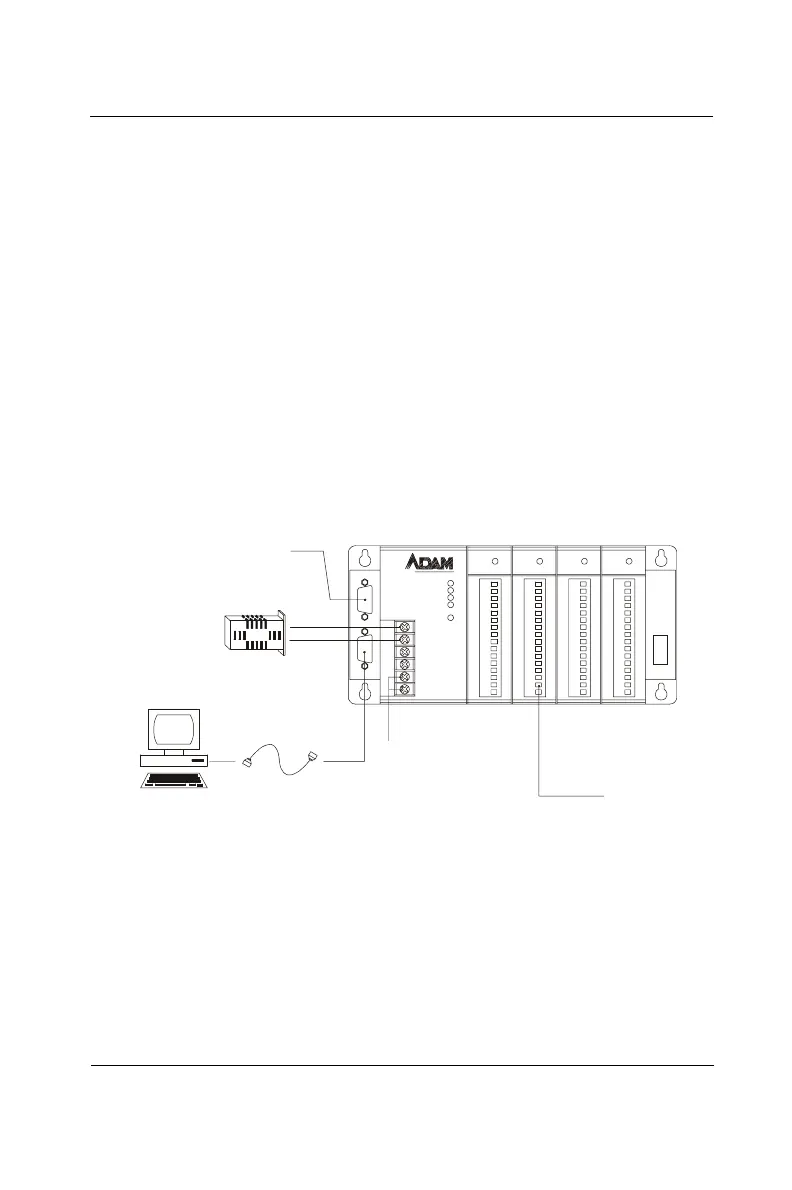ADAM-5510/P31 2-3
Chapter 2
I/O modules
1. At least one ADAM-5000 series I/O module.
Step 2: Wiring the power cable and download cable
Connect the power cable between the power supply and the
ADAM-5510/P31. Make sure the power source is between +10 to +30
V
DC
. Screw terminals +Vs and GND are for power supply wiring.
Connect the download cable between the host computer and the
ADAM-5510/P31. A standard DB-9 pin cable (straight-through type)
can be used to connect the ADAM-5510/P31 (programming port) and
the host-PC (RS-232 port).
The following figure shows how to connect the cables:
Figure 2-1: ADAM-5510/P31 wiring and connections
Step 3: Run utility software in host computer
After installing the ADAM-5510/P31 utility program (refer to section
0.3), you will find ADAM5510.EXE in the directory c:\5510. This file is
a menu-driven software utility provided for downloading user's
programs. When the file is executed, the main screen appears, as
shown in Figure 2-2.
COMM
PWR
BATT
RUN
RESET
GND
+Vs
COM
DATA+
DATA-
ANALOG INPUT
ANALOG OUTPUT
DIGITAL INPUT
DIGITAL OUTPUT
COM2 RS-485
PROGRAMMING
PORT RS-232
DB-9
POWER SUPPLY
+10 - +30 V
DC
COM1 RS-232
HOST COMPUTER
ADAM-5510/P31
ADAM-5510
PA RA DY M -3 1
