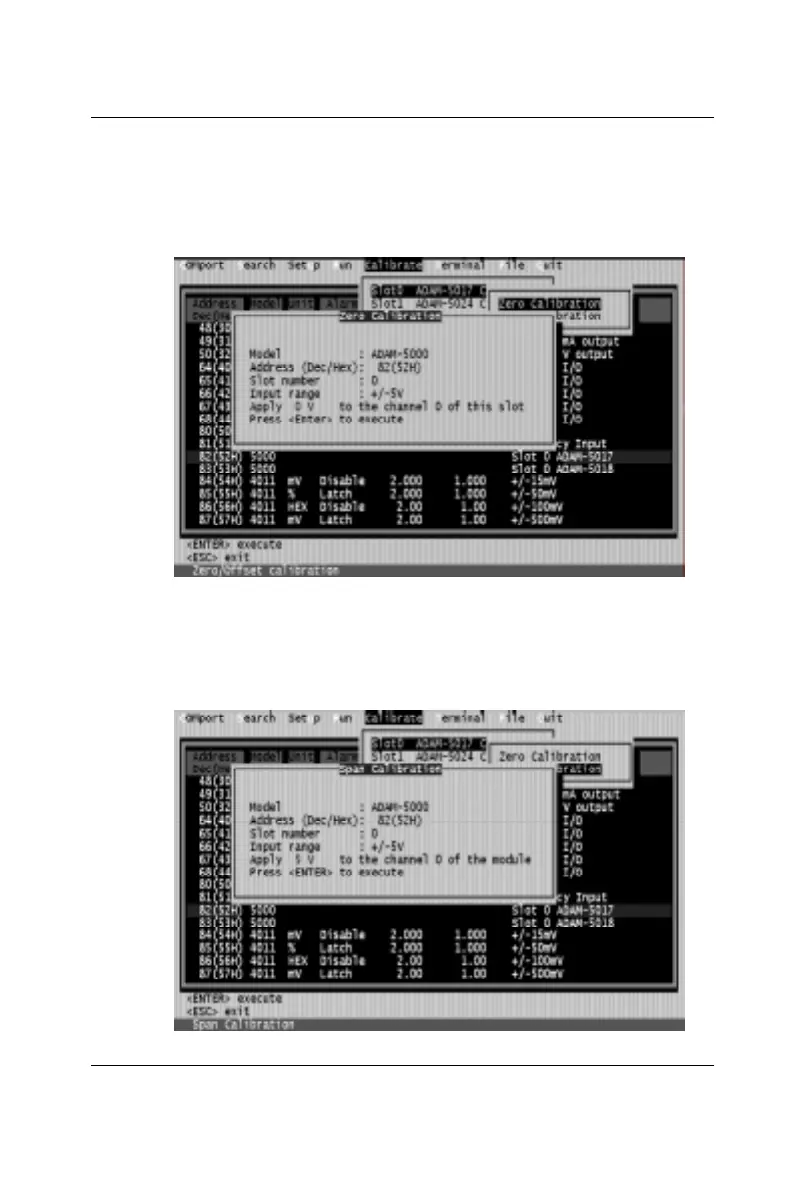ADAM-5510/P31 4-19
Chapter 4
4. Execute the Zero Calibration command (also called the Offset
Calibration command). This is also done with the ADAM utility
software. (See the “Zero Calibration” option in the Calibration sub-
menu of the ADAM utility software.)
Figure 4-15: Zero calibration
5. Execute the Span Calibration command. This can be done with
the ADAM utility software. (See the “Span Calibration” option in
the Calibration sub-menu of the ADAM utility software.)
Figure 4-16: Span calibration
