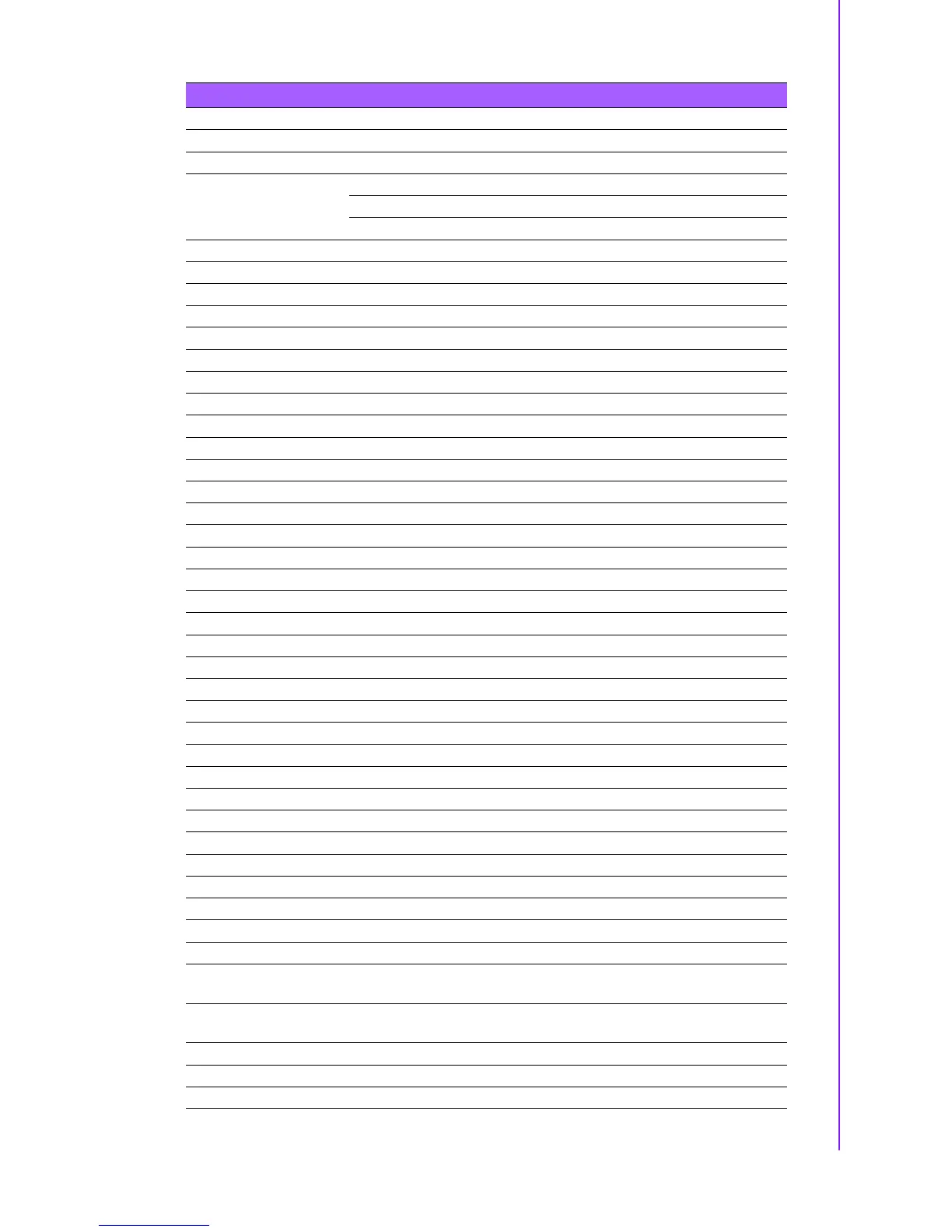5 AIMB-784 User Manual
Chapter 1 Hardware Configuration
JFP1 Power switch / reset connector
JCASE1 Case open
VOLT1 Alarm Board Power connector
JOBS1
HW monitor
Close: enable OBS alarm
Open: disable OBS alarm
CPUFAN1 CPU fan connector (4-pin)
SYSFAN1 System fan connector (3-pin)
SYSFAN2 System fan connector (3-pin)
LANLED1 LAN1/2 LED extension connector
AUDIO1 Audio connector
FPAUD1 HD audio front panel pin header
USB3 USB port 3 (Type A)
USB56 USB port 5, 6
USB78 USB port7, 8
USB1112 USB port 11,12
USB1314 USB port 13,14
SATA1 Serial ATA1
SATA2 Serial ATA2
SATA3 Serial ATA3
SATA4 Serial ATA4
SATA5 Serial ATA5
SATA6 Serial ATA6
ATX12V1 ATX 12 V auxiliary power connector (for CPU)
EATXPWR1 ATX 24-pin main power connector (for system)
PCIEX16_1 PCIe x16 slot 1
PCIEX4_1 PCIe x4 slot 1
PCIEX1_1 PCIe x1 slot 1
PCI1 PCI slot 1
PCI2 PCI slot 2
PCI3 PCI slot 3
PCI4 PCI slot 4
DIMMA1 Channel A DIMM1
DIMMA2 Channel A DIMM2
DIMMB1 Channel B DIMM1
DIMMB2 Channel B DIMM2
SPI_CN1 Update BIOS pin header
SPDIF_OUT1 SPDIF Audio out pin header
JME1 Intel ME enable/disable
JUSB_1
USB power source switch between +5V and +5V_SB for Rear USB
ports
JUSB_2
USB power source switch between +5V and +5V_SB for On Board
USB ports
GPIO1 8 bit GPIO from super I/O
SMBUS1 SM Bus from PCH
LPC1 Low pin count connector
Table 1.2: Connectors