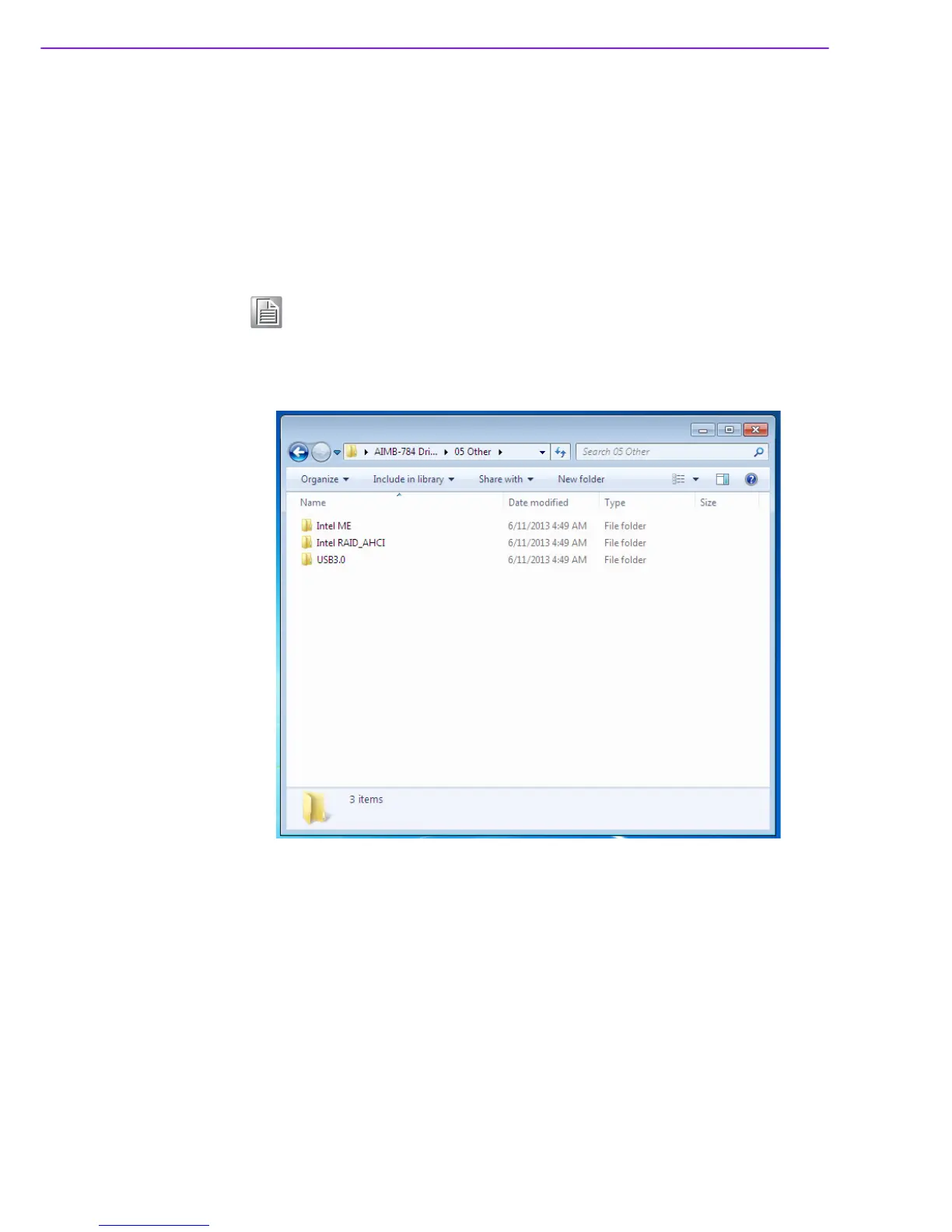AIMB-784 User Manual 76
8.1 Introduction
AIMB-784 provides Intel® USB 3.0 and the data transfer rate of USB3.0 (5Gb/s) is 10
times to USB2.0 (480 Mbps).
8.2 Installation
Insert the driver CD into your system’s CD-ROM drive. Navigate to the "05 Other"
folder and find "Intel USB3.0" folder to install the driver.
Note! The Intel® USB 3.0 eXtensible Host Controller Driver is native built in
Windows 8. For these operating systems, ensure your BIOS settings
have the xHCI Mode set to "Auto" or "Smart Auto". This will reconfigure
the USB 3.0 ports to function as USB 2.0 ports using the native Win-
dows* EHCI driver.