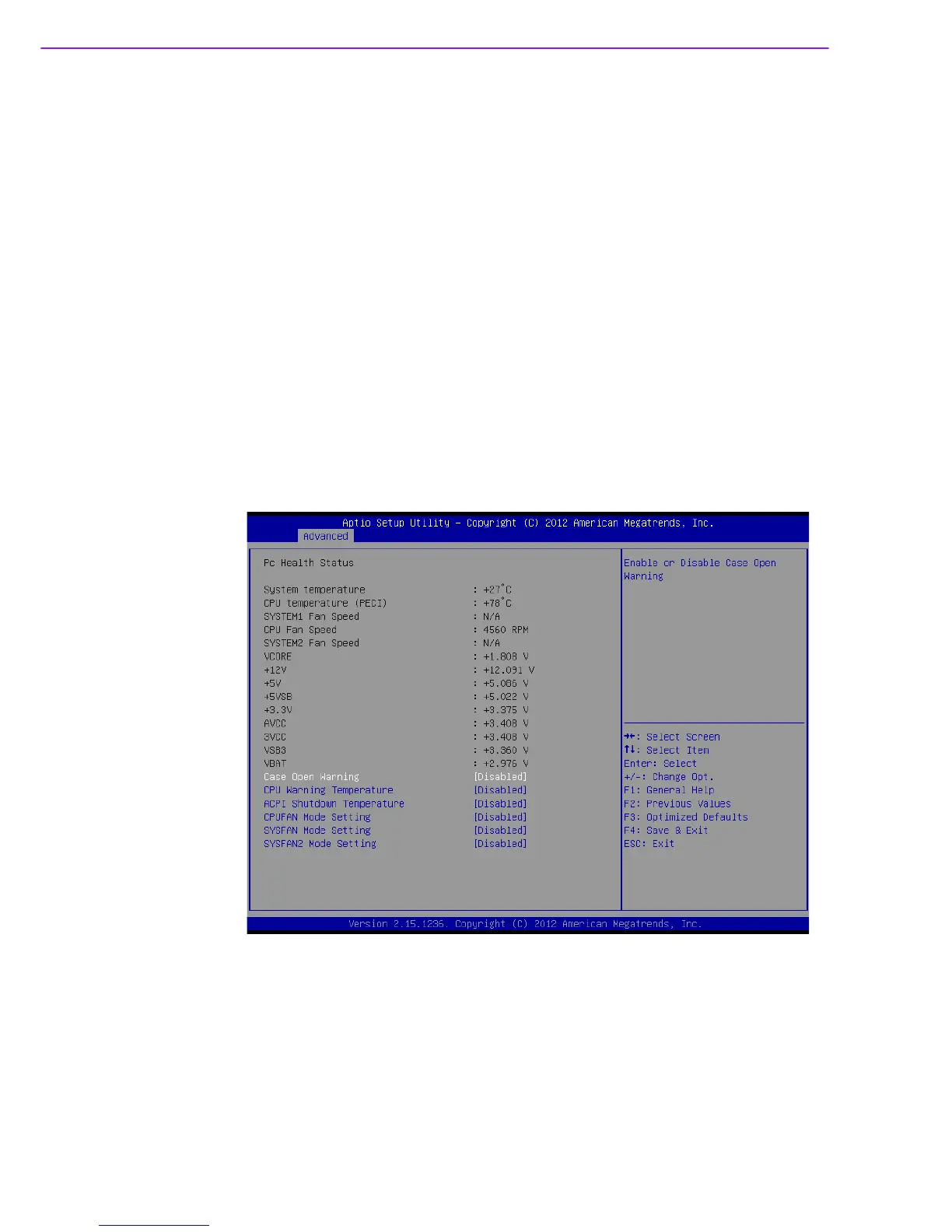AIMB-784 User Manual 46
– Change Settings
To select an optimal setting for serial port 1.
Serial Port 2 Configuration
– Serial Port
"Enable or Disable" Serial Port 2.
– Change Settings
To select an optimal setting for serial port 2.
– Device Mode
Serial port 2 could be selected as "Standard serial port mode" or "IrDA 1.0
(HP SIR) mode".
Parallel Port
To "Enable or Disable" Parallel Port.
– Change Settings
To select an optimal setting for parallel port.
– Device Mode
Parallel port could be selected as "ECP and EPP 1.9 Mode" and other set-
tings.
3.2.2.12 H/W Monitor
Figure 3.19 PC Health Status
Case Open Warning
To "Enable or Disable" the Chassis Intrusion monitoring function. When it is
enabled and the case is opened, the speaker beeps.
CPU Warning Temperature
Use this item to set the CPU warning temperature. When the system reaches
the warning temperature, the speaker will beep.