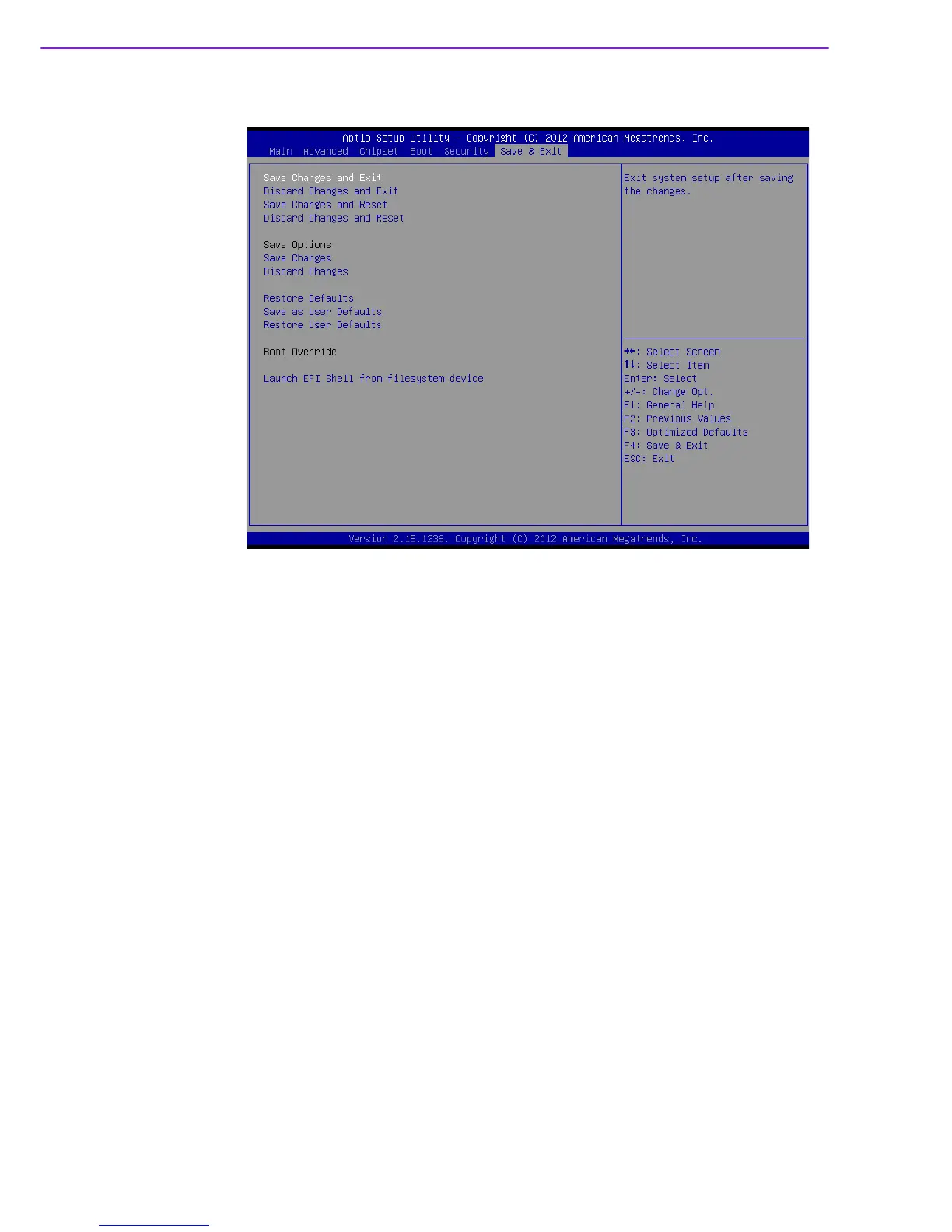AIMB-784 User Manual 62
3.2.6 Save & Exit
Figure 3.31 Save & Exit
Save Changes and Exit
When you complete system configuration, select this option to save your changes,
exit BIOS setup and reboot the computer so the new system configuration parame-
ters can take effect.
1. Select Exit Saving Changes from the Exit menu and press <Enter>. The follow-
ing message appears:
Save Configuration Changes and Exit Now?
[Yes] [No]
2. Select Yes or No.
Discard changes and exit
Select this option to quit Setup without making any permanent changes to the system
configuration.
1. Select Exit Discarding Changes from the Exit menu and press <Enter>. The fol-
lowing message appears:
Quit without saving?
[Yes] [No]
2. Select Yes to discard changes and exit.
Discard Changes
Select Discard Changes from the Exit menu and press <Enter>.