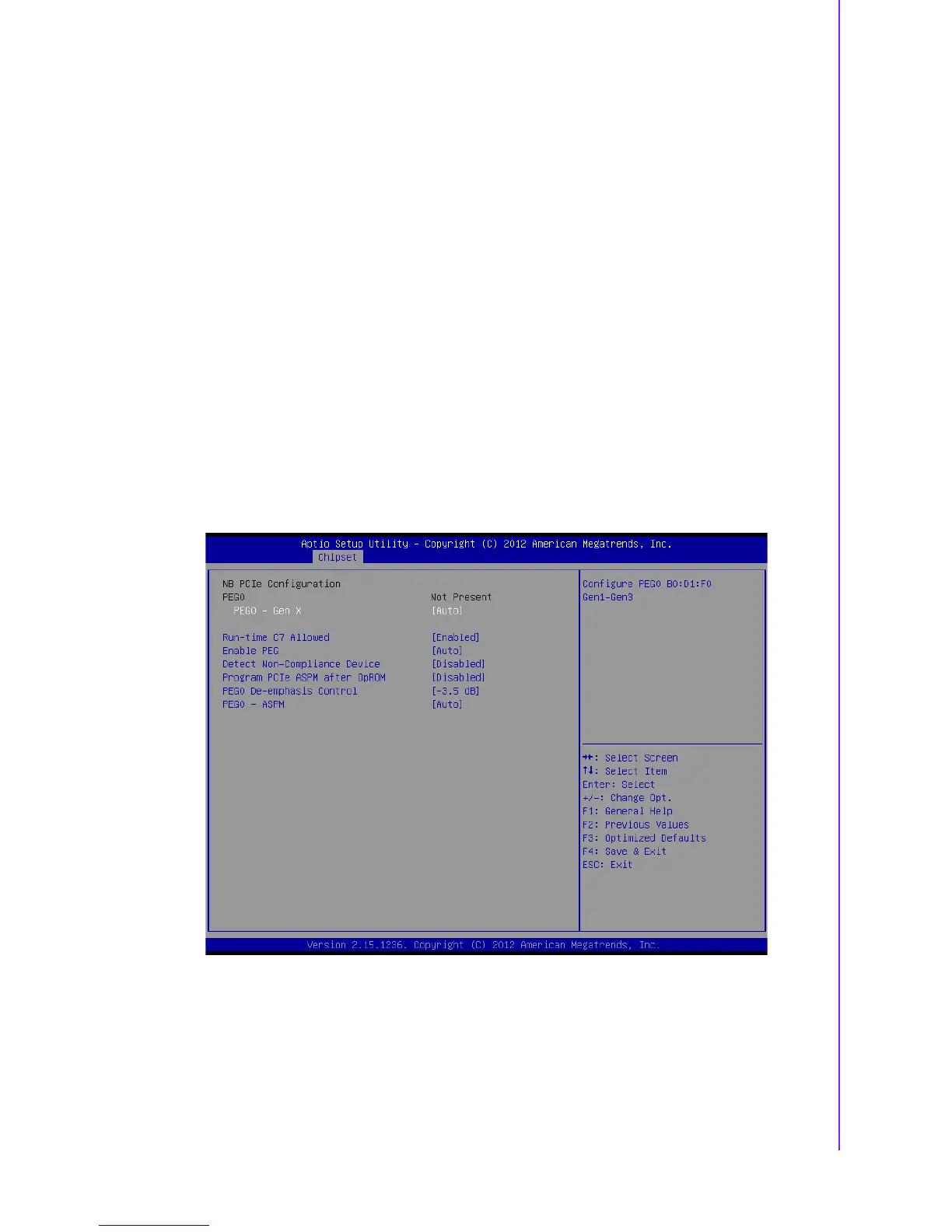57 AIMB-784 User Manual
Chapter 3 BIOS Operation
Graphics Turbo IMON Current
Graphics turbo IMON current values supported (14-31)
Primary Display
"Auto or IGFX or PEG or PCI or SG" optimal to Primary Display
Primary PEG
Select PEG0/PEG1/PEG2/PEG3 graphics device should be Primary PEG.
Internal Graphics
"Auto or Disable or Enable" Internal Graphics
Aperture Size
Aperture size optimal between 128MB, 256MB, or 512MB
DVMT Pre-Allocated
DVMT pre-allocated (fixed) Graphics memory size optimal from 32M to 1024M
DVMT Total Gfx Mem
DVMT Total Gfx Mem optimal Between 128M, 256M or MAX
Gfx Low Power Mode
"Enable or Disable" Gfx Low Power Mode
LCD Control
Select Primary IGFX Boot Display [VBIOS Default, CRT, DVI1, DVI2]
NB PCIe Configuration
PEG0 - Gen X
"Auto, Enable or Disable" PEG0 - Gen X
Run-time C7 Allowed
Enable or Disable the entry to C7 state. Don't enable this feature until you have
all the appropriate Save/Restore Controller/Endpoint state.
Enable PEG
"Auto, Enable or Disable" Enable PEG