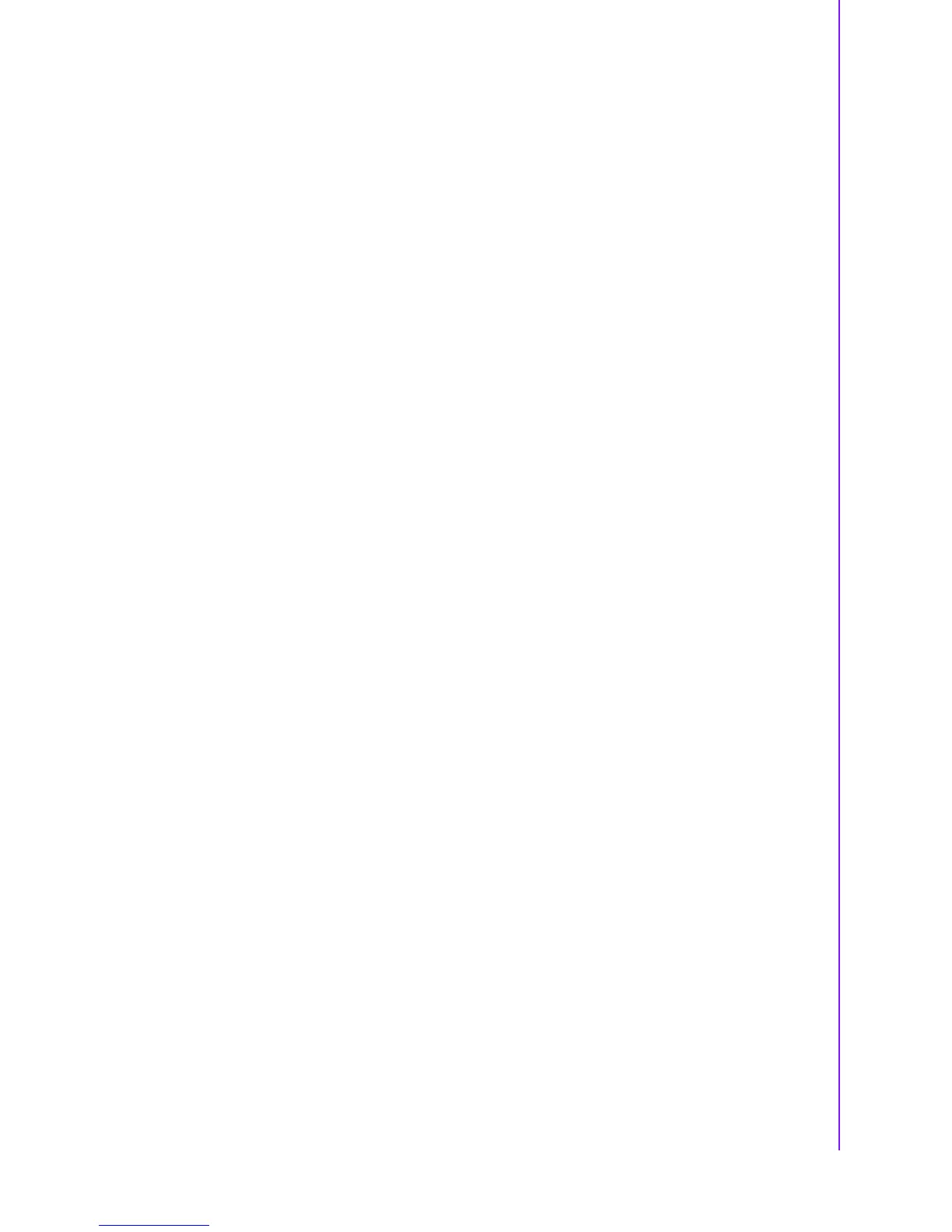ix AIMB-784 User Manual
Chapter 4 Chipset Software Installation Utility 63
4.1 Before you begin ..................................................................................... 64
4.2 Introduction ............................................................................................. 64
4.3 Windows 8 / Windows 7 Driver Setup ..................................................... 65
Chapter 5 Integrated Graphic Device Setup .....67
5.1 Introduction ............................................................................................. 68
5.2 Windows 8/Windows 7 Driver Setup ....................................................... 68
Chapter 6 LAN Configuration.............................69
6.1 Introduction ............................................................................................. 70
6.2 Features .................................................................................................. 70
6.3 Installation ............................................................................................... 70
6.4 Win 8/Win 7 Driver Setup (LAN) ............................................................. 71
Chapter 7 Intel ME...............................................73
7.1 Introduction ............................................................................................. 74
7.2 Installation ............................................................................................... 74
Chapter 8 Intel USB 3.0.......................................75
8.1 Introduction ............................................................................................. 76
8.2 Installation ............................................................................................... 76
Chapter 9 SATA RAID Setup ..............................77
9.1 Introduction ............................................................................................. 78
9.2 SATA RAID Driver and Utility Setup ....................................................... 78
Appendix A Programming the Watchdog Timer..79
A.1 Watchdog timer overview........................................................................ 80
A.2 Programming the Watchdog Timer ......................................................... 80
Table A.1: Watchdog timer registers.......................................... 82
A.2.1 Example Programs ..................................................................... 82
Appendix B I/O Pin Assignments..........................87
B.1 Parallel Port (LPT1)................................................................................. 88
Table B.1: Parallel Port (LPT1) .................................................. 88
B.2 USB2.0 Type A Port (USB3) ................................................................... 88
Table B.2: USB2.0 Type A Port (USB3) .................................... 88
B.3 USB3.0 Header (USB1314) .................................................................... 89
B.4 USB2.0 Header (USB56, USB78, USB1112) ......................................... 89
Table B.3: USB2.0 Header (USB56, USB78, USB1112)........... 89
B.5 VGA Connector (VGA1) .......................................................................... 90
Table B.4: VGA Connector (VGA1) ........................................... 90
B.6 DVI Interface ........................................................................................... 90
Table B.5: DVI-D Connector (DVI1/DVI2).................................. 90
B.7 RS-232 and COM 3 Interface.................................................................. 91